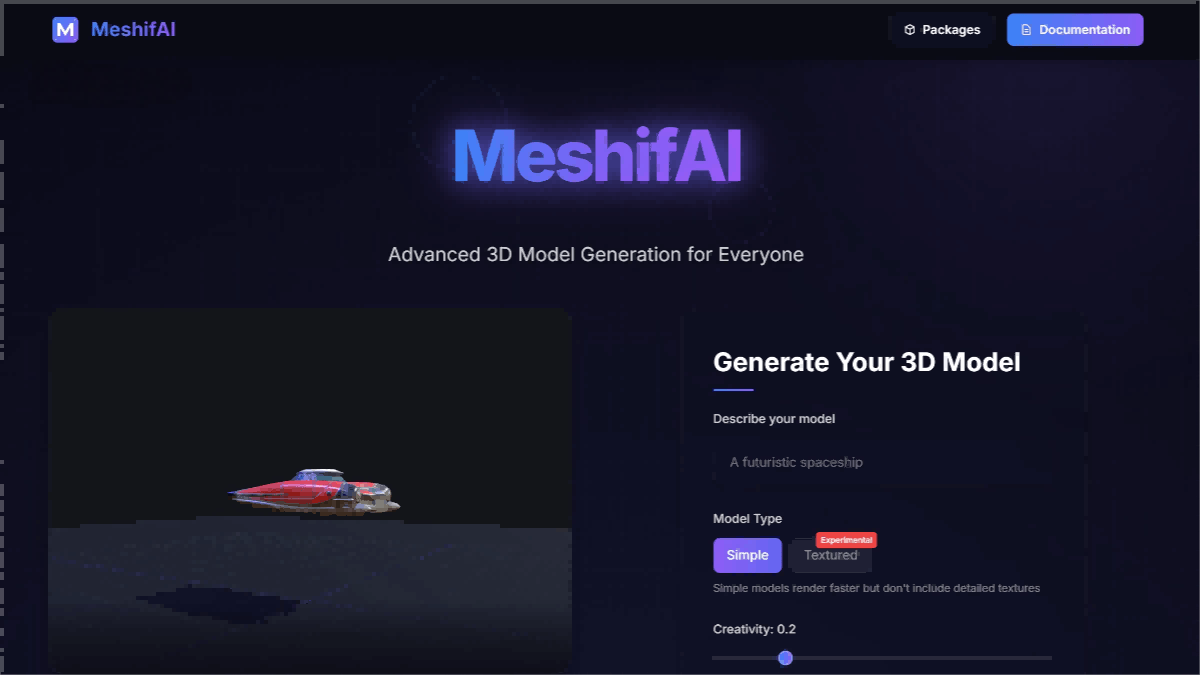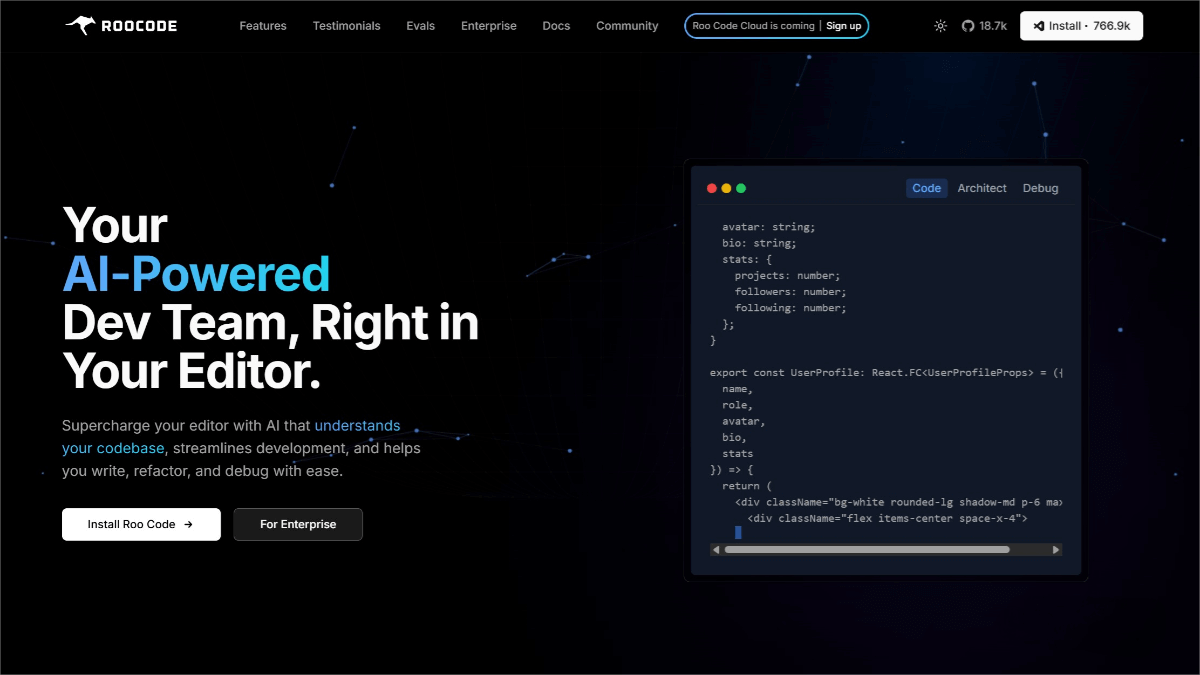What is Veo 3.1?
Veo 3.1 is Google’s latest AI video generation model, representing a major upgrade from Veo 3. It introduces enhanced audio support, stronger narrative control, and more realistic texture rendering. With native audio generation and refined editing capabilities, Veo 3.1 enables users to complete video creation directly during the generation process—without the need for post-production. The model supports multiple input types, including text prompts, images, and video clips, and can generate high-quality 720p or 1080p videos. Veo 3.1 aims to simplify the creative production workflow and empower creators across various domains such as advertising and virtual content production. The model is available through Gemini API, Vertex AI, Flow, and Gemini.

Main Features of Veo 3.1
-
Native Audio Generation: Automatically generates synchronized audio that matches the video content, eliminating the need for post-production sound.
-
Video Extension: Allows users to continue a previously generated video by extending it seamlessly from the last second of the prior clip.
-
Keyframe-to-Keyframe Generation: Users can provide starting and ending frames, and the model automatically generates the in-between transition scenes for smooth continuity.
-
Image Guidance: Supports up to three reference images to maintain consistent style and visual elements throughout the generated video.
-
Refined Editing Capabilities: Enables insertion or removal of objects and characters within videos, offering greater creative flexibility.
-
High-Quality Output: Supports 720p and 1080p resolution at 24fps, with video durations up to 148 seconds—suitable for professional-grade video production.
How to Use Veo 3.1
-
Choose an Access Channel: Depending on user type—developers can use Gemini API, enterprise clients can use Vertex AI, and individual users can access Gemini.
-
Visit the Gemini Website: Go to the official Gemini site, register, and log in.
-
Select the Veo 3.1 Model: Choose or create a project and ensure the Veo 3.1 model is enabled.
-
Use Veo 3.1 Features: Input text prompts, upload reference images or video clips, adjust parameters, and click “Generate.”
-
Download the Video: Once generated, the video will appear in the interface; click the download button to save it locally.
Official Project Page
Pricing
-
Standard Model: USD $0.40 per second of generated video.
-
Fast Model: USD $0.15 per second of generated video.
Application Scenarios
-
Advertising and Marketing: Quickly produces high-quality video ads for brand promotion and product marketing.
-
Content Creation: Assists creators in producing imaginative videos, short animations, and other creative works.
-
Education and Training: Generates educational or instructional videos for engaging learning and professional training.
-
Entertainment and Film: Supports film, TV, and short-form content production by providing creative materials and assisting in special effects or animation scenes.
-
Corporate Communication: Creates corporate introduction videos, product demos, and promotional materials to enhance brand image and presentation.
Related Posts