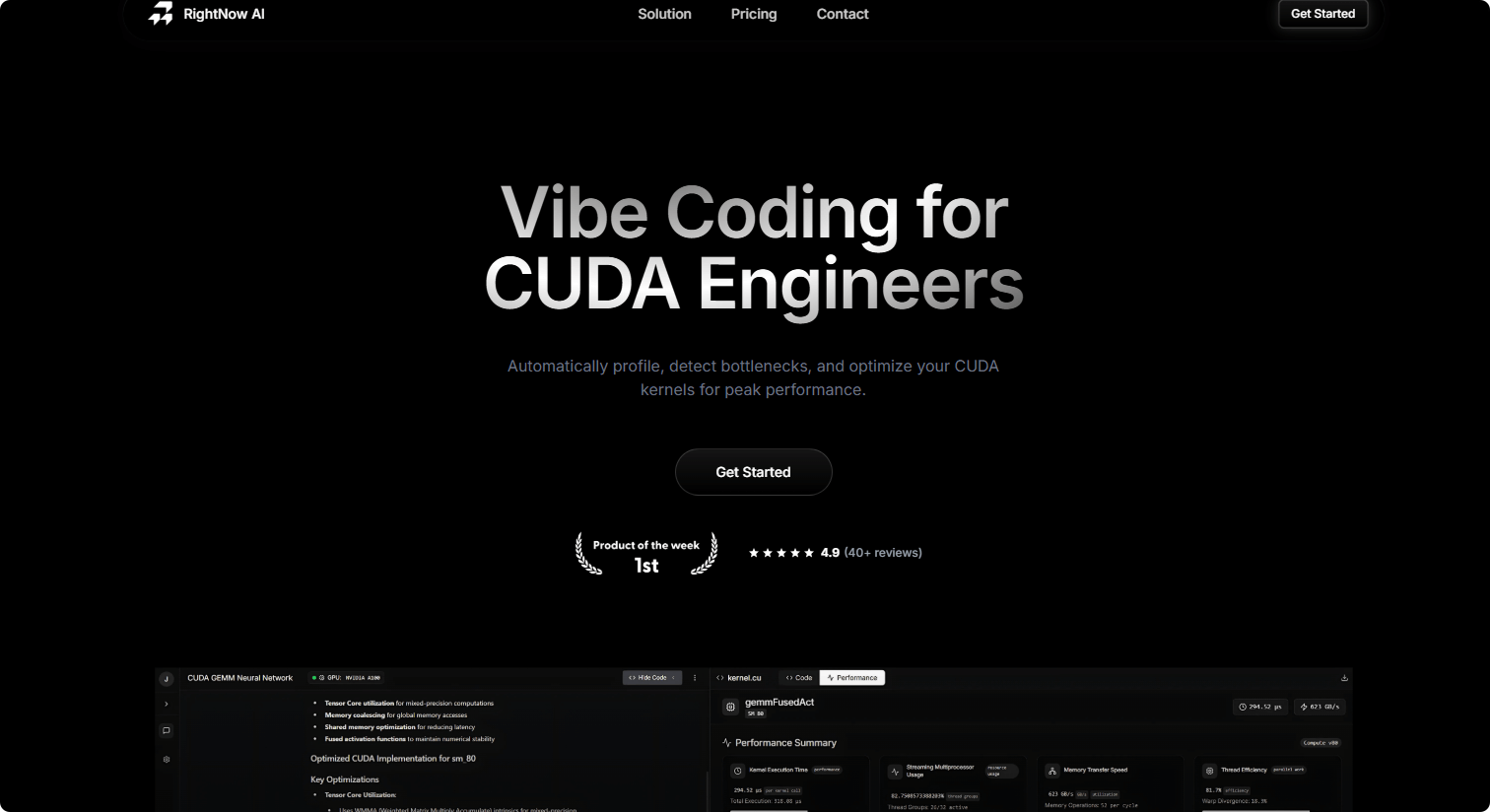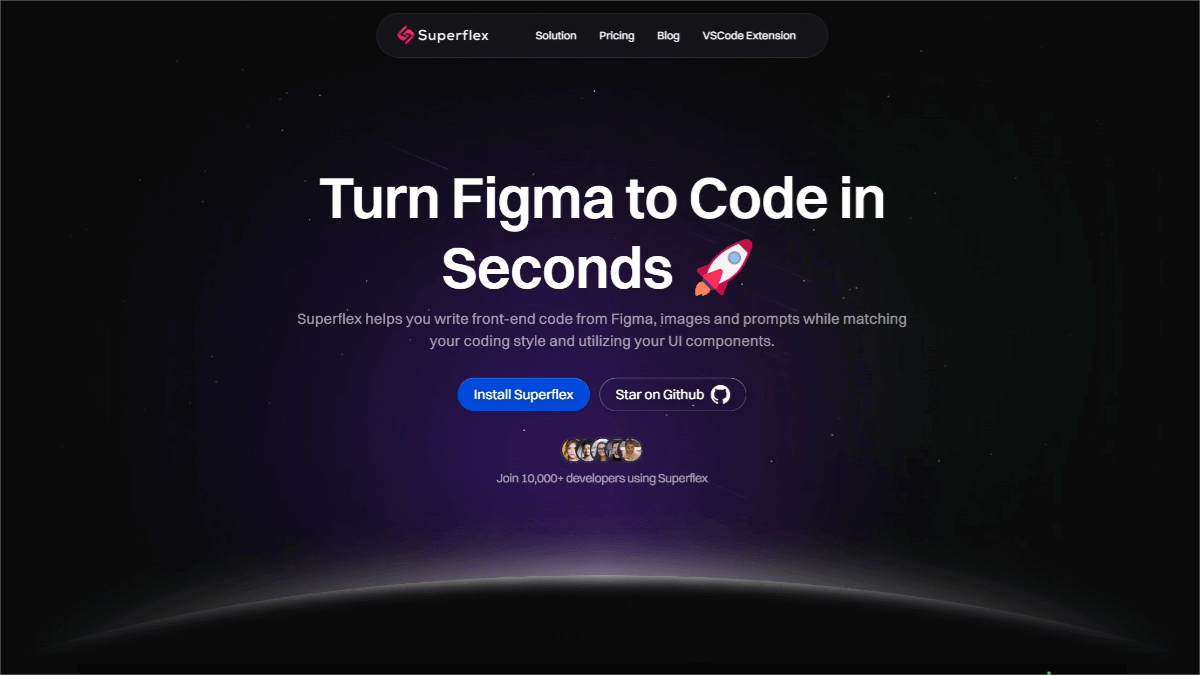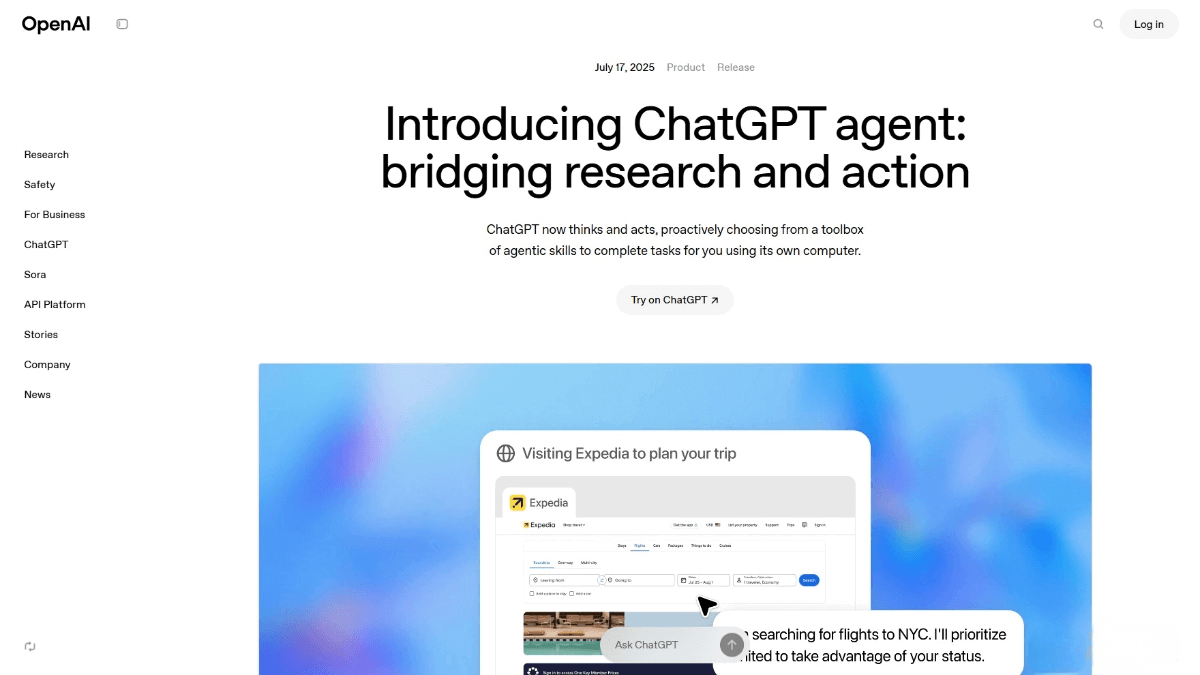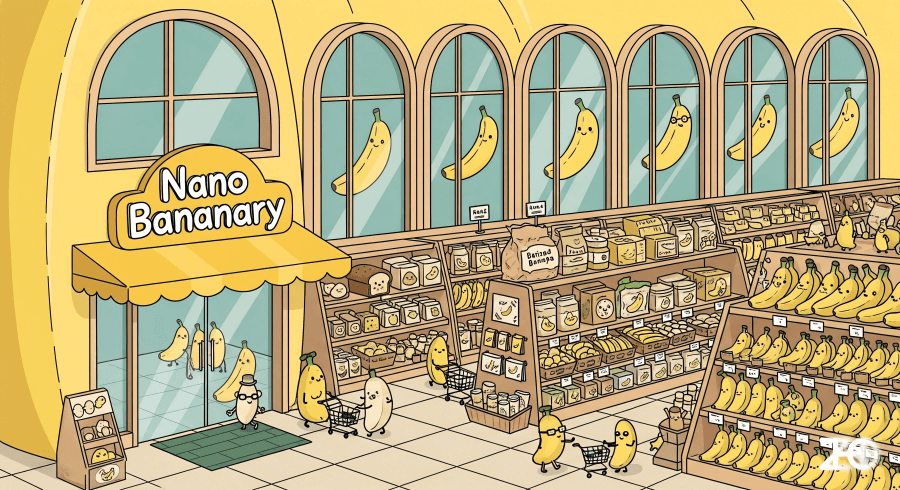What is Emergent?
Emergent is a powerful AI programming tool that can generate full-stack, production-grade applications with just one sentence. It covers front-end, back-end, databases, authentication, and payment integration, and directly outputs iOS and Android app packages. The newly launched Emergent Pro mode integrates Claude Sonnet 4.0, offering stronger agentic capabilities such as error handling, dynamic plan adjustment, a built-in Linux virtual machine, and internet access, greatly improving development efficiency and flexibility.
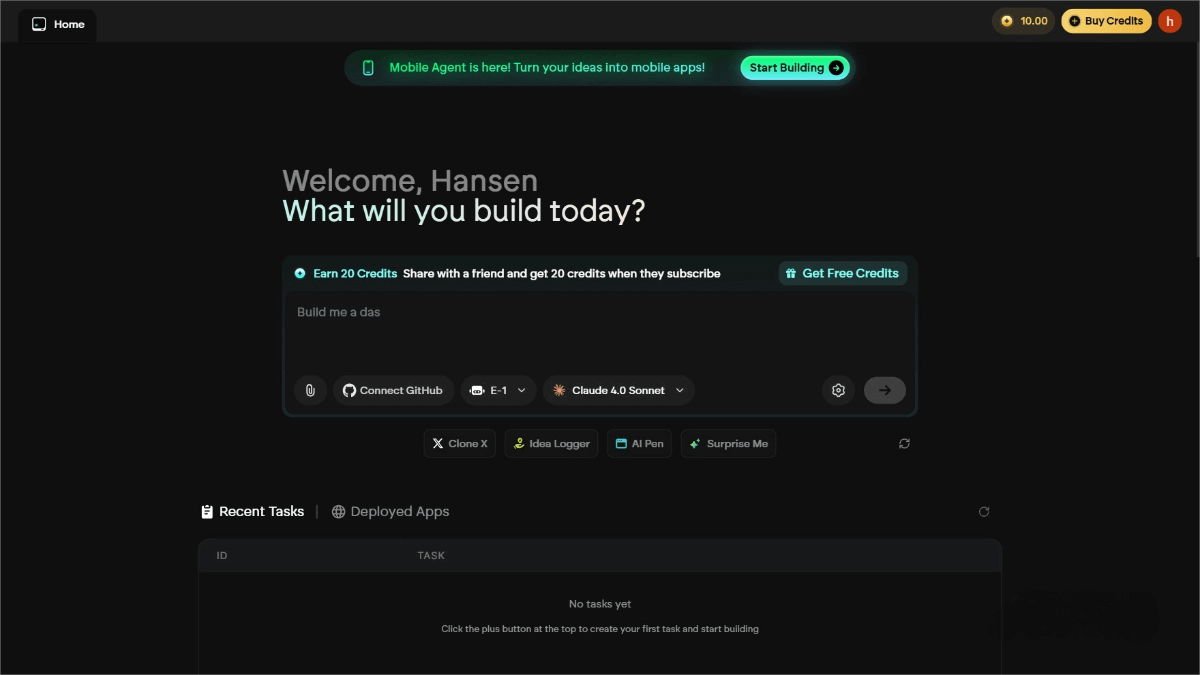
Key Features of Emergent
-
Full-Stack App Generation: Generate full-stack applications—including front-end, back-end, database, authentication, and payment integration—using natural language descriptions.
-
Multi-Platform Support: Create Web, iOS, and Android apps with direct output of APK and IPA files.
-
Intelligent Development Assistant: Interact with natural language, dynamically adjust development plans, automatically handle errors, and intelligently design architectures.
-
Advanced Features: Includes a built-in Linux virtual machine and supports internet access, enabling one-click cloud-native deployment.
-
Pro Mode Enhancements: Equipped with more advanced AI capabilities, supports a 1M-token context window, and can handle large-scale codebases and documentation.
How to Use Emergent
-
Visit the Official Website: Go to https://app.emergent.sh/, register an account, and log in.
-
Select Project Type: After logging in, choose the type of project you want to create (e.g., Web app, iOS app, Android app).
-
Describe Requirements: Clearly describe your app needs in natural language. For example: “Create a blog application with user registration/login, article publishing, and commenting features.”
-
Configure Options: Select additional configuration options such as tech stack, database type, or design style.
-
App Generation: Click the “Create” button, and Emergent will generate the app according to your requirements.
-
Track Progress: Monitor real-time progress during the app generation process.
-
App Testing & Editing: Once the app is generated, Emergent provides a preview link or download address.
-
Modify App: Make changes directly in Emergent’s editing interface if needed.
-
App Deployment: Choose the deployment method that best fits your needs.
Application Scenarios of Emergent
-
Rapid Prototyping: Product managers or designers can quickly turn ideas into interactive prototypes for user testing and feedback.
-
Small Business Applications: Small companies can rapidly build internal management tools or CRM systems without needing a professional development team.
-
Education & Learning Platforms: Institutions or individual developers can easily create online learning platforms with features like course management and user registration.
-
Mobile App Development: Entrepreneurs and developers can generate iOS and Android apps quickly without large time and resource investments.
-
Game Development: Indie game developers or small studios can rapidly generate game prototypes for market testing and fast iteration.