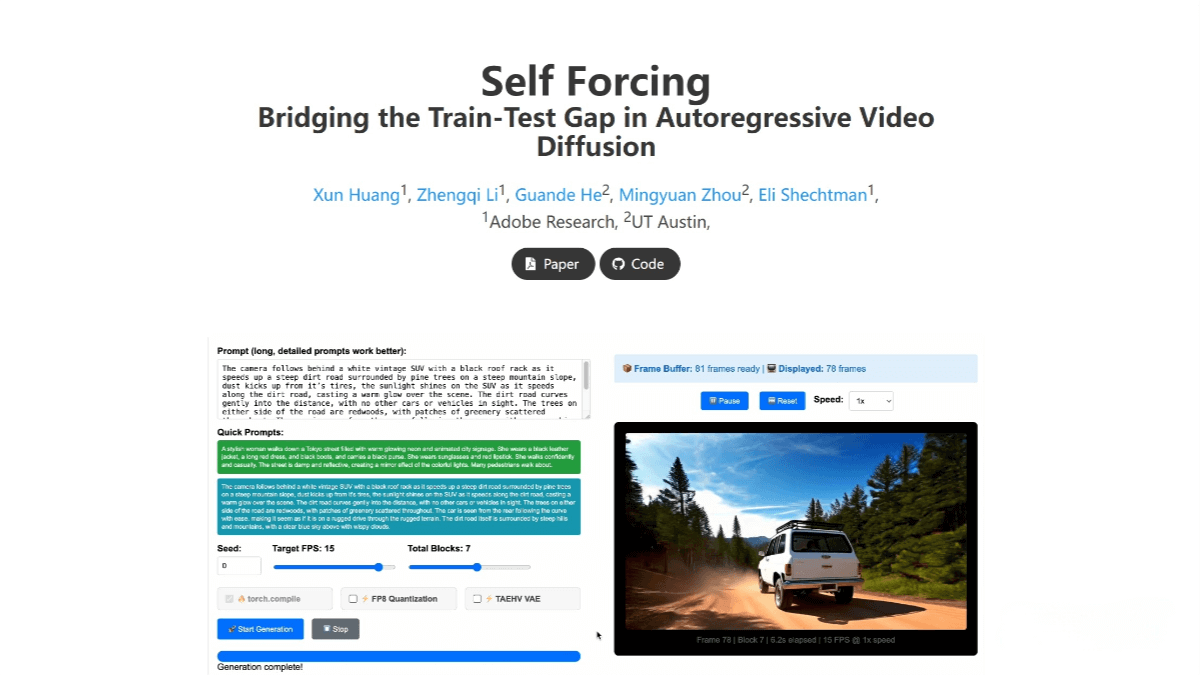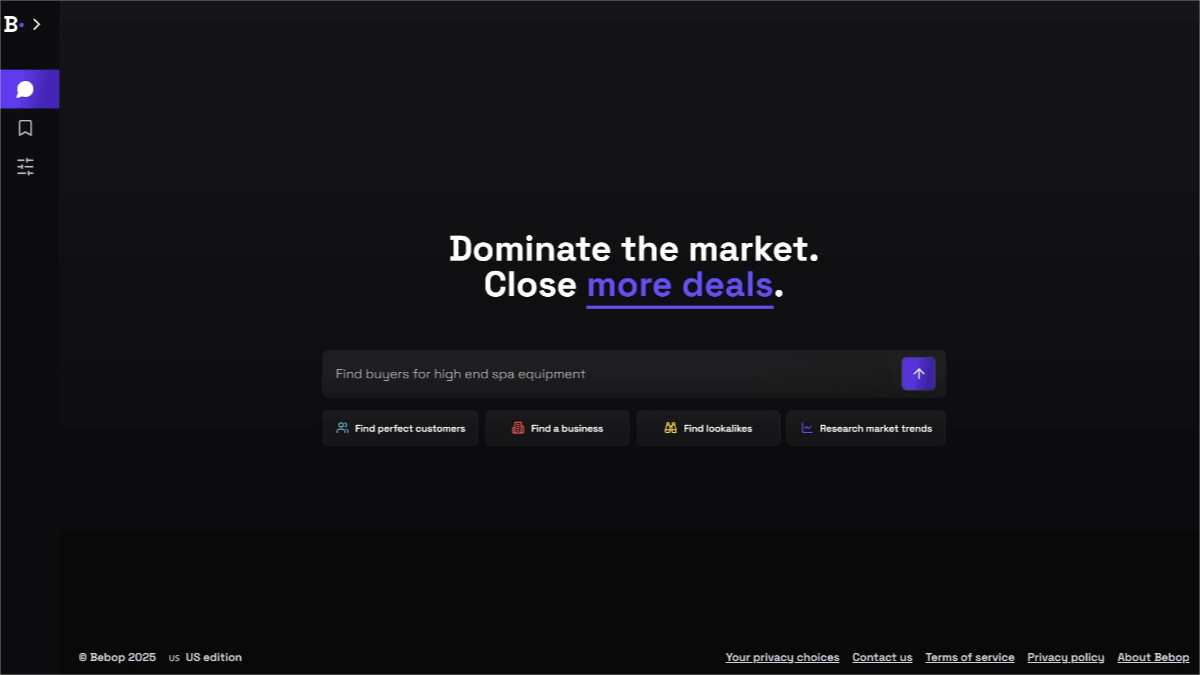What is ChatGPT Agent?
ChatGPT Agent is a powerful AI agent tool launched by OpenAI. It integrates the capabilities of Operator, Deep Research, and the core ChatGPT model, enabling it to autonomously select tools—such as a visual browser, text browser, terminal, and API caller—to complete complex tasks like web browsing, information extraction, code execution, and generating PPTs or spreadsheets. Users simply describe tasks in natural language, and ChatGPT Agent can display its operation process in real time, supporting task interruption, modification, and takeover. It features advanced security protections to ensure user data safety. Although the ChatGPT Agent interface resembles Manus, their underlying principles differ fundamentally: ChatGPT Agent internalizes agent capabilities within a unified end-to-end model system, whereas Manus relies more on externally stitching multiple underlying models. Currently, ChatGPT Agent is available to paid subscribers (Pro/Plus/Enterprise) and has achieved outstanding results in multiple benchmark tests.
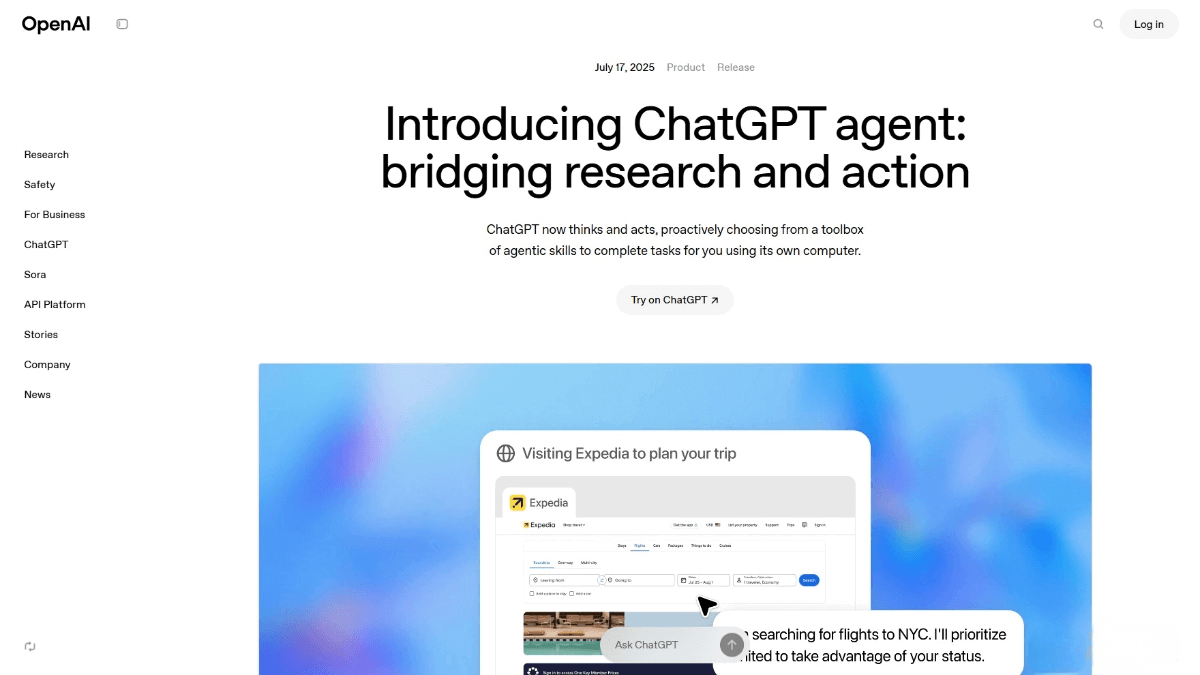
Main Features of ChatGPT Agent
-
Autonomous Task Execution: Users only need to describe tasks, and ChatGPT Agent can independently determine the necessary tools to automatically browse websites, extract information, run code, generate PPTs or spreadsheets, and more.
-
Task Interruption and Modification: Users can interrupt tasks at any time, modify instructions, and manually take over browser operations, ensuring tasks always align with goals and requirements.
-
Multi-turn Dialogue Support: Supports multi-turn conversations, allowing users to insert new commands anytime during task execution. The agent pauses current tasks to handle new requests.
-
Real-time Progress Display: Operation steps are shown on screen in real time, enabling users to monitor task progress and request progress summaries if needed.
-
Three-in-One System: Integrates Operator (web interaction capabilities), Deep Research (information integration and analysis), and ChatGPT core (natural language understanding and intelligent reasoning) into a unified intelligent agent system.
-
Built-in Tool Support: Includes graphical/text browsers, terminal, and API caller tools, supports mobile usage, and automatically delivers results after task completion.
-
Third-Party Application Integration: Supports connections to third-party apps like Gmail and GitHub, deeply embedding into users’ real workflows.
-
Security and Permission Control: Explicitly obtains user permission before executing sensitive actions (e.g., submitting forms, sending emails), and automatically refuses high-risk tasks such as financial transactions or legal advice.
ChatGPT Agent Performance
-
Humanity’s Last Exam (HLE): Achieved a single-answer accuracy score of 43.1 (record-breaking), with parallel eight-way reasoning further increasing accuracy to 44.4.
-
FrontierMath Benchmark: Achieved 27.4% accuracy with terminal code execution capability, far surpassing previous models.
-
DSBench (Data Science Tasks): Data analysis accuracy reached 89.9%, modeling accuracy 85.5%, well above human average levels.
-
SpreadsheetBench (Spreadsheet Editing Tasks): Performance reached 45.5%, exceeding Excel’s Copilot at 20.0%.
-
BrowseComp (Web Browsing Tasks): Accuracy reached 68.9%, setting a new state-of-the-art record.
-
WebArena (Web Task Execution Capability): Outperformed the o3-based CUA model.
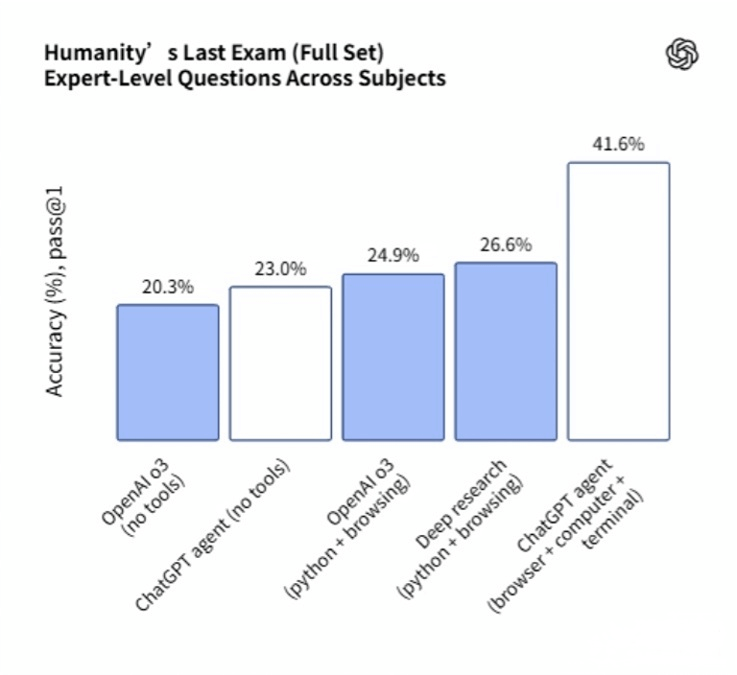
How to Use ChatGPT Agent
-
Visit the Official Website: Access ChatGPT via the web or download the ChatGPT app for mobile devices.
-
Activate Agent Mode:
-
Desktop: Open ChatGPT interface and select “Agent Mode” from the tools dropdown menu in the editor.
-
Mobile: Open ChatGPT app and select “Agent Mode” from the tools dropdown menu at the bottom left of the chat screen.
-
-
Describe Your Task: Clearly describe the task you want to accomplish in natural language in the chat box.
-
Observe Operation Process in Real Time: ChatGPT Agent displays operation steps live on screen, such as browsing websites, filtering information, running code, etc. Users can interrupt tasks, modify instructions, or take over operations anytime.
-
Task Execution and Result Generation: The agent automatically selects appropriate tools based on task requirements and generates downloadable output such as slides, spreadsheets, or documents upon completion.
-
Set Recurring Tasks: For periodic tasks (e.g., weekly reports), set up recurring schedules within the agent interface.
Application Scenarios of ChatGPT Agent
-
Travel Planning: Plan complete trips including searching for flights, comparing hotel prices, booking car rentals, and generating detailed itineraries.
-
Data Analysis: Access financial data sources at work, run data analysis code, generate charts and reports, and organize them into PPTs or spreadsheets.
-
Document Processing: Read and edit documents, extract key information, generate concise summaries or reports to help users efficiently manage document workflows.
-
Health and Fitness: Create personalized fitness plans based on body conditions and goals, track diet and exercise records, helping users maintain a healthy lifestyle.
-
Academic Research: Access academic databases, retrieve relevant literature, extract key information, and generate research reports to support users’ scholarly work.
Related Posts