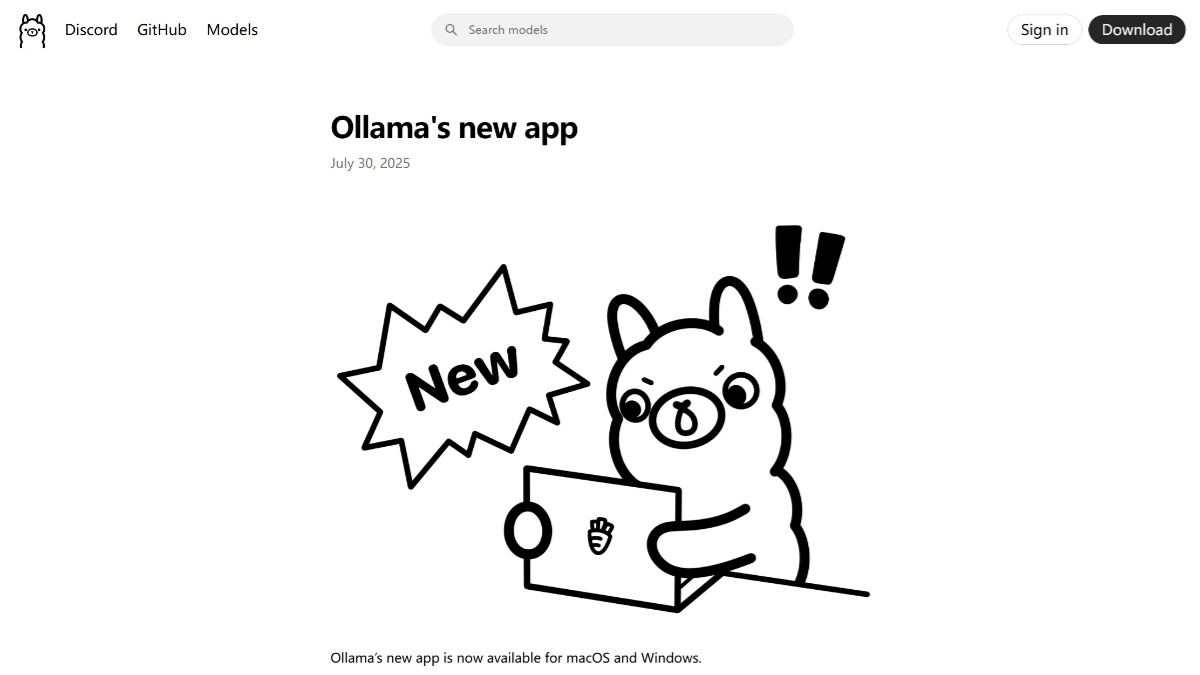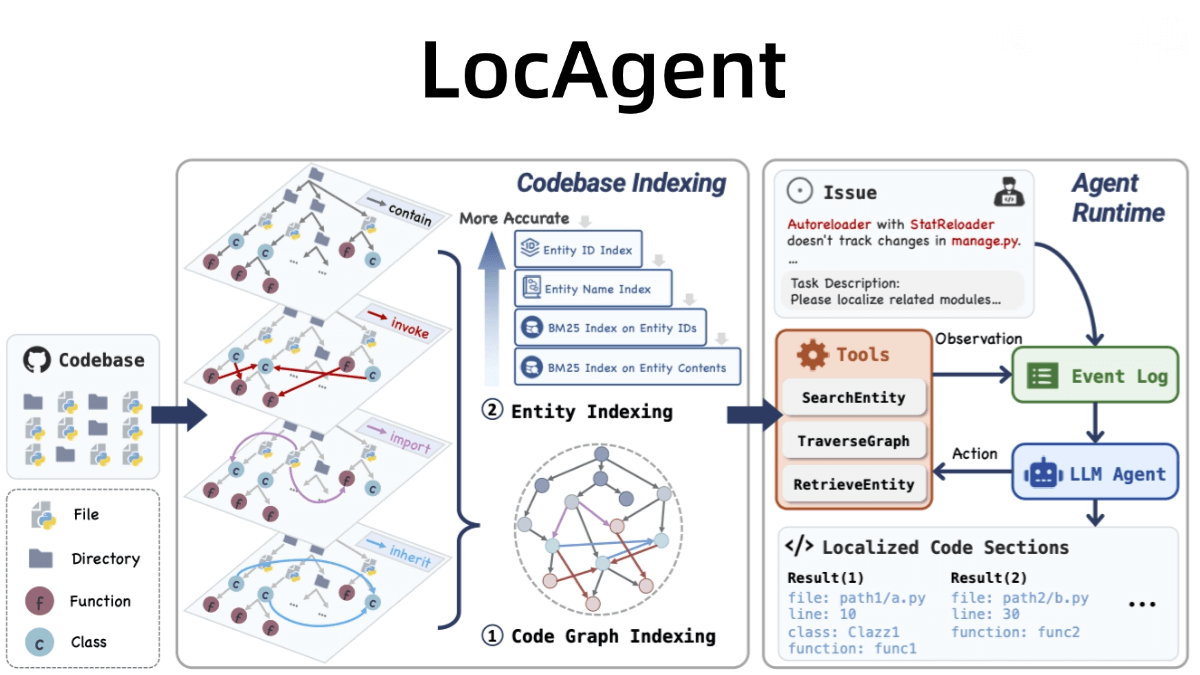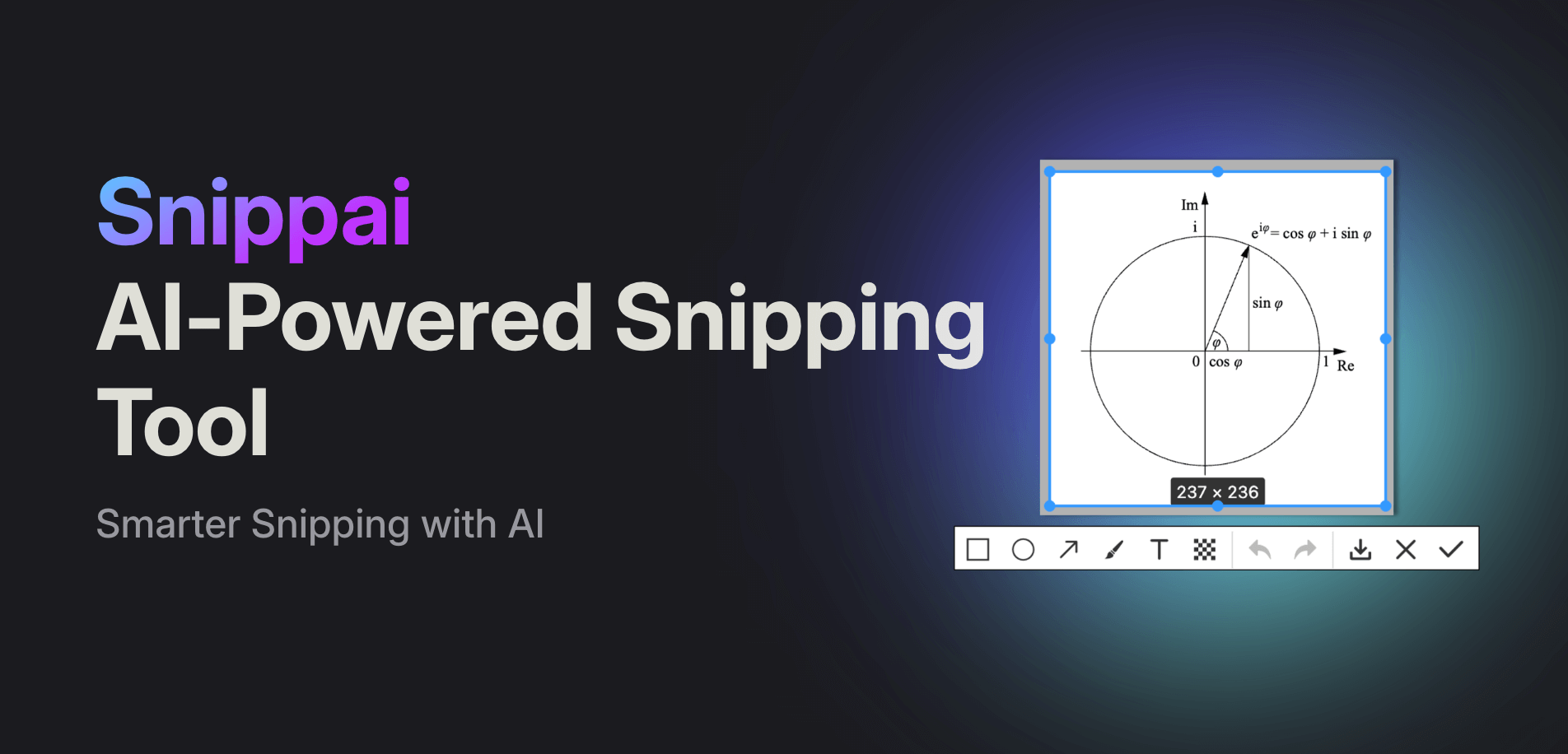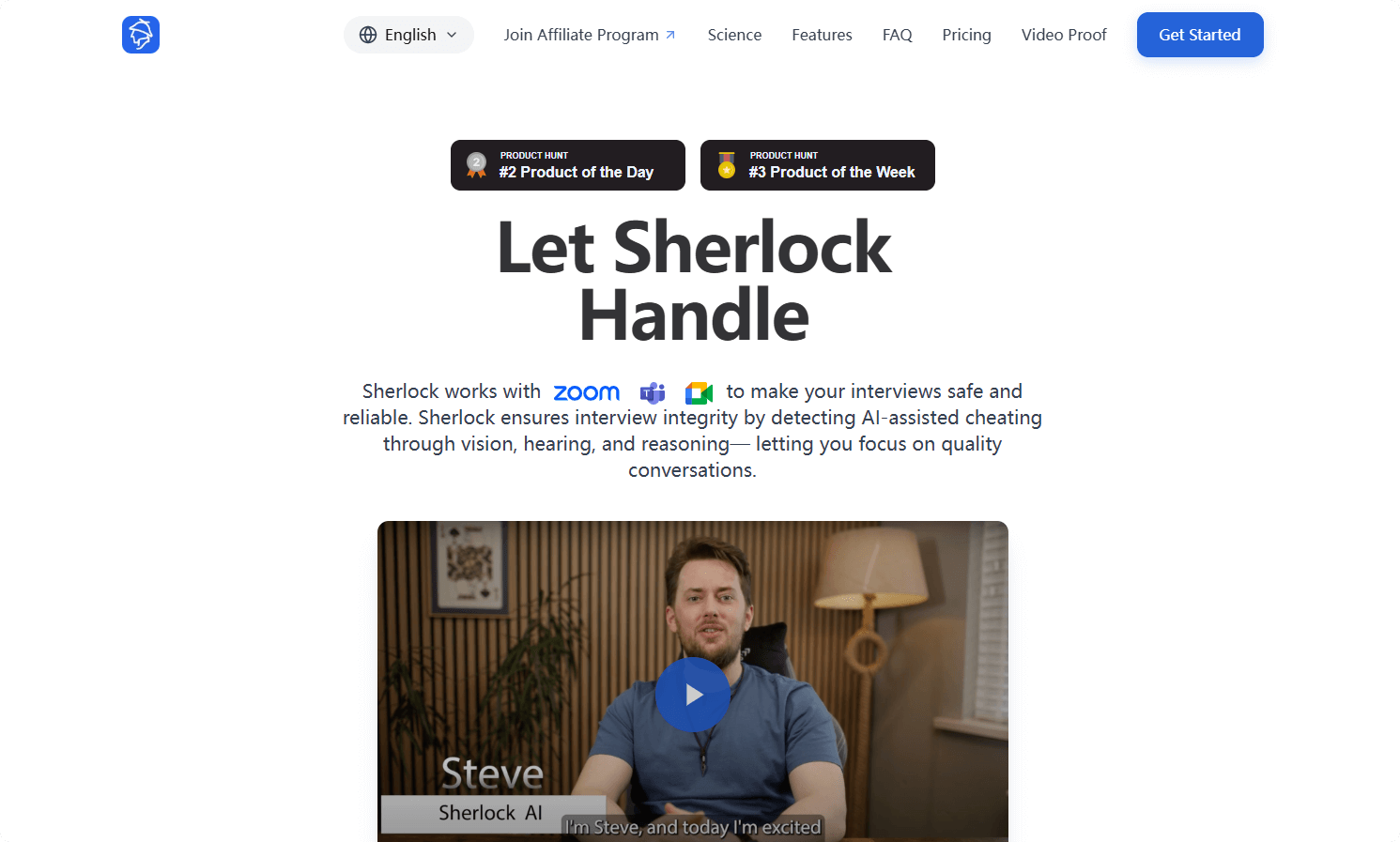Rube – AI platform based on MCP that executes cross-application operations using natural language
What is Rube?
Rube is a unified AI platform based on the Model Context Protocol (MCP) server that connects AI tools to over 600 applications, including Gmail, Slack, GitHub, and Notion. Users only need to install and authorize the AI client once to enable AI to execute cross-application operations using natural language commands, such as sending emails or creating tasks. Its core advantage lies in simplifying the setup process, avoiding the need to install multiple MCP tools repeatedly, and supporting cross-platform invocation, significantly improving development efficiency. Currently, Rube supports major AI clients like Claude Code and VS Code and offers a marketplace of MCP applications for selection.
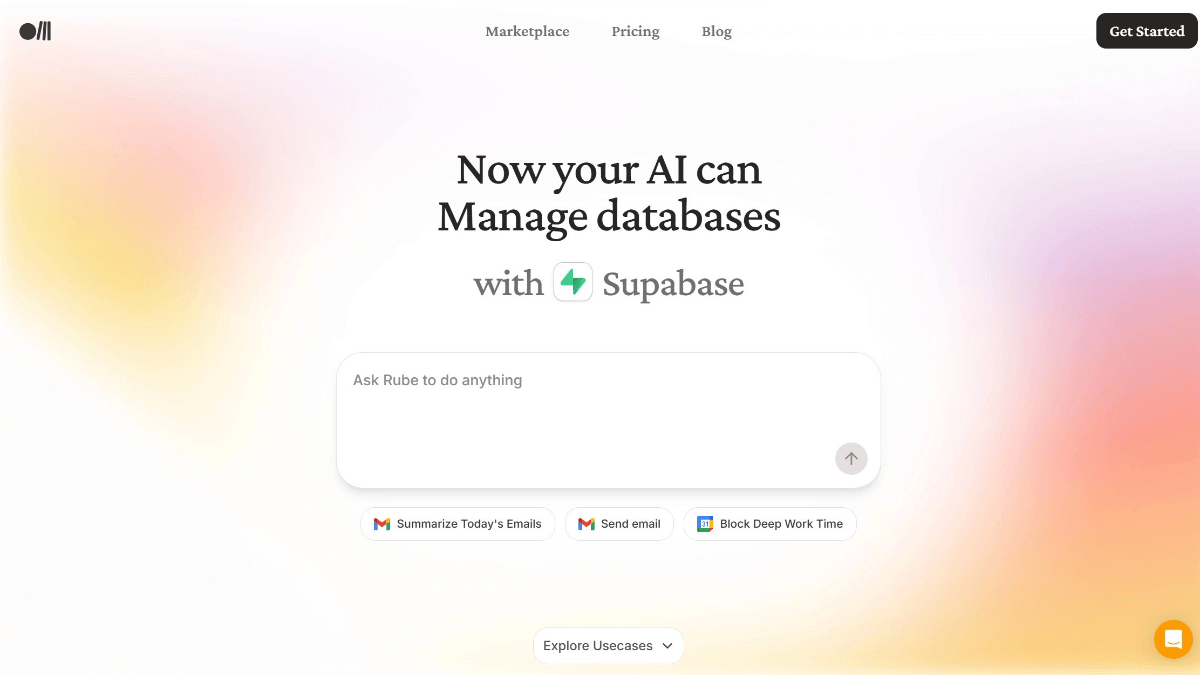
Main Features of Rube
-
Connects Numerous Applications: Integrates with over 600 applications, including Gmail, Slack, Notion, GitHub, and more, enabling centralized management of multiple apps on a single platform.
-
Seamless Authentication Handling: Automatically manages OAuth, API keys, and permission authentications within the chat interface, allowing users to access connected applications without complicated setup.
-
Multi-Client Support: Supports multiple clients such as Web and VS Code, and can seamlessly collaborate with major AI chat platforms like Cursor and Claude, catering to different user preferences and scenarios.
-
Parallel Task Execution: Can execute multiple commands simultaneously, accelerating workflows, improving efficiency, and enabling users to handle multiple tasks more effectively.
-
Team Collaboration and Security: Supports shared or private application connections, employs end-to-end encryption, and complies with SOC 2 standards, ensuring enterprise-level security for team collaboration and data protection.
Rube Official Website
- Website: https://rube.app/
Application Scenarios of Rube
-
Individual Users: Quickly summarize daily emails, efficiently view Slack messages, conveniently send emails, draft and post tweets, convert emails into tasks, and schedule deep work sessions, enhancing personal productivity.
-
Enterprise Users: Automatically sync sales data to CRM systems, optimize internal workflows with connected tools, reduce manual operations, and improve overall organizational efficiency.
-
Application Operation Users: Supports batch posting, schedule synchronization, document collaboration, and other operational tasks.
Related Posts