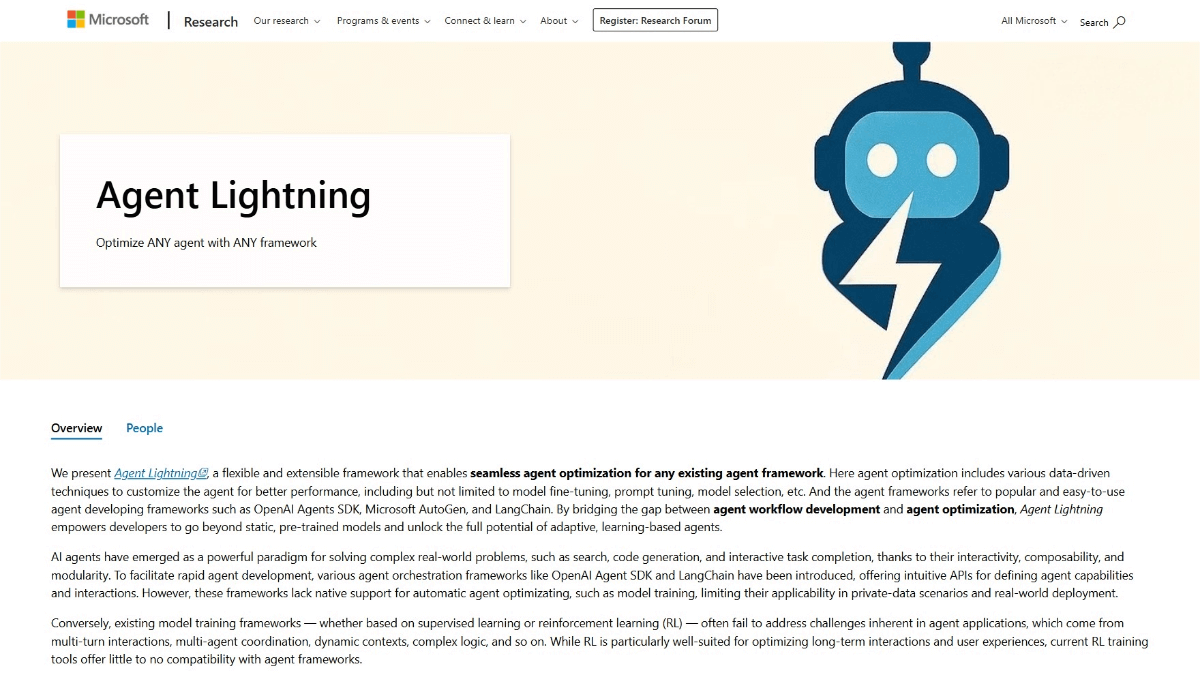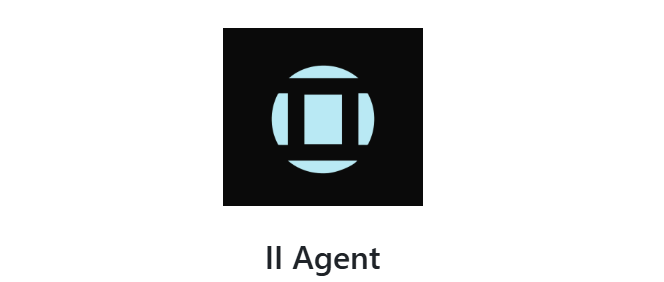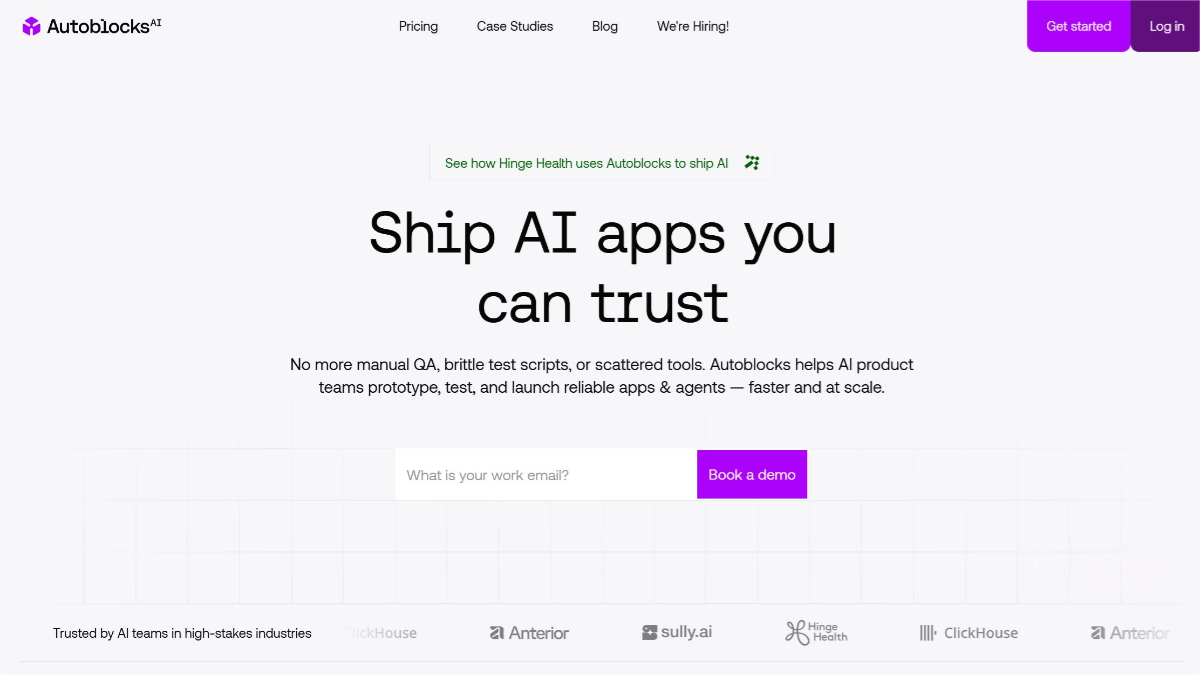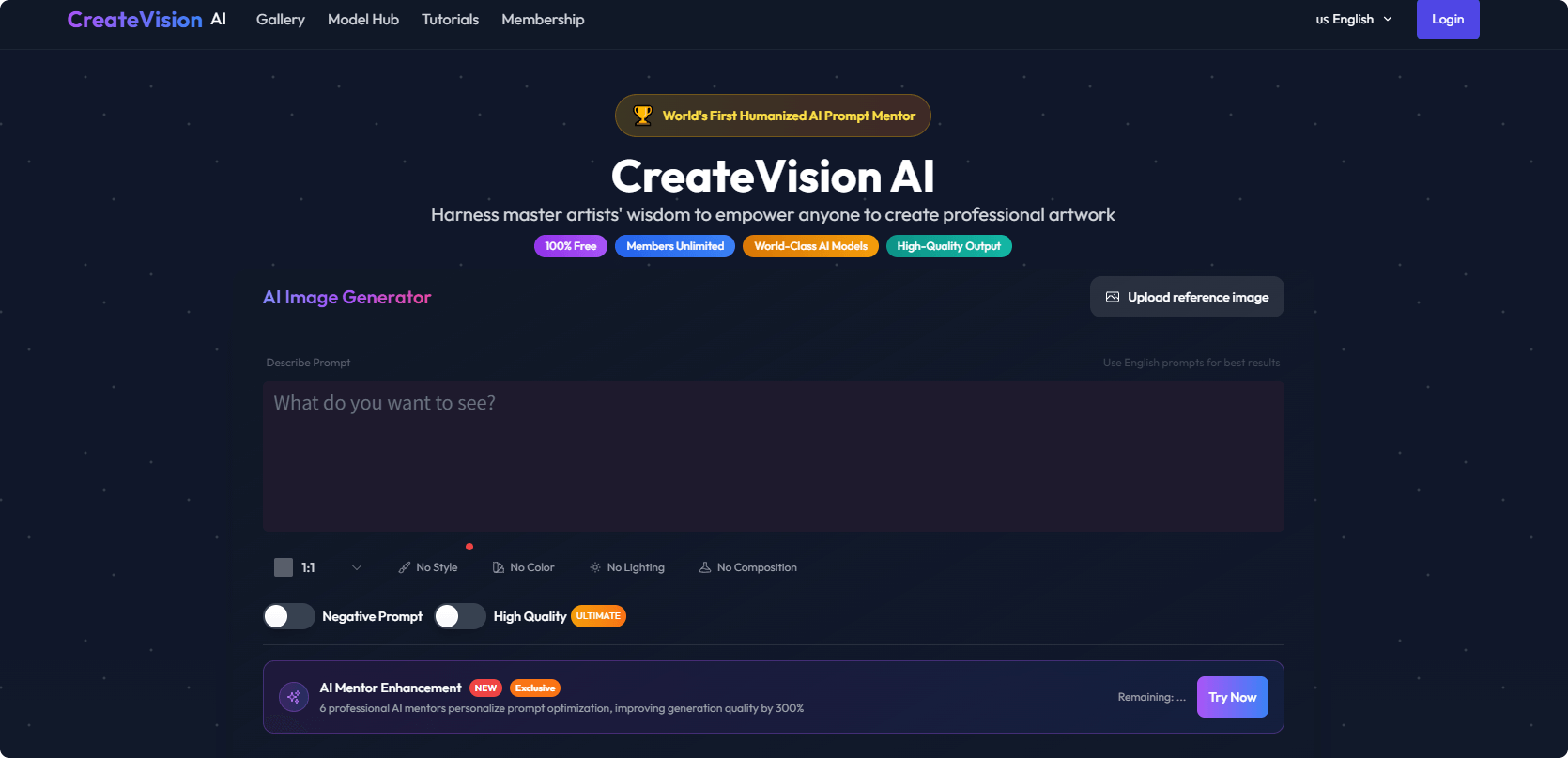What is Music 2.0?
Music 2.0 is MiniMax’s latest advanced music creation model. It can precisely capture and reproduce the subtle emotions of human vocals and the dynamic tension of instruments. The model supports multiple singing styles and genre transitions—such as pop, jazz, and rock—and can even generate effects like male-female duets and a cappella performances. It produces catchy, well-structured melodies with independent control over accompaniment instruments, allowing for rich and layered arrangements. With upgraded audio quality, Music 2.0 delivers an immersive listening experience capable of generating cinematic-grade soundtracks and musical monologues. By lowering the barrier to creation, Music 2.0 empowers everyone to express their musical inspiration and achieve creative freedom. The model is now fully available on the MiniMax Audio website.
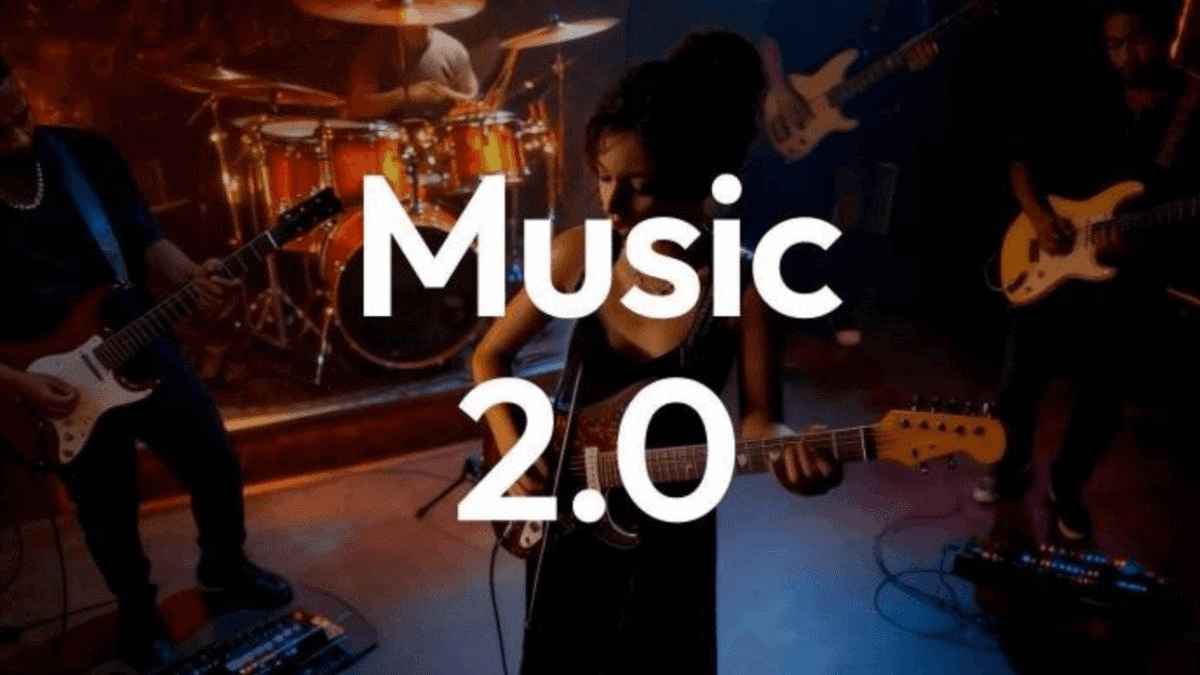
Key Features of Music 2.0
-
Vocal Creation:
Accurately restores the natural texture of real human vocals, supporting multiple singing techniques and style transitions. With precise control, it achieves expressive and dynamic vocal performances. -
Melody Composition:
Generates well-structured and catchy songs with clear logic and distinct sections such as verses, choruses, and bridges. Each track can be up to five minutes long, with melodies designed in line with human composition habits—easy to remember and emotionally engaging. -
Instrumental Arrangement:
Allows independent control and adjustment of multiple instruments. It can generate richly layered, rhythmically natural arrangements tailored to various musical styles, creating a professional-level soundscape. -
Audio Quality Experience:
Enhances vocal texture and instrumental spatiality to deliver an immersive listening experience. Supports cinematic-grade soundtracks and musical monologues, with precise control over vocal emotion and scene atmosphere for deeper emotional expression.
How to Use Music 2.0
-
Visit the Platform:
Go to the MiniMax Audio website, register, and log in to start your music creation journey. -
Select the Music Creation Model:
Choose the “Music Creation” feature and select the “Music-2.0” model from the dropdown menu. -
Input Your Creative Idea:
Enter your music concept in the text box—this can be a song title, style description, emotional tone, or any idea you want the music to express. -
Adjust Parameters (Optional):
Modify additional parameters such as song style or scene if needed. -
Generate Music:
Click the Generate button, and the system will create music based on your input. -
Preview and Edit:
Listen to the generated music and check if it meets your expectations. Make further edits or adjustments if necessary. -
Save and Export:
Once satisfied, save your work to your account and export it as needed.
Application Scenarios of Music 2.0
-
Personal Creative Entertainment:
Enables music enthusiasts to create personalized songs for self-expression or sharing with friends. -
Professional Music Production:
Assists producers in generating melodies and arrangements quickly, improving workflow efficiency and creative exploration. -
Film and Television Scoring:
Composes original soundtracks for movies, TV series, and commercials, providing music that fits the emotional tone of each scene. -
Game Music:
Creates immersive background music and sound effects for video games, enhancing emotional engagement and interactivity. -
Education and Learning:
Supports music education by helping students understand and practice the fundamentals of music composition and creativity.