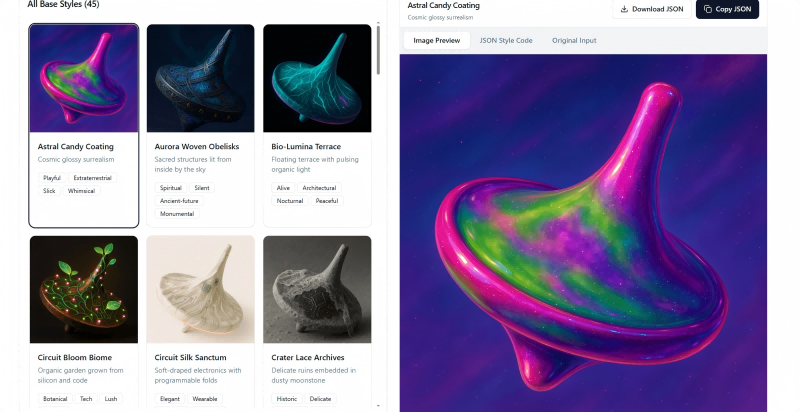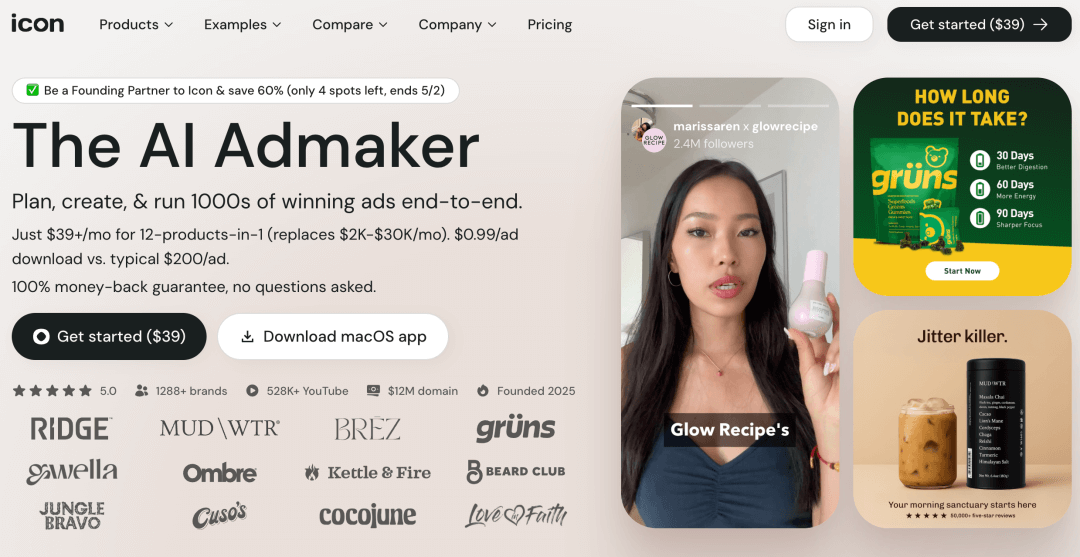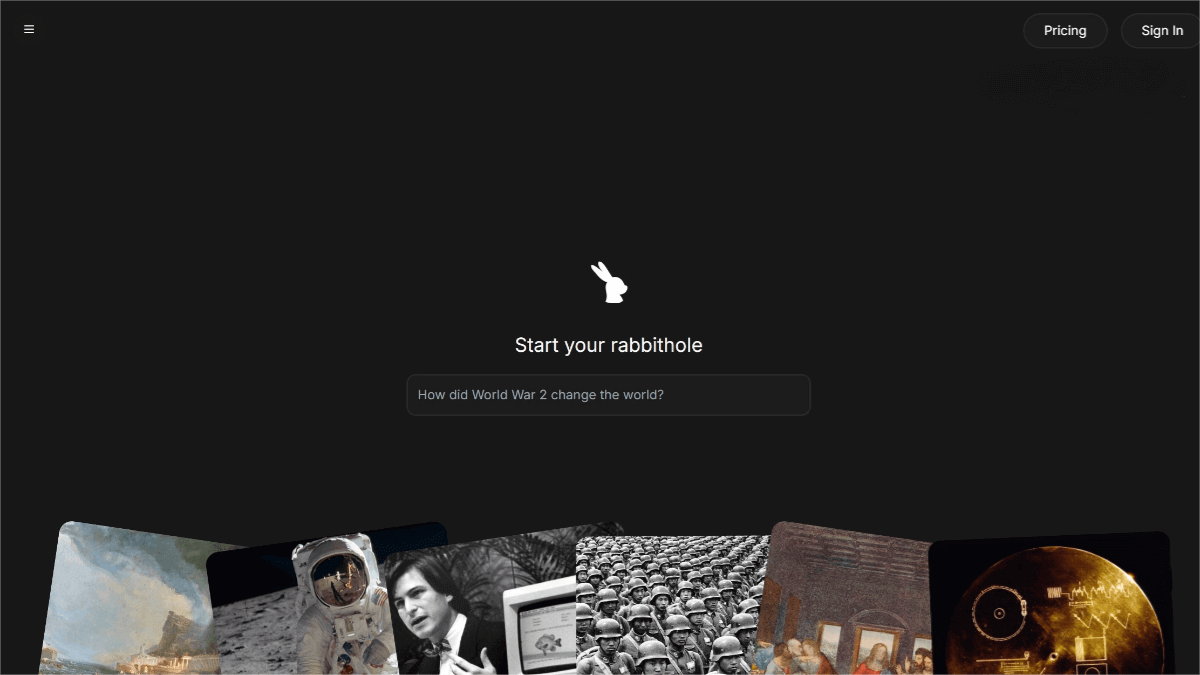CreateVision AI – An AI image generation platform with precise control over style, color, and lighting
What is CreateVision AI?
CreateVision AI is an advanced AI image generation platform that integrates two top-tier models—Flux.1 Dev and GPT-Image-1—to offer users the best of both open-source and proprietary technologies. It allows users to instantly transform creative ideas into high-quality images, including realistic photos, cartoons, illustrations, and abstract art. With precise 4D control over style, color, lighting, and composition, the platform meets professional creative demands. Images generated with CreateVision AI can be used for commercial purposes without limitations on quantity.
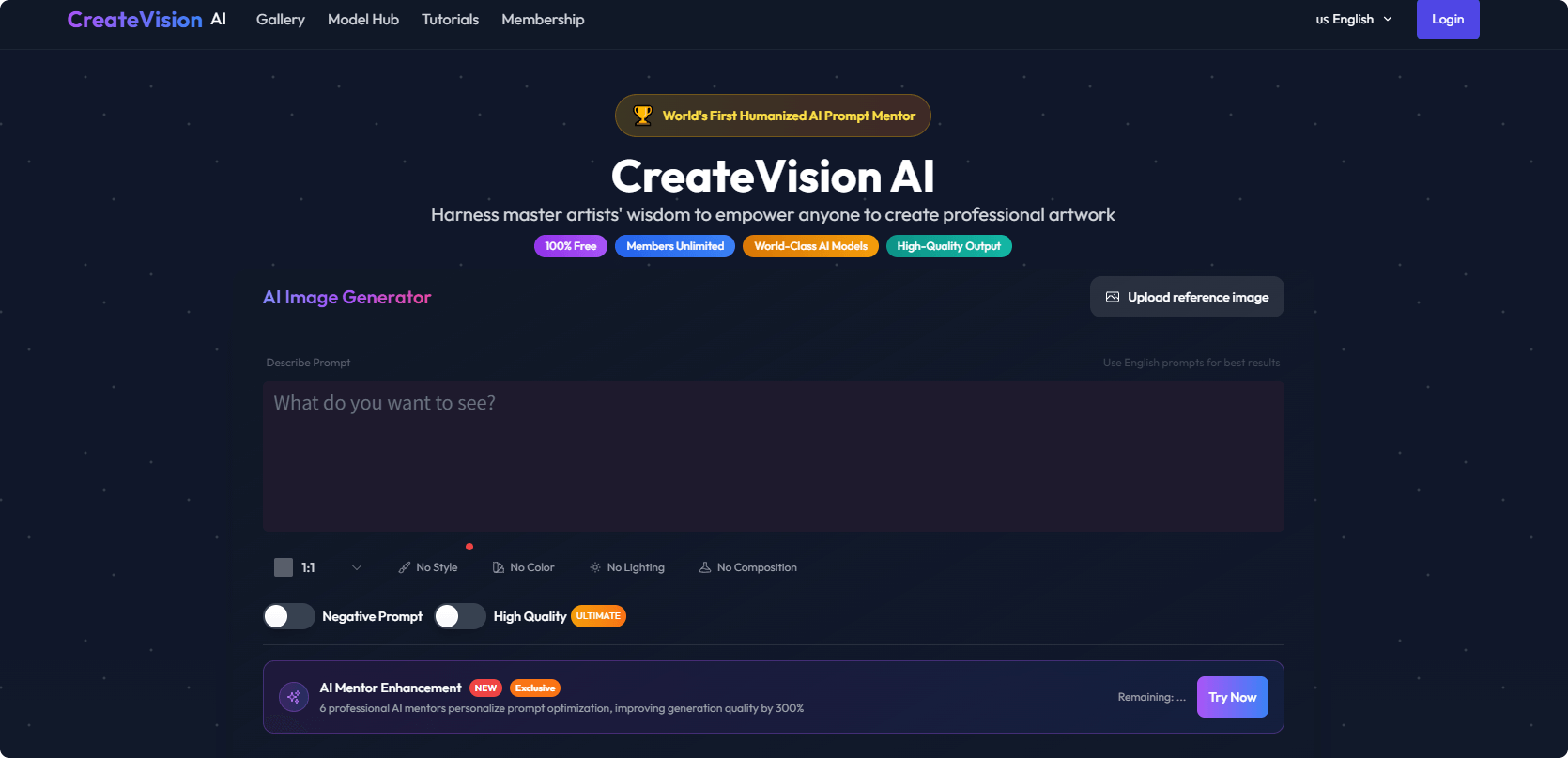
Key Features of CreateVision AI
-
Image Generation: Enter creative prompts or reference images to generate high-quality visuals across various styles, with unlimited generation supported.
-
Dual Engine Support: Compatible with both Flux.1 Dev and GPT-Image-1, offering diverse creation options.
-
Inspiration Gallery: A curated library of AI-generated works from top global artists and designers to spark creativity and provide technical guidance.
-
Creative Assistance: Offers professional prompt examples and 4D precision controls to support targeted image creation.
-
Commercial Use: Generated images are fully licensed for commercial use, ideal for business design and marketing needs.
How to Use CreateVision AI
-
Visit the Platform: Go to the official website: https://createvision.ai/.
-
Enter Your Idea: Input your creative description into the main text box on the homepage.
-
Choose a Model:
-
Flux.1 Dev: Best for generating multiple high-quality images.
-
GPT-Image-1: Ideal for producing a single, highly precise image.
-
-
Adjust Parameters (Optional): For finer control, users can tweak 4D parameters such as style, color, lighting, and composition to achieve optimal results.
-
Generate Images: Click the “Generate” button to let the AI create images based on your description and chosen model.
-
View & Download: The generated images will appear on the page, available for preview and download.
CreateVision AI Pricing Plans
-
Free Plan:
-
20 image generations per day
-
Flux Dev model only
-
No watermark
-
Basic generation speed
-
Queue time during peak hours
-
-
Premium Membership – $10/month:
-
100 image generations per day
-
Access to both Flux Dev and GPT-Image-1
-
5x faster generation
-
No watermark
-
High-speed generation priority
-
-
Ultimate Membership – $20/month:
-
Unlimited generations
-
Full access to all professional features
-
Fastest generation speed
-
High-resolution, watermark-free images
-
Application Scenarios for CreateVision AI
-
Creative Design: Generate illustrations, abstract art, concept art, etc., helping artists and designers quickly visualize ideas.
-
Marketing & Advertising: Create engaging ad visuals, social media content, and brand assets to boost appeal and effectiveness.
-
Content Creation: Enhance blog posts, ebooks, and infographics with relevant visuals to improve impact and engagement.
-
Gaming & Film Production: Produce game assets, concept designs, promotional materials, and visual scenes for faster production cycles.
-
Personal Use & Education: Generate personalized avatars and wallpapers, or enhance learning materials to increase engagement and effectiveness.
Related Posts