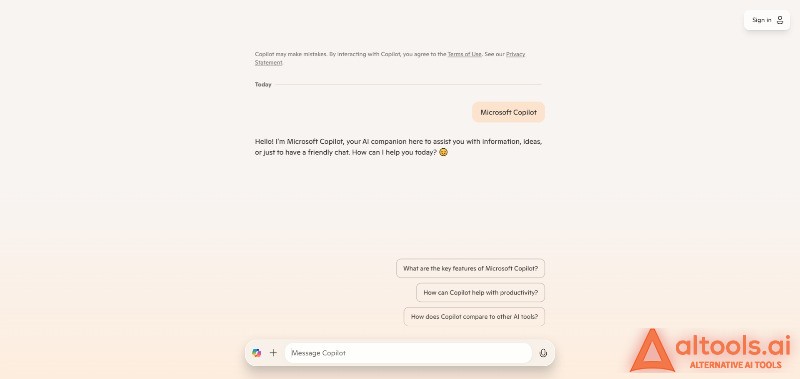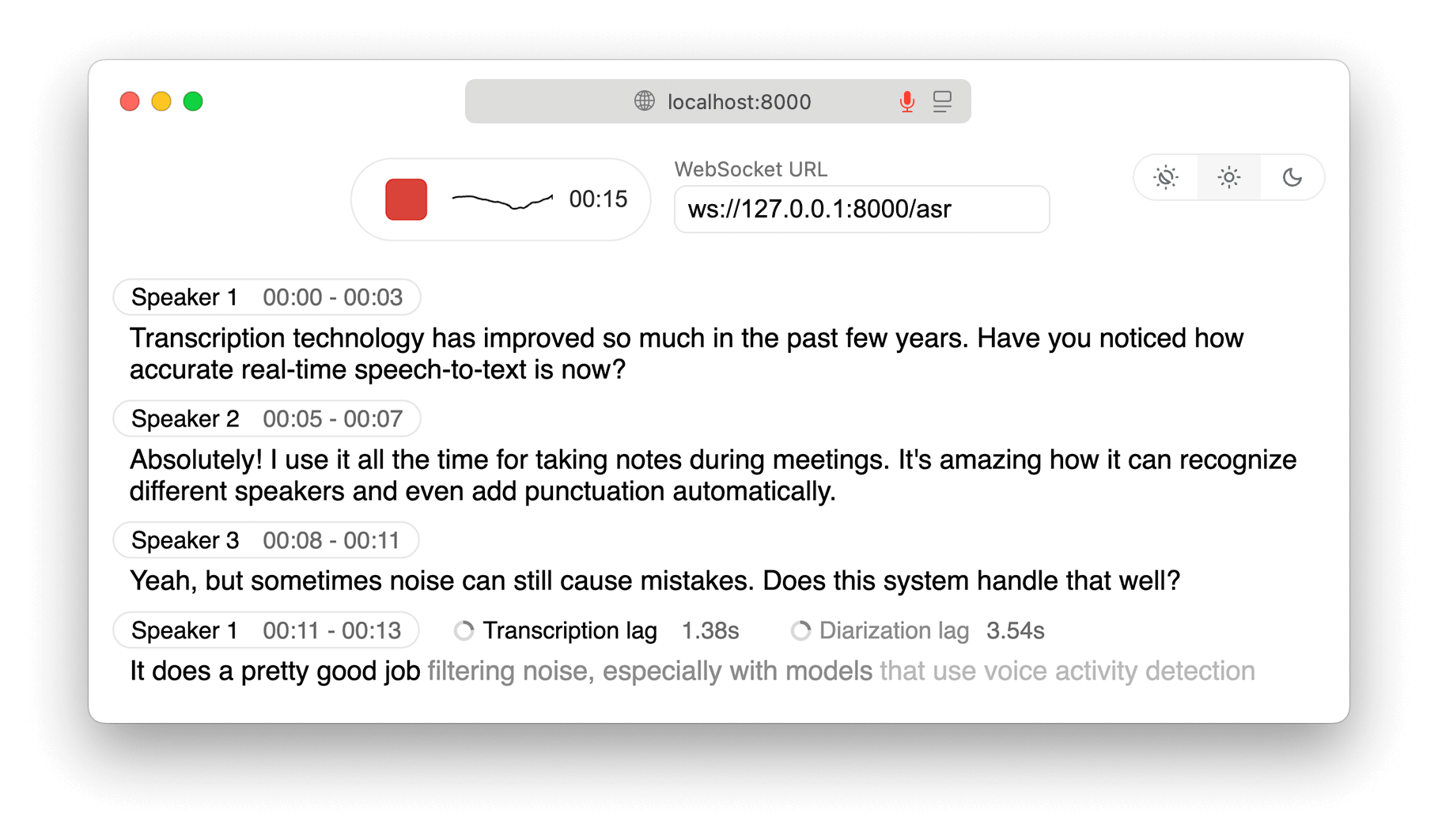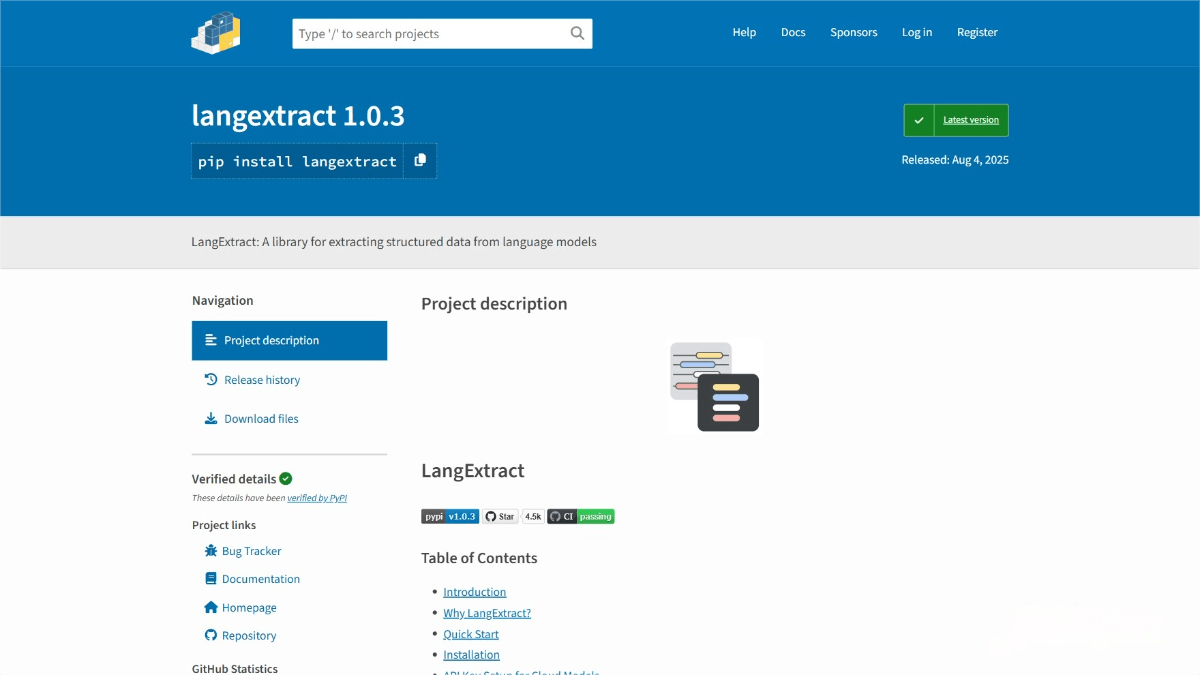What is Monologue?
Monologue is an AI-powered speech-to-text tool designed for efficient writing. Built on advanced speech recognition technology, Monologue converts spoken language into clear and well-structured text. It automatically adjusts tone and formatting based on context, ensuring that the output is accurate and aligned with the user’s communication style. Monologue supports multilingual input and adapts to various writing scenarios—from casual notes to professional documents. With a strong focus on privacy, all data is stored locally and never uploaded to any server, giving users full peace of mind. Currently available exclusively for Mac, Monologue’s simple and intuitive design makes it an ideal assistant for boosting writing productivity.

Key Features of Monologue
1. Smart Transcription
Accurately recognizes speech and supports offline transcription, allowing users to work without an internet connection.
2. Context Awareness
Automatically adjusts tone and formatting according to the communication scenario—for example, keeping a relaxed tone for family messages and a professional tone for work emails.
3. Multilingual Mixing
Allows seamless language switching within the same paragraph, such as combining English and Spanish in one passage.
4. Auto Dictionary
Learns and remembers the user’s specialized terms and personalized vocabulary to ensure transcriptions match their specific needs.
5. Auto Editing
Cleans up filler words and spoken expressions, producing polished, grammatically correct text while avoiding common oral errors.
6. Mode Customization
Lets users set distinct writing styles for different applications—for instance, using different formats for Slack messages and emails.
How to Use Monologue
-
Download and Install: Visit https://www.monologue.to/ to download the Monologue app (currently Mac only).
-
Register and Log In: Open the app, create an account, and sign in.
-
Select Mode: Choose or create a mode suited to your scenario, such as work, study, or personal notes.
-
Start Recording: Click the record button and start speaking—Monologue will convert your speech into text in real time.
-
Auto Optimization: The tool automatically adjusts formatting, refines spoken expressions, and optimizes the content based on context.
-
Edit and Refine: Manually edit the generated text if needed, adding or modifying content.
-
Save and Export: Once done, save the text locally or export it in other formats such as Word or PDF.
-
Customize Settings: Fine-tune recognition preferences and add specialized terms to enhance your experience.
Applications of Monologue
-
Writing & Content Creation: Writers, bloggers, and creators can quickly generate articles, stories, or blog posts through speech, saving typing time and sparking creativity.
-
Meeting Notes: Transcribe discussions in real time during meetings to automatically generate summaries for later review.
-
Study Notes: Students can use Monologue during lectures to instantly convert spoken explanations into structured notes, improving learning efficiency.
-
Business Communication: Draft work emails, reports, or business documents via speech input, then fine-tune the text to save time.
-
Personal Journaling: Record daily thoughts, feelings, or plans through voice—Monologue will organize them into readable text for easy reflection later.