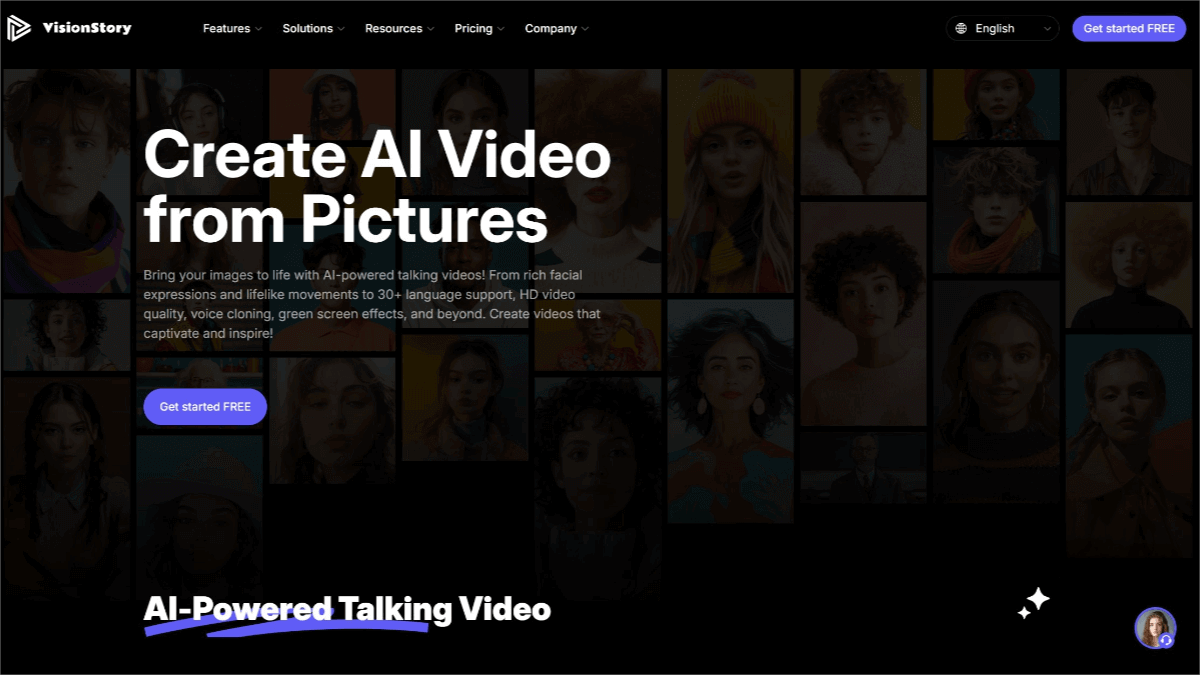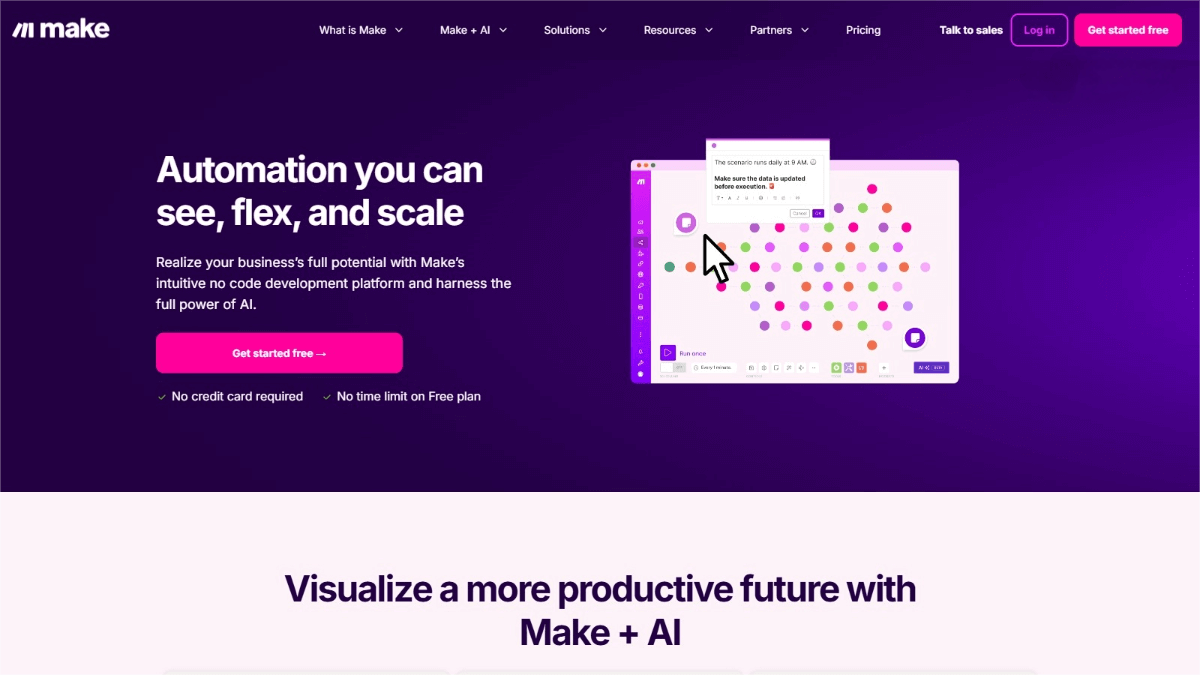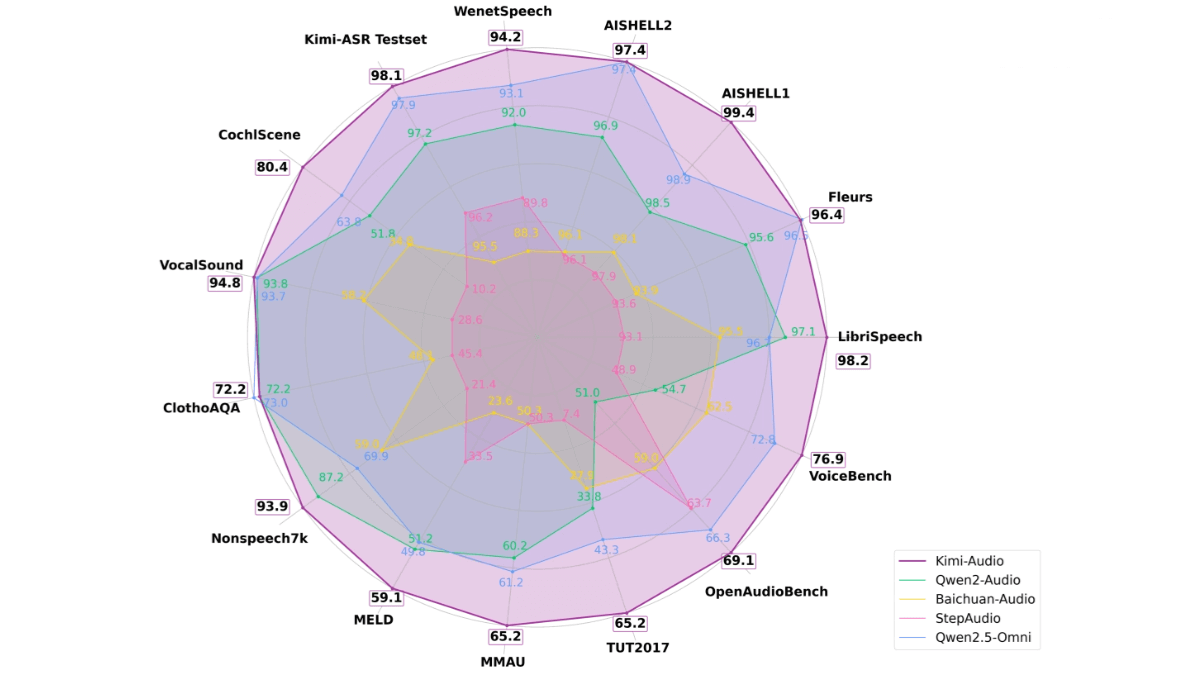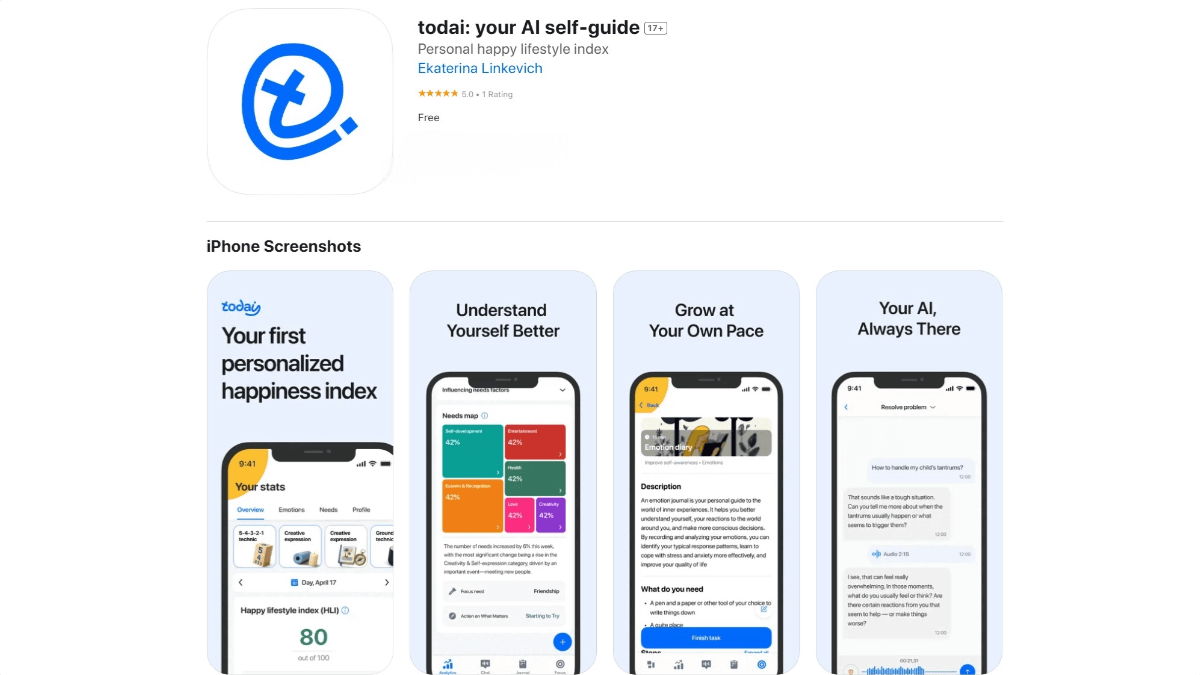The Tawave AI – An AI note-taking tool that captures classroom content in real time and converts it into structured notes
What is Thetawave AI?
Thetawave AI is an advanced AI note-taking tool designed for college students. Thetawave AI can capture classroom content in real time, converting it into structured and easy-to-learn notes. It supports uploading files such as PDFs and Word documents, automatically transforming them into clear and concise summaries. Thetawave AI provides interactive chatbots and learning aids like generating mind maps to help students study and review more efficiently. With Thetawave AI, notes become not only more aesthetically pleasing but also more practical, making it a powerful assistant for college students to enhance their learning efficiency.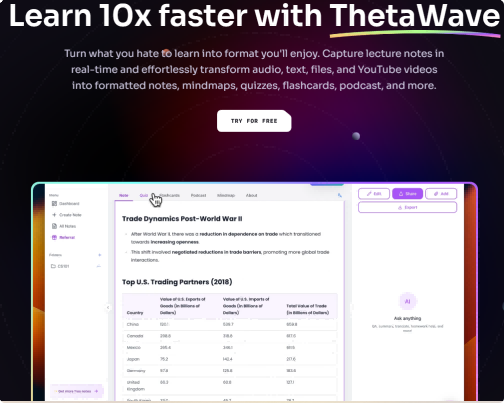
The main functions of Thetawave AI
- Real-time Transcription of Class Notes: One-click recording to automatically transcribe class content and generate structured notes.
- Summarize YouTube Video Content: Paste the video link to condense lengthy video content into key points, saving time.
- Organize PPT Content: One-click upload of PPT to extract core content and generate concise notes.
- Instant Knowledge Point Analysis: Ask the Chatbot questions during class for immediate explanations based on uploaded materials.
- Generate Flashcards and Quizzes: Automatically create flashcards and quizzes from uploaded study materials to reinforce knowledge.
How to Use Thetawave AI
- Visit the official website: Visit the official website of Thetawave AI.
- Register an account: Complete the registration and login process as prompted.
- Select a feature and upload materials:
◦ Real-time transcription of class notes: Click “Start Recording” to record in class in real time, and the system will automatically transcribe and generate notes.
◦ Summarize YouTube video content: Paste the YouTube video link, and the system will automatically extract the key points of the video.
◦ Organize PPT courseware content: Click “Upload File”, select the PPT courseware, and the system will extract the core content and generate notes.
◦ Instantly interpret knowledge points: When encountering problems in class, ask questions to the Chatbot, and the system will interpret instantly based on the uploaded materials.
◦ Generate Flashcards and Quizzes: After uploading learning materials, the system will generate Flashcards and Quizzes to help consolidate knowledge points. - Customize notes: Adjust the level of detail of the notes according to your needs. Choose whether to generate mind maps, Flashcards, or Quizzes. The system will generate clearly structured notes based on your settings.
- View and save notes: The generated notes are displayed on the page for viewing, editing, or saving. Export the notes as PDF or other formats for convenient subsequent review.
Application scenarios of Thetawave AI
- College students: Use it for classroom note-taking, review and exam preparation, and literature organization.
- Postgraduate students: Facilitate academic research, literature sorting, and thesis writing.
- Office workers: Convenient for recording key points of training and meetings, and improving professional skills.
- Educators: Assist in lesson preparation, teaching material organization, and sharing with students.
- Online learners: Record online course content and generate review notes.
© Copyright Notice
The copyright of the article belongs to the author. Please do not reprint without permission.
Related Posts

No comments yet...