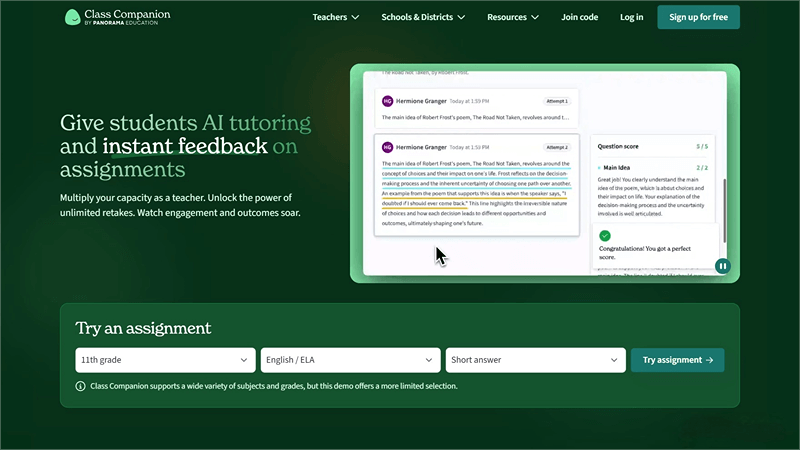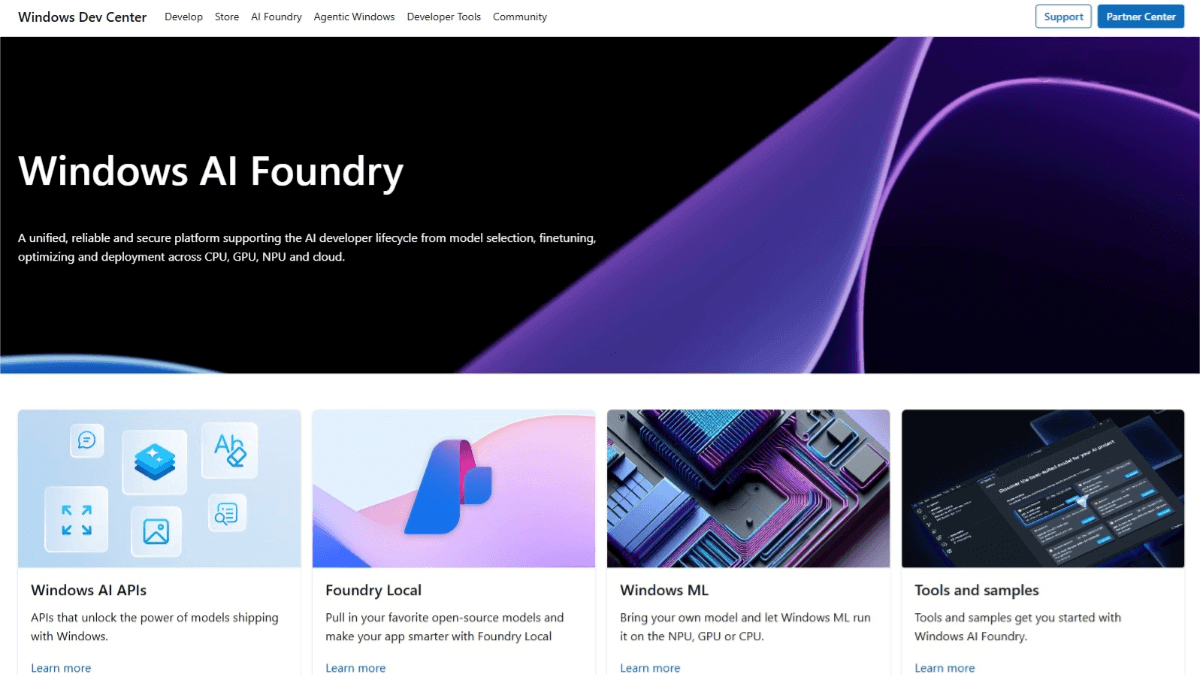Copilot Search – The intelligent search mode launched by Microsoft Bing
What is Copilot Search?
Copilot Search is an intelligent search mode launched by Microsoft Bing, integrating the advantages of traditional search and generative AI. Based on intelligent information integration, it provides concise summaries, clear answers, or intelligently organized information according to user queries, helping users quickly find the content they need and reducing the time spent browsing web pages. Copilot Search supports highlighting source links to enhance information credibility and offers related topic suggestions for further exploration. It is also available on mobile devices, making it convenient for users to access information anytime and anywhere, simplifying the search process, and satisfying their curiosity.
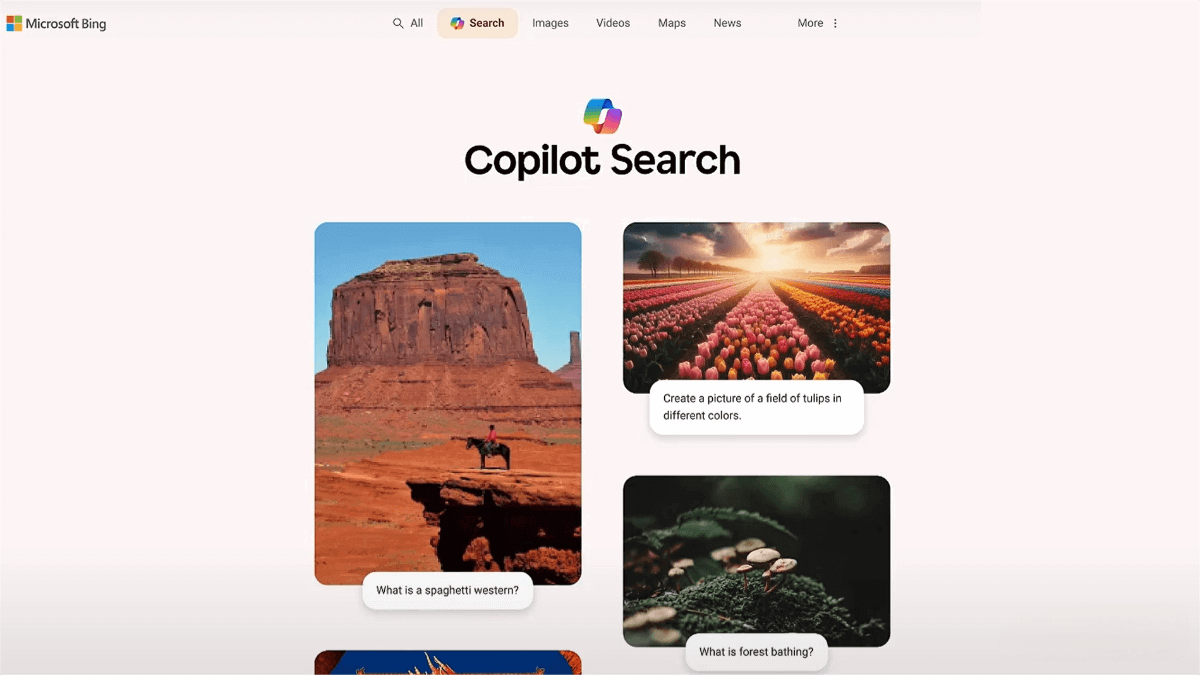
The main functions of Copilot Search
- Intelligent Information Integration: Provide concise summaries, clear answers, and intelligently laid-out information to help users quickly find the content they need.
- Source Citation: Clearly mark information sources to enhance credibility and support one-click access to original links.
- In-depth Exploration Support: Provide suggestions for related topics to facilitate users’ continued exploration and support multi-round conversation experiences.
- Mobile Device Support: Optimize the mobile experience, making it suitable for accessing information anytime and anywhere.
- Simple Homepage Design: Facilitate users to start searching quickly and is applicable to various scenarios.
How to Use Copilot Search
- Use the Bing official website: Navigate to the Copilot Search entry in the navigation bar of the Bing official website. Enter your questions or keywords in the search box.
- Use the Bing mobile app: Download and install the Bing mobile app. Find the Copilot Search entry in the app. Enter your questions or keywords to obtain answers and information.
- Explore and conduct in-depth research: View the related topic suggestions below the search results, and click on the topics of interest to continue exploring. If you need more information, click on the reference source links to visit the original web pages.
- Multi-turn conversation experience: On the same page, continue asking questions or click on related topics, and Copilot Search will provide further information based on your needs.
- Verify information: If you need to verify the source of the information, click on the reference links in the results to directly access the original web pages.
Application scenarios of Copilot Search
- Academic Research: Quickly access literature, materials, and summaries to assist in academic studies and paper writing.
- Daily Problem Solving: Swiftly find health tips, life hacks, weather information, etc., to meet immediate needs.
- Work Information Collection: Efficiently integrate data and professional opinions to aid in report writing and market research.
- Interest Exploration: Delve deeper into interest areas such as photography, music, history, etc., based on keywords.
- Travel Planning: Look up information on attractions, cuisine, transportation, etc., and quickly create a travel itinerary.
© Copyright Notice
The copyright of the article belongs to the author. Please do not reprint without permission.
Related Posts

No comments yet...