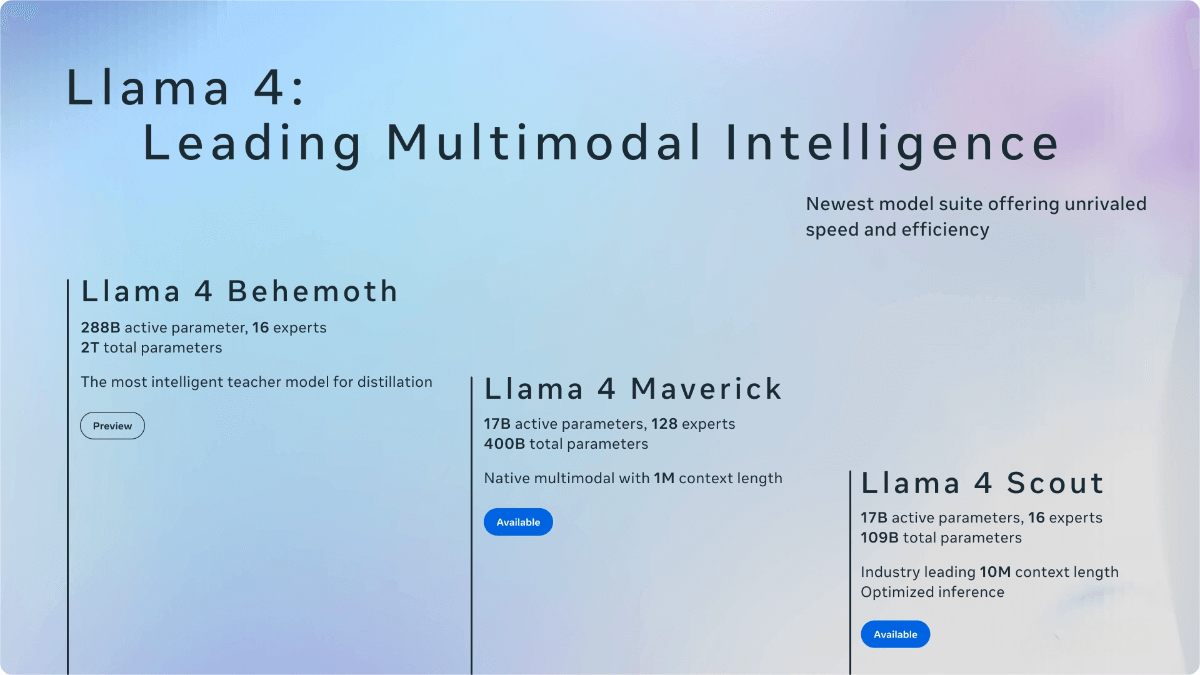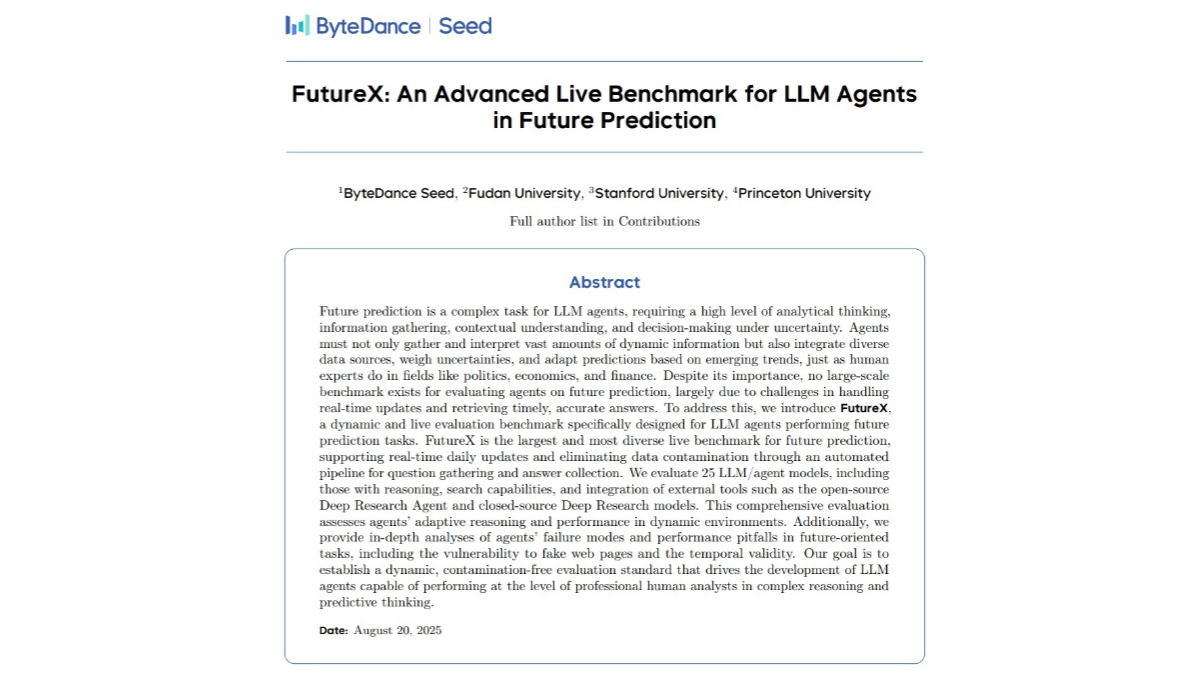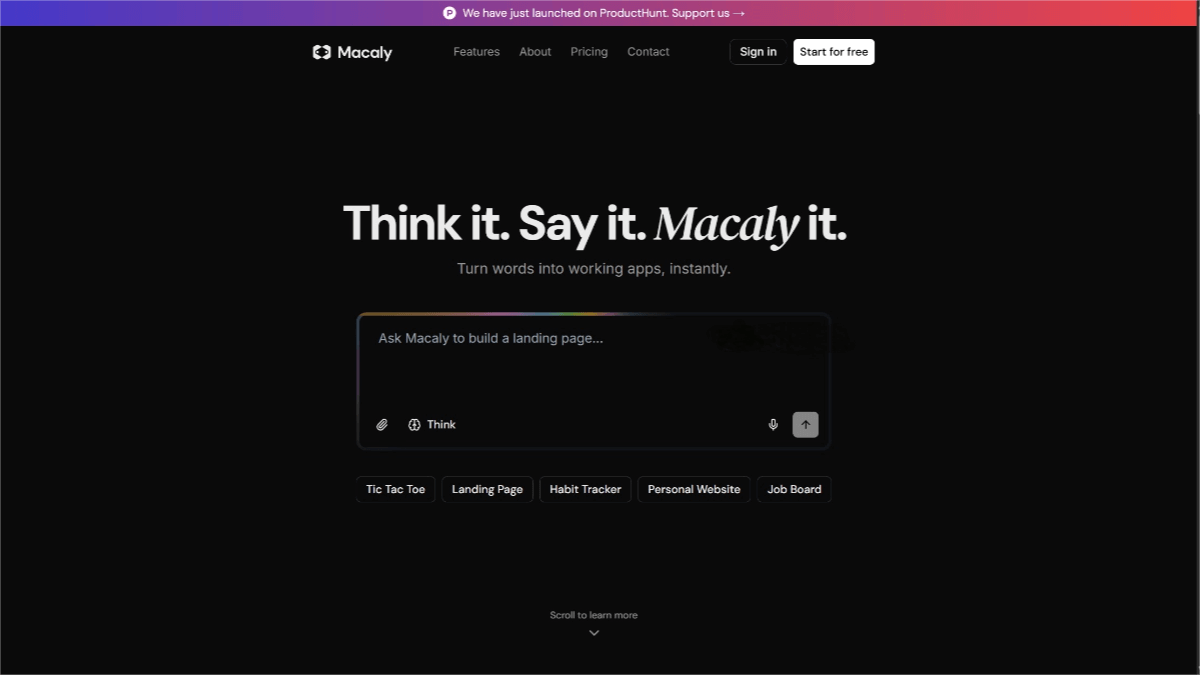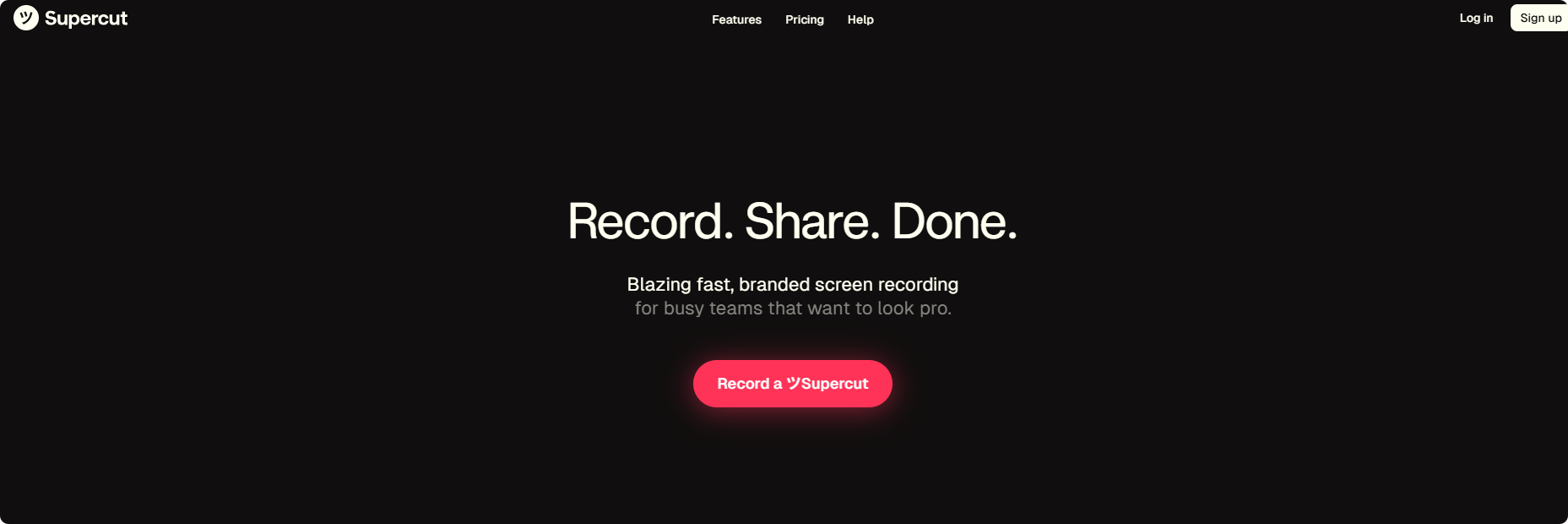Awesome MCP Servers – An open-source MCP resource aggregation platform covering multiple vertical fields.
What are Awesome MCP Servers?
Awesome MCP Servers is an open-source project that brings together various servers based on the Model Context Protocol (MCP). Awesome MCP Servers has curated over 3,000 MCP servers, covering more than 20 vertical fields such as browser automation, finance, gaming, security, and scientific research. It supports both local and cloud-based deployment. MCP servers primarily provide large AI models with rich capabilities for external data access and tool invocation. Awesome MCP Servers offers developers a wealth of resources, promoting the standardization and convenience of interactions between AI and external systems.
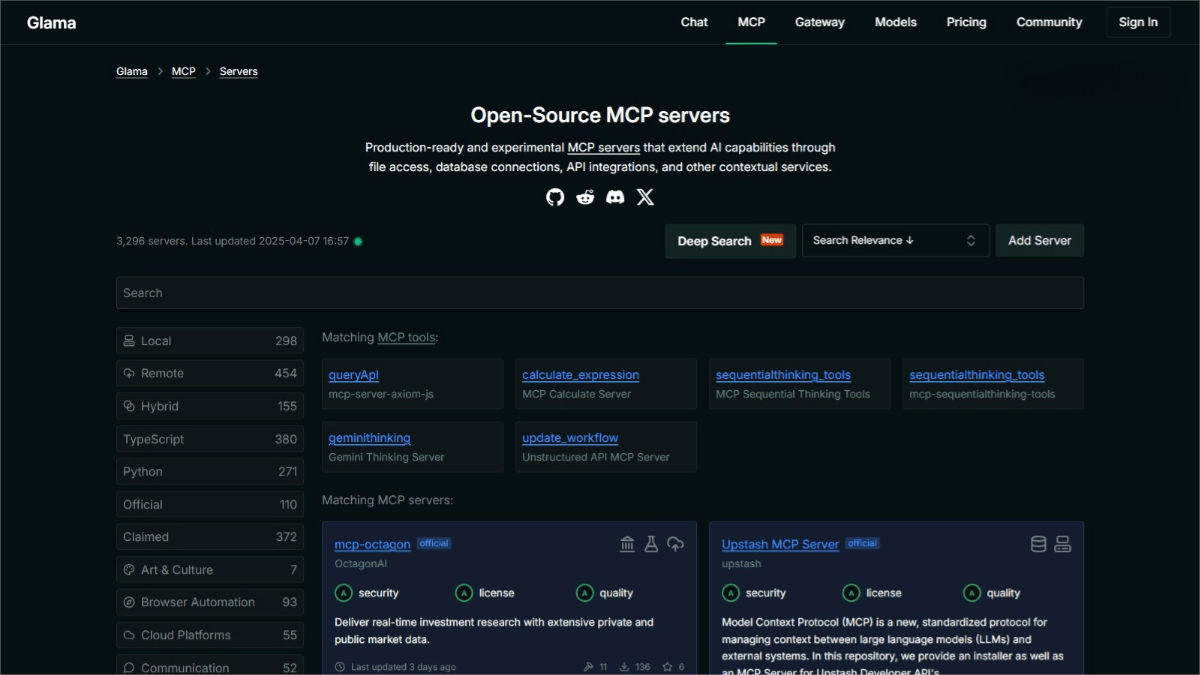
The main features of Awesome MCP Servers
- Resource Integration: Based on the MCP protocol, the AI model can be connected to various external resources such as file systems, databases, cloud services, etc., to expand its functions.
- Multi-domain Support: Covers multiple fields such as browser automation, finance, gaming, security, scientific research, etc., providing a rich array of server implementations.
- Development Support: Supports multiple programming languages (such as Python, TypeScript, Go, etc.), and provides development frameworks (such as FastMCP) and tools to simplify the development process.
- Community and Ecosystem: Provides community support through platforms such as GitHub, Discord, Reddit, etc., along with detailed tutorials and documentation to help developers get started quickly.
MCP Section of Awesome MCP Servers
- Browser Automation: MCP-Playwright provides browser automation capabilities, enabling AI large models to navigate web pages in real browser environments, perform click/input operations, capture screenshots, and execute JavaScript.
- Notion Management: notion_mcp connects the AI large model with the Notion platform, supporting automated page management, content synchronization, template generation, etc.
- Finance: coinmarket-mcp-server obtains cryptocurrency market data based on the Coinmarket API, including price, market capitalization, trading volume, etc.
- Gaming: mcp-unity provides integration for the Unity3D game engine, supporting functions such as editing, running, debugging, and scene management during game development.
- Search: arxiv-mcp-server enables AI models to search for papers in the arXiv academic database via programming interfaces, download content, and conduct in-depth analysis (such as abstract extraction, method evaluation, and result interpretation). It also supports local storage for accelerated access.
- Security: dnstwist MCP Server detects security issues such as domain typos and phishing websites based on the dnstwist tool.
- Location Services: mcp-server-google-maps integrates the Google Maps service, providing location services, route planning, and place details queries.
- Version Control: mcp-server-git directly interacts with Git repositories, including reading, searching, and analyzing local repositories.
- Social: vrchat-mcp is an MCP server that interacts with the VRChat API, supporting the retrieval of VRChat friends, worlds, avatars, and other information.
How to Use Awesome MCP Servers
- Select an appropriate MCP server:
◦ Browse the Awesome MCP Servers list: Visit the GitHub repository of Awesome MCP Servers. Browse MCP server implementations in different categories. Select a suitable server according to your needs.
◦ View detailed information about the server: Click the link of the server you are interested in to access its GitHub repository address. Read the README.md file to learn about the server’s features, installation steps, usage methods, and sample code. Check the legend markers of the server (such as programming language, deployment environment, supported operating systems, etc.) to ensure they meet your technical stack and deployment requirements. - Install and configure the MCP server:
◦ Clone repository: In your local development environment, clone the GitHub repository of the selected MCP server. For example:
<span class="token function">git</span> clone https://github.com/executeautomation/mcp-playwright.git <span class="token builtin class-name">cd</span> mcp-playwright
- Install dependencies: Install the required dependencies according to the instructions in the README.md file. For example, for mcp-playwright:
<span class="token function">npm</span> <span class="token function">install</span>
- Configure the server: If necessary, configure the parameters of the server, such as the API key for connecting to external services, database address, etc.
- Start MCP server:
◦ Run the server: Start the MCP server according to the instructions in the README.md file. For example:
<span class="token function">npm</span> start
- Verify the server running status:
■ Access the server’s documentation page (usually at localhost:8080/docs) to view the API documentation and example requests.
■ Send a test request to ensure that the server is running properly.
- Integrate into AI models or applications:
◦ Select client tools: Select the client tools suitable for the AI models or applications to be used.
◦ Install client tools:
<span class="token function">npm</span> <span class="token function">install</span> @mcp-langchain-ts-client
- Write integration code: Write code to call the MCP server in the AI model or application.
<span class="token keyword">import</span> <span class="token punctuation">{</span> MCPClient <span class="token punctuation">}</span> <span class="token keyword">from</span> <span class="token string">'@mcp-langchain-ts-client'</span><span class="token punctuation">;</span>
<span class="token keyword">const</span> client <span class="token operator">=</span> <span class="token keyword">new</span> <span class="token class-name">MCPClient</span><span class="token punctuation">(</span><span class="token string">'http://localhost:8080'</span><span class="token punctuation">)</span><span class="token punctuation">;</span>
<span class="token keyword">async</span> <span class="token keyword">function</span> <span class="token function">fetchData</span><span class="token punctuation">(</span><span class="token punctuation">)</span> <span class="token punctuation">{</span>
<span class="token keyword">const</span> result <span class="token operator">=</span> <span class="token keyword">await</span> <span class="token function">client</span><span class="token punctuation">.</span><span class="token function">call</span><span class="token punctuation">(</span><span class="token string">'playwright.fetch'</span><span class="token punctuation">,</span> <span class="token punctuation">{</span>
url<span class="token operator">:</span> <span class="token string">'https://example.com'</span><span class="token punctuation">,</span>
action<span class="token operator">:</span> <span class="token string">'click'</span><span class="token punctuation">,</span>
selector<span class="token operator">:</span> <span class="token string">'#some-button'</span><span class="token punctuation">,</span>
<span class="token punctuation">}</span><span class="token punctuation">)</span><span class="token punctuation">;</span>
<span class="token builtin">console</span><span class="token punctuation">.</span><span class="token function">log</span><span class="token punctuation">(</span>result<span class="token punctuation">)</span><span class="token punctuation">;</span>
<span class="token punctuation">}</span>
<span class="token function">fetchData</span><span class="token punctuation">(</span><span class="token punctuation">)</span><span class="token punctuation">;</span>
- Testing and Debugging: Run the code to ensure that the AI model can successfully call external resources through the MCP server. Adjust the code and server configuration as needed to optimize performance and functionality.
Project address of Awesome MCP Servers
- Project official website: https://glama.ai/mcp/servers
- GitHub repository: https://github.com/punkpeye/awesome-mcp-servers
Application scenarios of Awesome MCP Servers
- Automated Tasks: Utilizing browser automation tools to automatically complete tasks such as web navigation and data scraping, enhancing work efficiency.
- Financial Data: Based on the MCP server in the financial field, AI obtains real-time financial market data to assist in investment decisions.
- Game Development: In game development, the MCP server is integrated with game engines, and AI assists in game design, testing, and optimization.
- Security Detection: Based on the MCP server in the security field (such as mcp-dnstwist), AI detects domain misspellings and phishing websites, enhancing network security.
- Scientific Research: In the field of scientific research, the MCP server connects to academic paper databases, and AI quickly searches and analyzes academic papers, accelerating the research process.
© Copyright Notice
The copyright of the article belongs to the author. Please do not reprint without permission.
Related Posts

No comments yet...