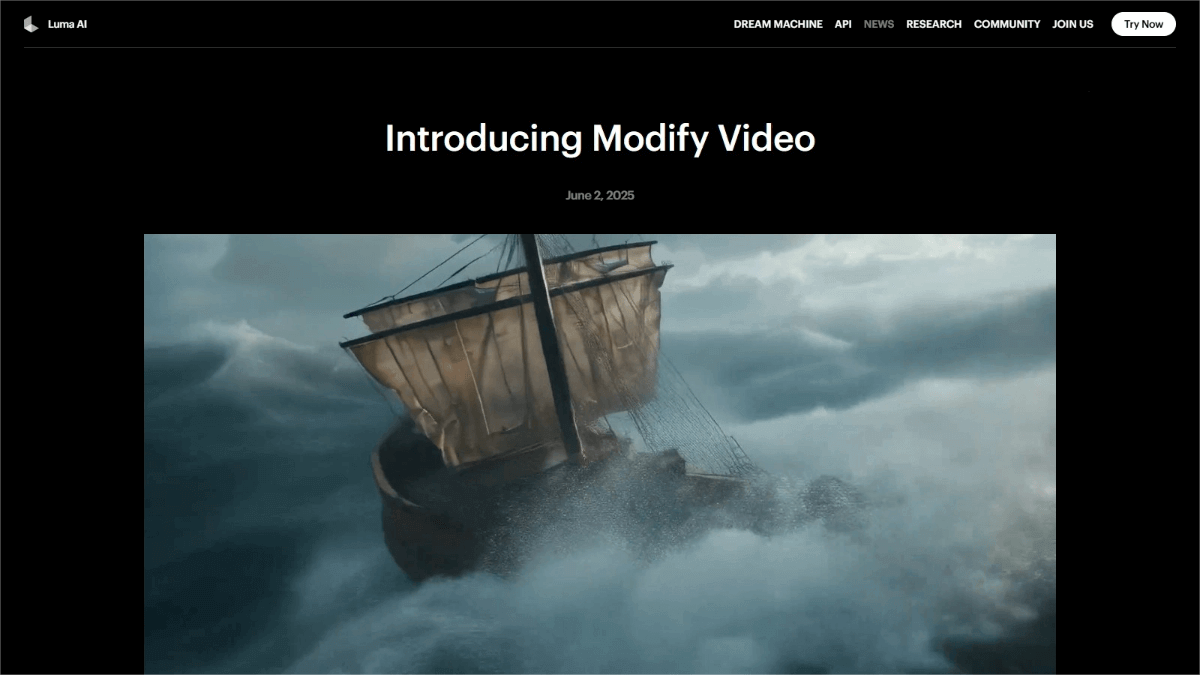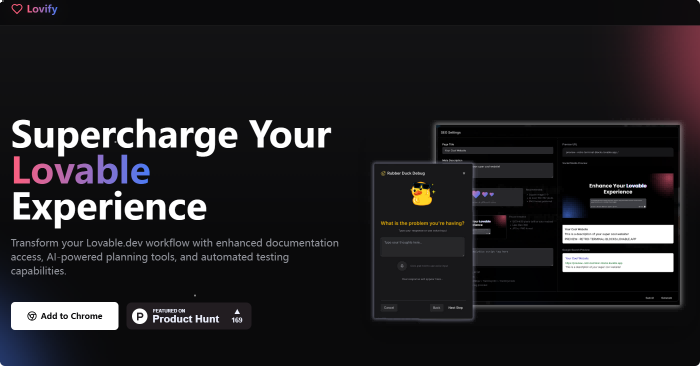Firebase Studio – Google’s cloud-based full-stack AI application development environment
What is Firebase Studio?
Firebase Studio is a cloud-based, full-stack application development environment launched by Google, focusing on building and delivering high-quality applications with AI capabilities. Firebase Studio integrates Project IDX and Firebase’s dedicated AI agents, providing comprehensive development support from backend to frontend, including mobile applications. Its core features include AI-assisted code generation, natural language prototyping, a highly customizable development environment, and deep integration with Firebase and Google Cloud. Firebase Studio supports multiple development modes, allowing developers to seamlessly switch between coding and no-code prompts to quickly iterate on their applications. Suitable for both individuals and teams, Firebase Studio is the ideal choice for modern developers to create efficient and intelligent applications.
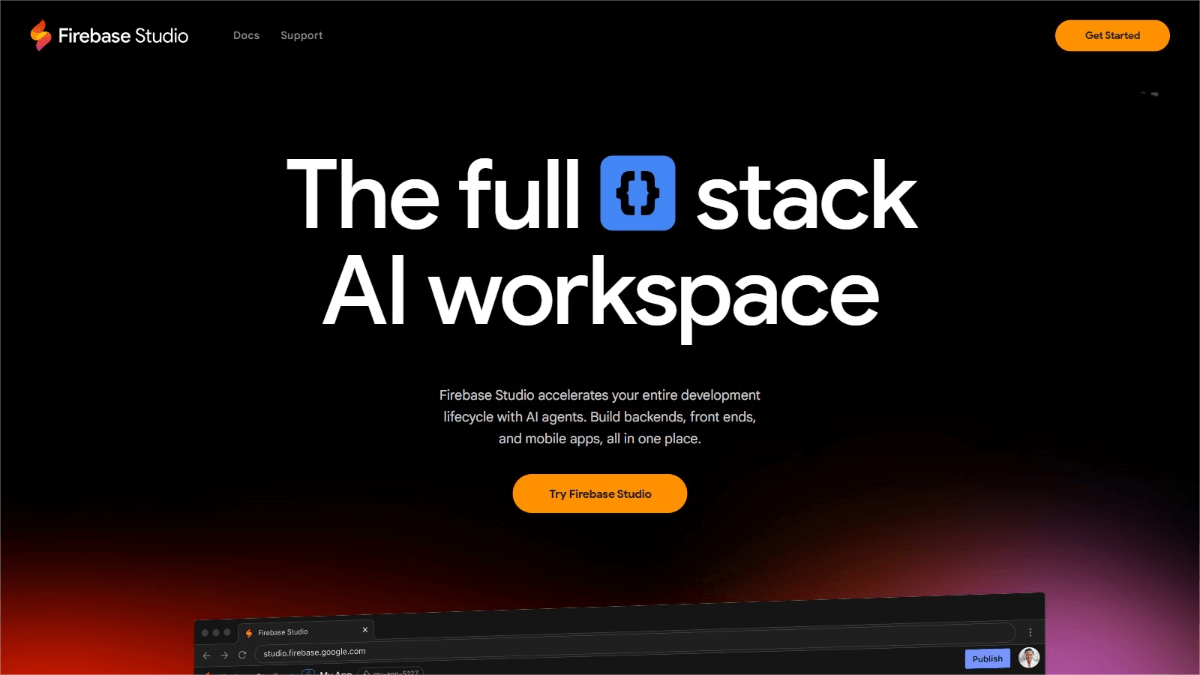
The main features of Firebase Studio
- Import projects from source code control systems or local archives: Supports importing existing projects from local archive files, as well as source code control systems such as GitHub, GitLab, and Bitbucket.
- Templates and Examples: Provides a rich library of templates and sample applications covering multiple languages (such as Go, Java, .NET, Node.js, Python Flask) and frameworks (such as Next.js, React, Angular, Vue.js, Android, Flutter, etc.). Developers can quickly select a template or sample application to start a new project and create and share custom templates.
- Natural Language Prototype Design: With the App Prototyping agent provided by Gemini, generate full-stack web application prototypes through multimodal prompts such as natural language, images, and drawings, enabling rapid iterative development without writing code.
- AI Coding Assistance: Leverage the AI capabilities provided by Gemini in Firebase across all development interfaces (such as interactive chat, code generation, tool running, and embedded code suggestions) to help write code and documentation, fix bugs, write and run unit tests, manage dependencies, etc.
- Highly customizable development environment:
◦ Based on Code OSS: Firebase Studio is built on the popular Code OSS project and runs on a complete virtual machine (VM) supported by Google Cloud, providing a familiar and highly customizable development experience.
◦ Custom configuration: Nix allows you to customize the development environment, including system software packages, language tools, IDE configurations, application previews, etc. It also supports sharing projects and entire development environment configurations via custom templates. - Built-in Tools and Integrations:
◦ Preview and Simulation: Directly preview Web and Android applications in a browser, and simulate, test, and debug based on built-in runtime services and tools.
◦ Deep Integration: Seamlessly integrate with Firebase and Google Cloud services.
How to Use Firebase Studio
- Visit the official website: Visit the official website of Firebase Studio, and complete the registration and login as prompted.
- Import methods:
◦ Import from code repository: Supports directly importing projects from GitHub, GitLab, or Bitbucket. It’s fast and easy.
◦ Upload local files: Upload a compressed file (such as in .zip format) from your local device.
◦ Export feature: After project development is completed, you can directly export it from Firebase Studio to GitHub for version control and team collaboration. - Use AI to create prototypes: Utilize App Prototyping agent in conjunction with Gemini to create, develop, test, iterate, and release web application prototypes using natural language.
- Start building by selecting a template: Firebase Studio offers a variety of templates and sample applications, supporting multiple languages, frameworks, and databases.
Product Pricing of Firebase Studio
- Free users: Each user can get three workspaces for free.
- Google Developer Program users: After joining the Google Developer Program, users can create up to 10 workspaces.
- Google Developer Premium Plan users: After subscribing to the Google Developer Premium Plan, users can get 30 workspaces.
- Additional fees: Some integrations (such as Firebase App Hosting) require a linked Cloud Billing account. If you use Firebase Studio to create a Firebase project and associate the billing account with the project, the project is automatically upgraded to the pay-as-you-go Blaze pricing plan. The usage of the Gemini API will be upgraded to the paid tier, and you need to pay for the usage of paid services that exceed the free quota.
Application scenarios of Firebase Studio
- Rapid Prototyping: For independent developers, startups, and product managers, quickly generate web application prototypes based on natural language and multimodal prompts, without the need for coding to validate ideas. Ideal for rapid iteration and sharing.
- Full-Stack Application Development: Full-stack developers and development teams conduct full-stack development from the back end to the front end, which is suitable for the complete development process of complex projects.
- Team Collaborative Development: Medium to large development teams and enterprise-level users share development environment configurations to ensure team development consistency and efficiency.
- AI-Driven Development: Developers who hope to improve efficiency with AI can use AI features to quickly generate code, fix errors, write tests and documentation, thereby enhancing development efficiency and quality.
- Education and Training: It helps beginners get started quickly and understand the development process, making it suitable for teaching and self-study.
Related Posts