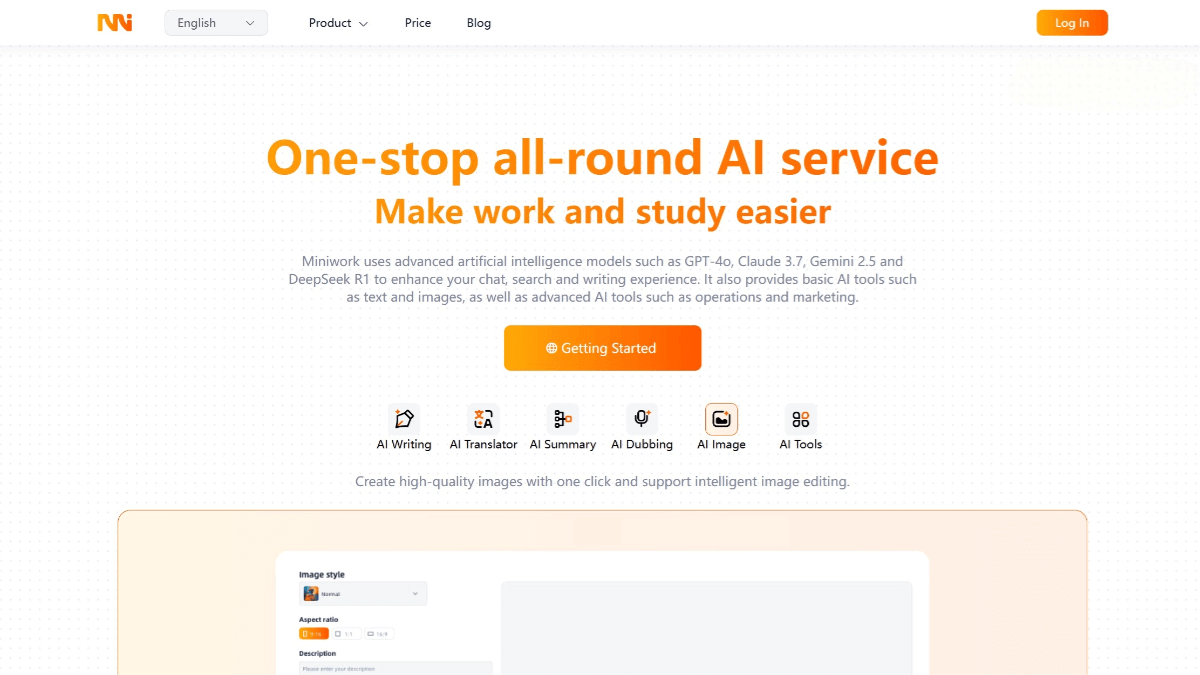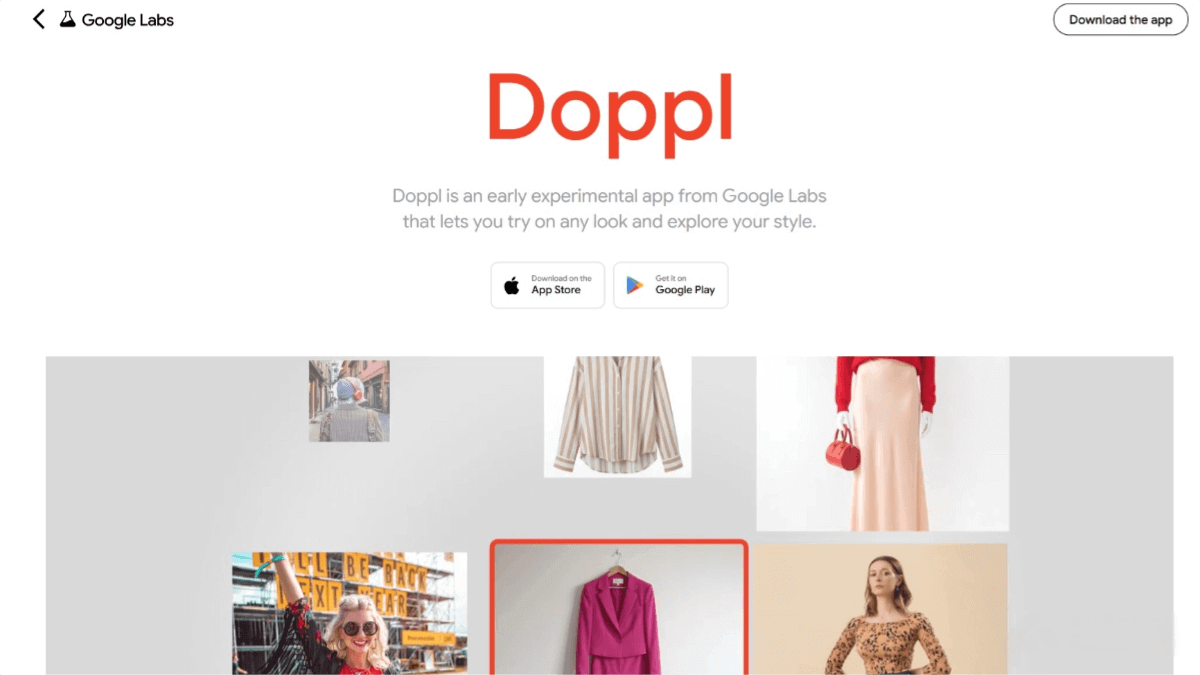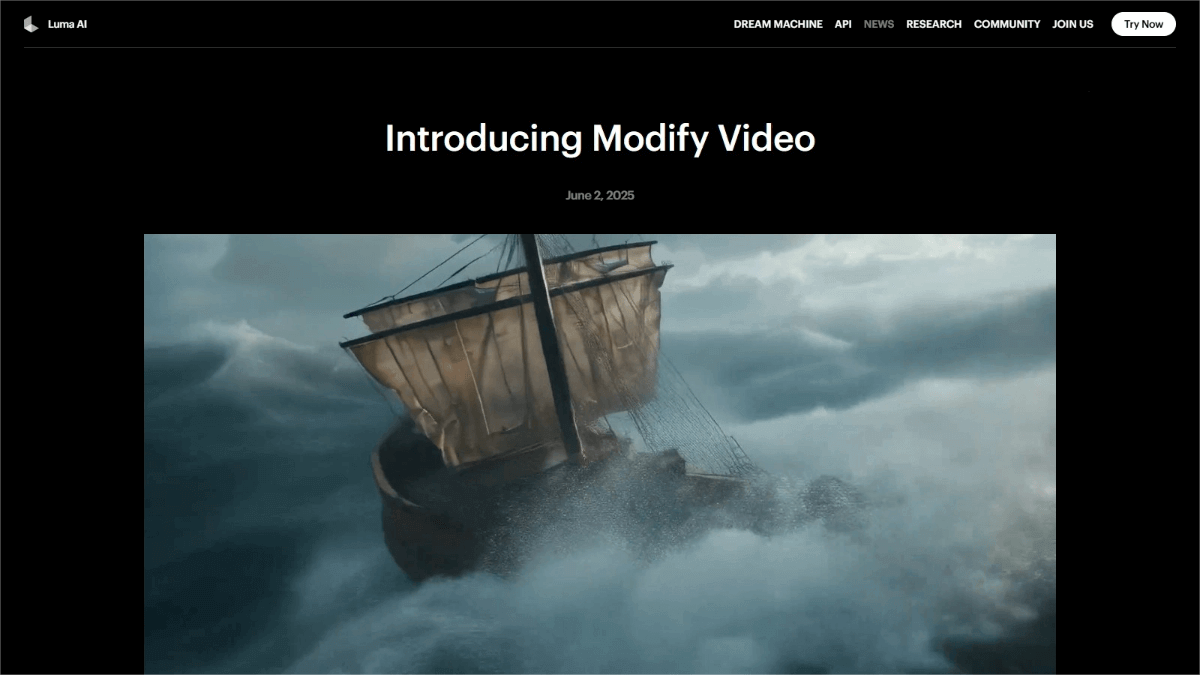Grok Studio – An AI collaboration feature launched by Grok, supporting code generation and content creation.
What is Grok Studio?
Grok Studio is an AI collaboration feature launched by Grok, an AI assistant under Elon Musk, designed to help users enhance content creation and development efficiency. Grok Studio supports code generation and real-time execution (covering languages such as Python, C++, JavaScript, etc.), as well as the creation of documents, reports, and browser-based mini-games. It integrates with Google Drive, allowing users to directly import and process cloud files. Users can collaborate with AI in a separate window to edit content, quickly bring their ideas to life, and boost creation and development efficiency. Grok Studio is accessible to all Grok account users, supporting direct access and usage through the Grok platform.
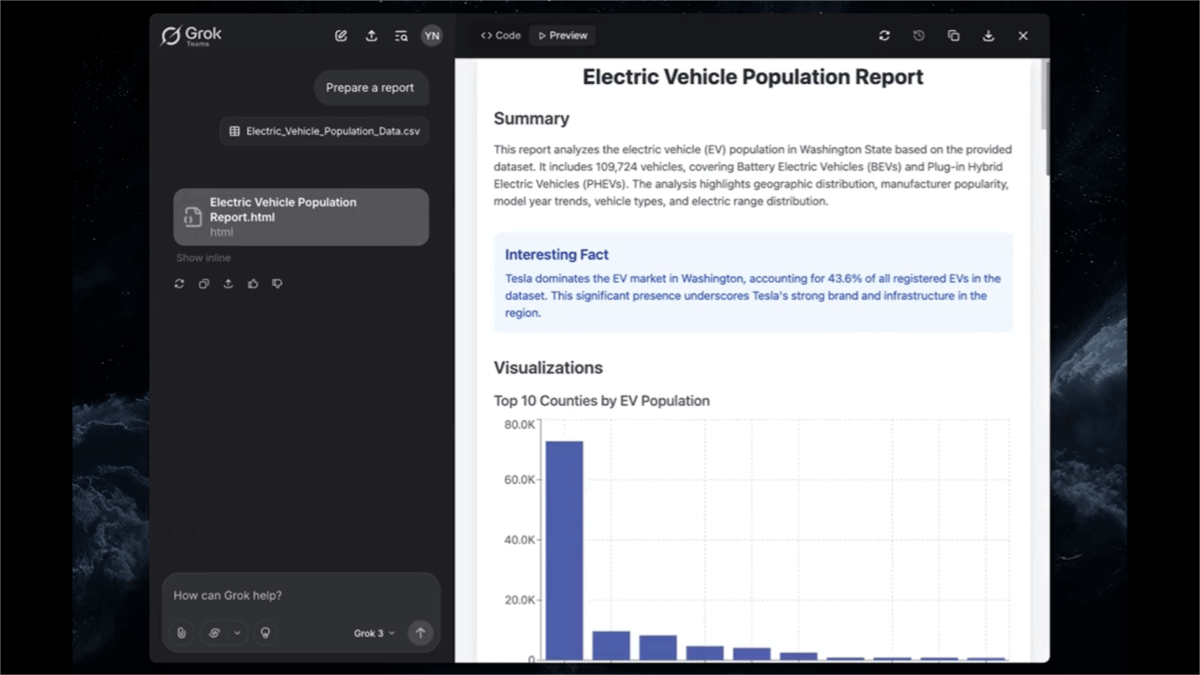
The main functions of Grok Studio
- Code Generation and Execution: Supports code generation in multiple languages (such as Python, C++, JavaScript) and enables real-time preview of running effects.
- Content Creation and Editing: Generates and edits documents, reports, code, and simple mini-games, with support for collaboration with AI.
- Google Drive Integration: Directly imports documents, spreadsheets, and presentation files from Google Drive, allowing users to quickly process cloud-based files.
The official website address of Grok Studio
- Official website address: Grok
Application scenarios of Grok Studio
- Software Development: Quickly generate and debug code, support multiple programming languages, and improve development efficiency.
- Content Creation: Assist in drafting and editing documents and reports, generate creative content, and enhance writing efficiency.
- Data Analysis: Generate data analysis code, quickly build visualization dashboards, and assist in decision-making.
- Education and Learning: Assist students and teachers in writing code, creating teaching materials, or conducting project practices.
- Game Development: Quickly build browser-based mini-game prototypes, supporting integrated development with HTML, CSS, and JavaScript.
© Copyright Notice
The copyright of the article belongs to the author. Please do not reprint without permission.
Related Posts

No comments yet...