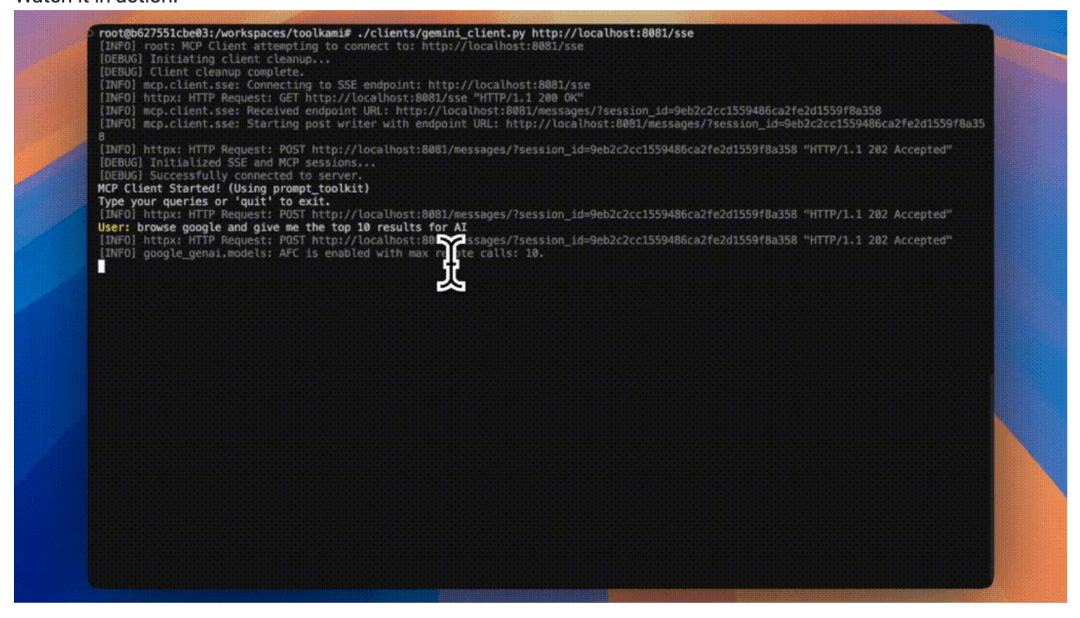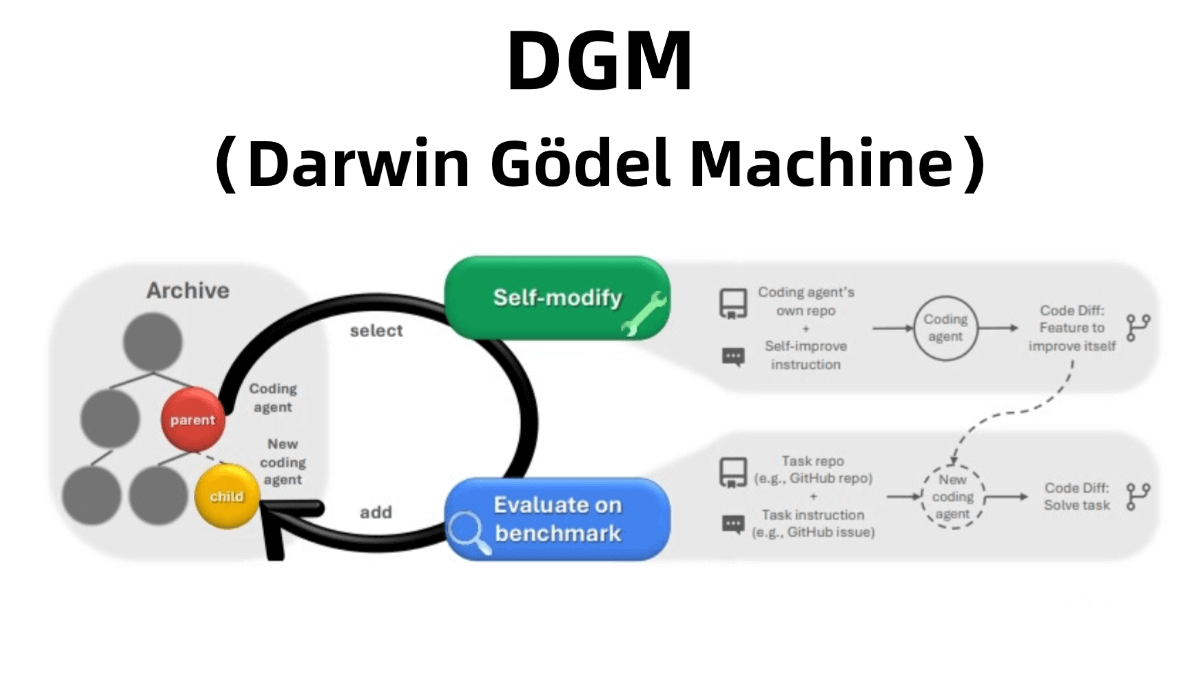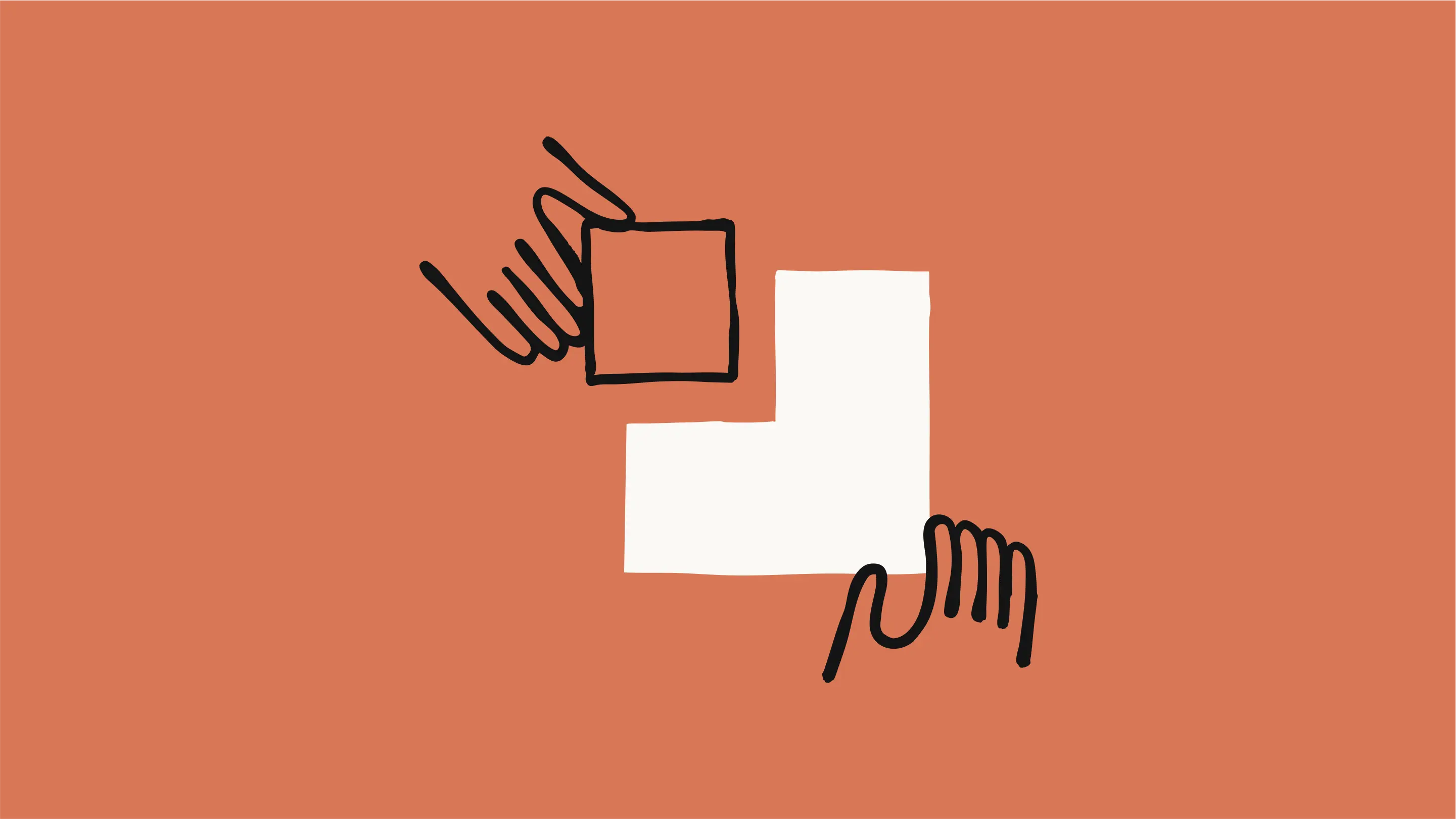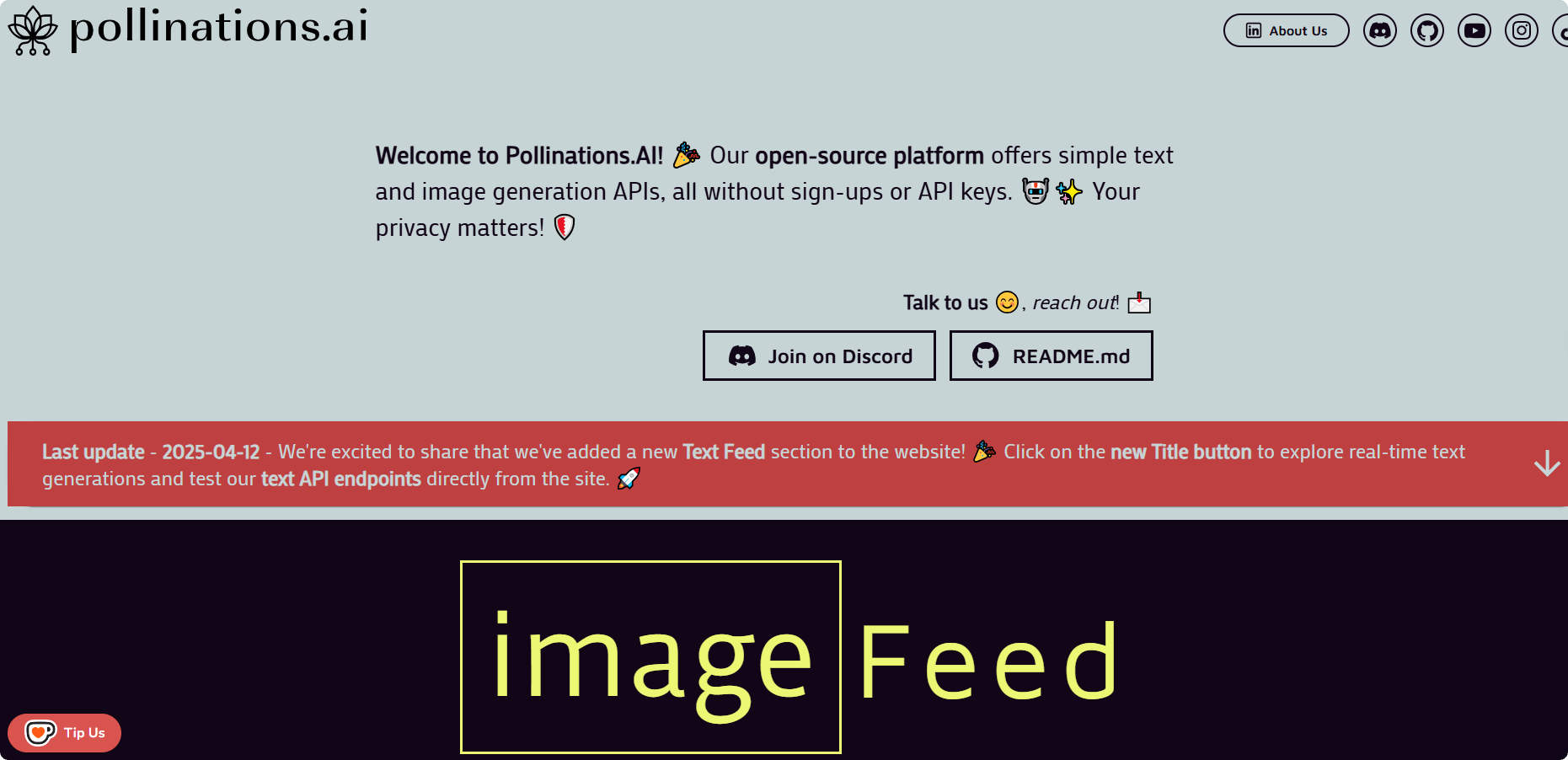🧩 What is ScreenPipe?
ScreenPipe is an open-source project designed to capture and process continuous streams of screen and microphone activity, enabling AI applications to function with rich contextual input—all entirely on your local machine. It allows developers to build and deploy fully local AI apps that prioritize privacy while delivering powerful capabilities.
It can monitor your computer 24/7, recording not only screen activity, voice, keyboard input, mouse movements, and webcam footage, but also saving all this data to a local database. Ultimately, you can interact with an AI assistant to review, summarize, and recall everything you’ve done on your computer.
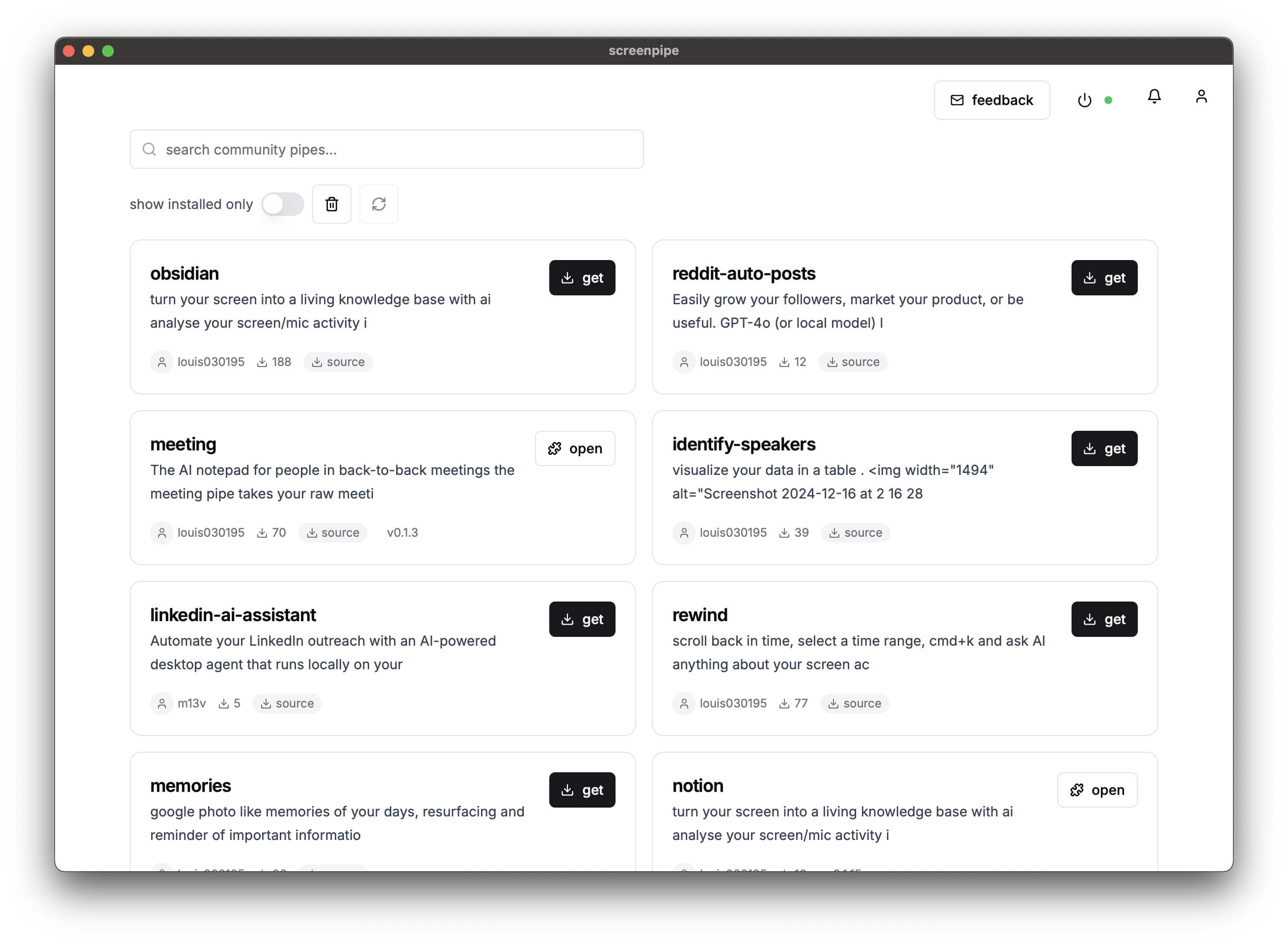
⚙️ Key Features
🎥 Continuous Desktop and Microphone Recording
ScreenPipe runs 24/7, continuously capturing what happens on your screen and through your microphone to supply AI applications with real-time contextual data.
🛠️ Developer-Friendly Architecture
It offers tools and APIs that make it easy for developers to create and deploy AI applications efficiently.
🔒 Fully Local Data Processing
All data is recorded, stored, and processed on your local system—nothing is sent to the cloud—ensuring complete control and privacy.
🧠 Local AI App Store
ScreenPipe acts as a local hub for AI apps, allowing users to install and run various AI-powered tools tailored to their workflows and needs.
🧬 How It Works
At its core, ScreenPipe operates as a data recording engine. By continuously capturing screen content and audio, it builds a rich repository of user activity that is saved locally. AI apps can tap into this dataset through the provided APIs to perform various tasks like summarizing meetings, managing tasks, or offering content suggestions.
Developers can use these APIs and tools to create customized AI workflows that react to the user’s behavior in real-time—all without compromising user privacy.
🔗 Project Repository
🌐 Use Cases
-
Meeting Summarization: Automatically record and summarize virtual or in-person meetings for improved productivity.
-
Task Management: Monitor activities and auto-generate to-do items based on what’s happening on screen or in conversations.
-
Content Recommendation: Offer real-time suggestions based on user context and interests.
-
Learning Support: Track study sessions and provide personalized feedback or review material.
-
Developer Playground: Experiment with AI app development and create innovative tools powered by local data streams.
Related Posts