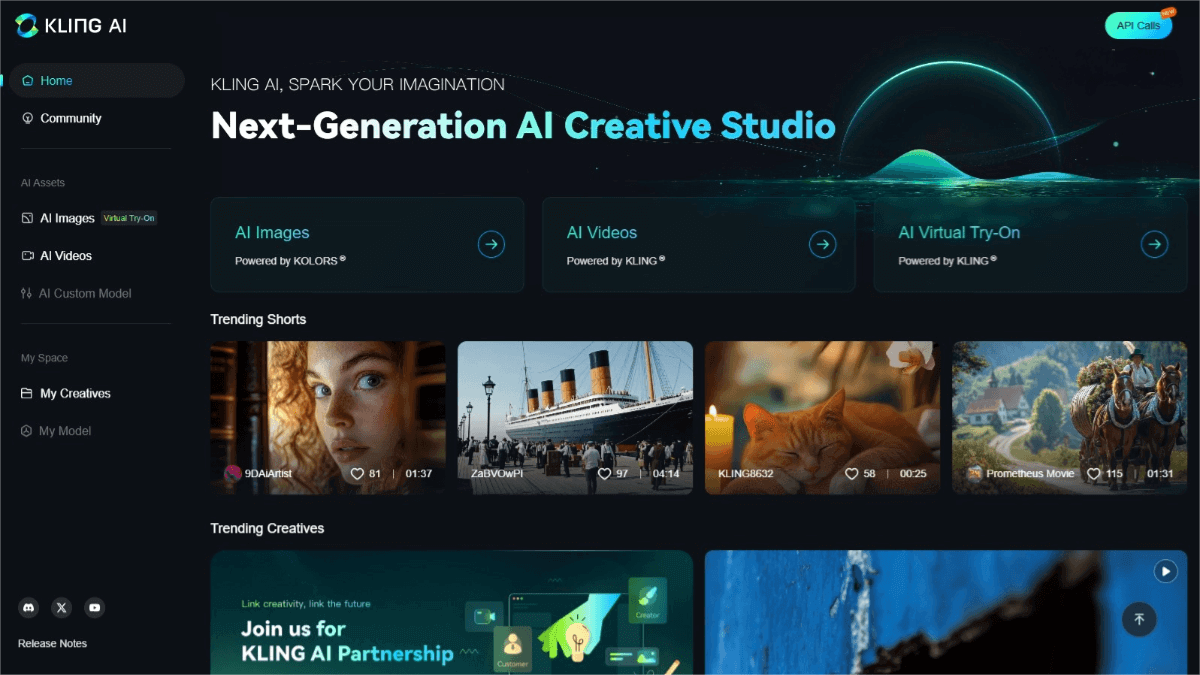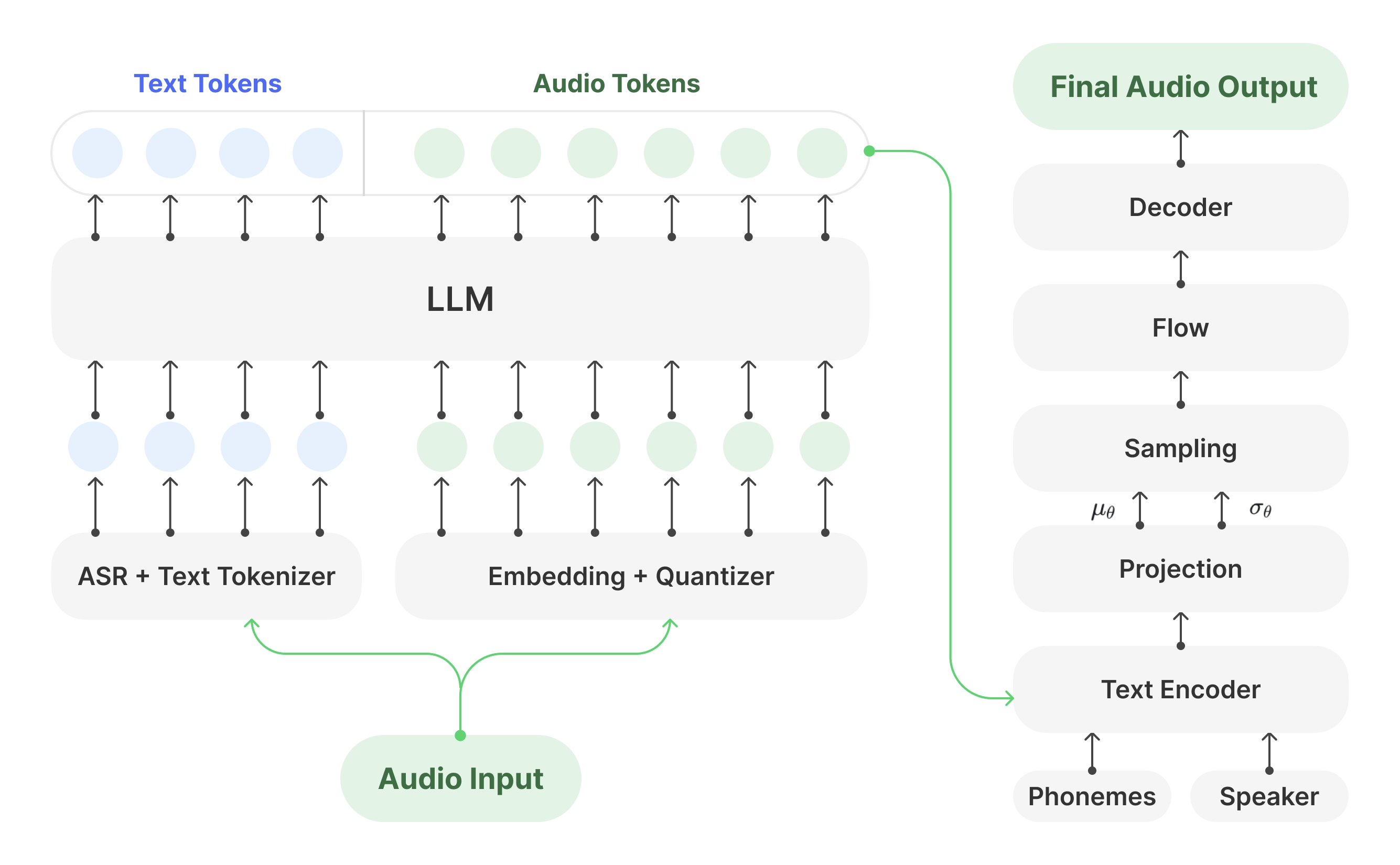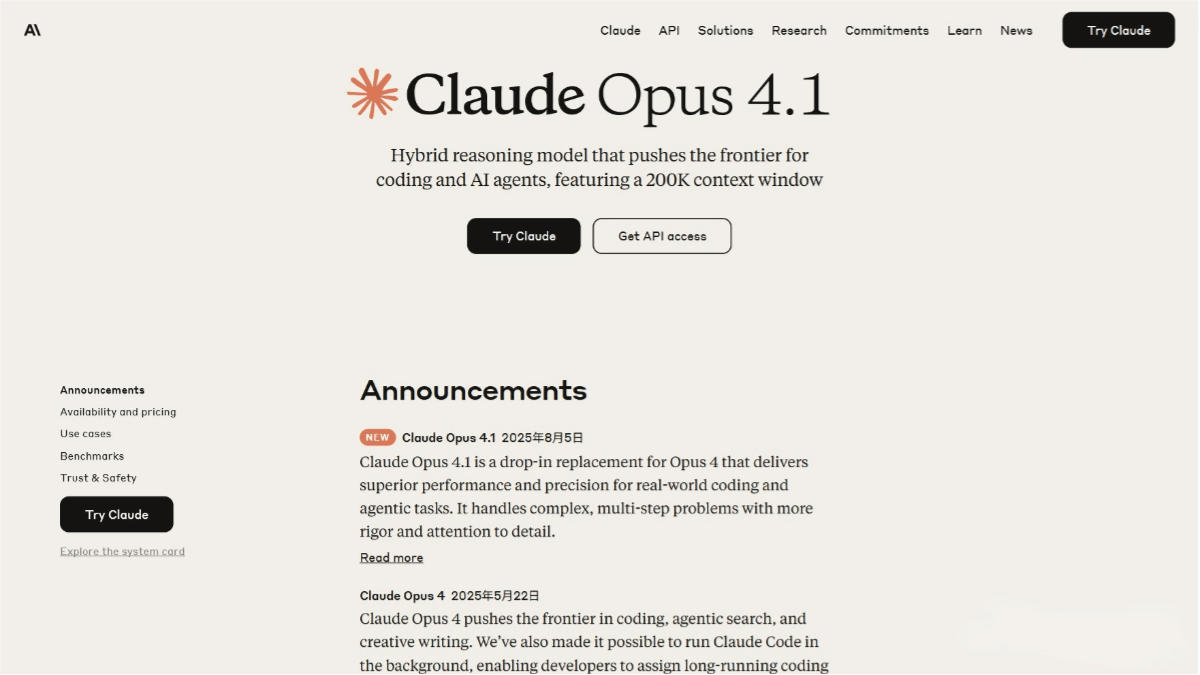QRBTF – An AI QR code generator that creates QR codes with unique styles
What is QRBTF?
QRBTF is an AI-powered QR code generator developed by the Latent Cat team. Leveraging generative AI technologies—specifically ControlNet and Stable Diffusion—it creates uniquely styled QR codes based on user-input keywords and parameters. Users can customize various settings such as control strength, image restoration ratio, size, margin ratio, and error correction level to produce QR codes that are both visually appealing and scannable. QRBTF supports multiple output formats including SVG, JPG, and PNG, making it ideal for branding, digital content linking, and interactive experiences.
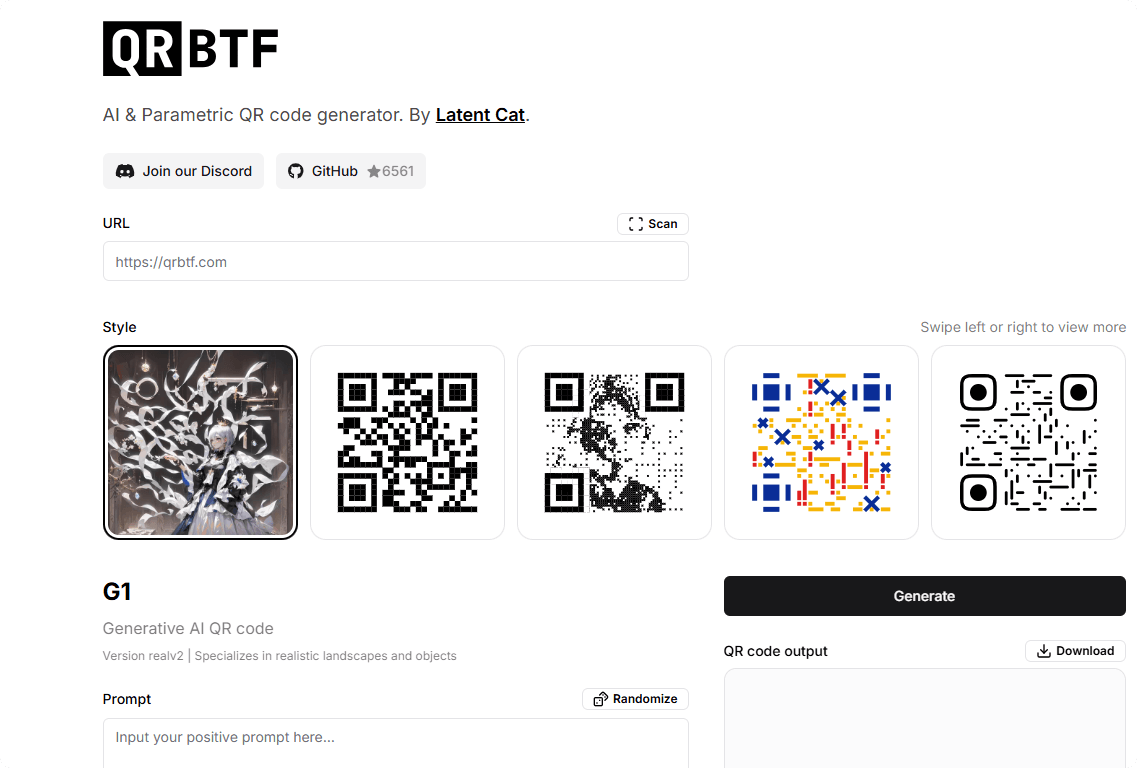
Key Features of QRBTF
-
AI-Generated QR Codes: Uses AI to create QR codes with distinctive styles and designs based on user prompts.
-
Customizable Parameters: Allows users to adjust control strength, image restoration ratio, size, margin ratio, error correction level, and more for personalized QR code generation.
-
Multiple Output Formats: Supports export to common formats such as SVG, JPG, and PNG to suit various usage scenarios.
-
Scan Testing: Provides functionality to test QR code readability, ensuring reliable scanning across devices and platforms.
-
Link Encoding: Encodes URLs and other link information into the QR code for quick access to webpages or resources via scanning.
How to Use QRBTF
-
Visit the Official Website: Open your browser and go to the official QRBTF website.
-
Enter Link: In the “URL Link” field, input the URL you want to encode.
-
Enter Prompts: In the “Prompt” field, describe the style you’d like your QR code to have using keywords.
-
Enter Negative Prompts: To exclude unwanted elements, fill in the “Negative Prompt” field accordingly.
-
Adjust Parameters:
-
Control Strength: Adjusts the balance between visual quality and QR readability.
-
Image Restoration Ratio: Enhances image clarity. For complex scenes, use 0.3–0.5; reduce or disable for simpler ones.
-
Size: Sets the overall size of the QR code.
-
Margin Ratio: Determines how much space the QR code occupies within the image.
-
Error Correction Level: Higher error correction is recommended for longer links to ensure scan reliability.
-
Locator Style: Choose from square, round, or minimized locator patterns to enhance readability or creatively blend QR elements.
-
-
Generate QR Code: Click the “Generate” button. The system will generate a QR code based on your input.
-
Test QR Code: Scan the generated code with a smartphone or other device to ensure it works and directs to the correct link.
-
Download or Share: If the code scans properly, you can download it or share it with others.
QRBTF Pricing Plans
-
Trial: Free, up to 10 quick generations.
-
Pro Membership: $20/month. Unlimited generations (within fair usage limits), fast rendering via Discord Bot, plus community and email support.
Application Scenarios for QRBTF
-
Brand Promotion: Create custom QR codes reflecting brand identity for use in ads, brochures, and more to engage users and boost brand image.
-
Event Management: Use at events or exhibitions for tasks like check-in or information registration to improve organizational efficiency.
-
Content Sharing: Turn digital content links into QR codes for easy distribution across online and offline channels.
-
Creative Design: Integrate QR codes with artwork for exhibitions or decorations, adding a creative and artistic touch.
-
Education and Training: Generate QR codes for learning materials, allowing students to scan and access resources easily, enhancing the educational experience.
Related Posts