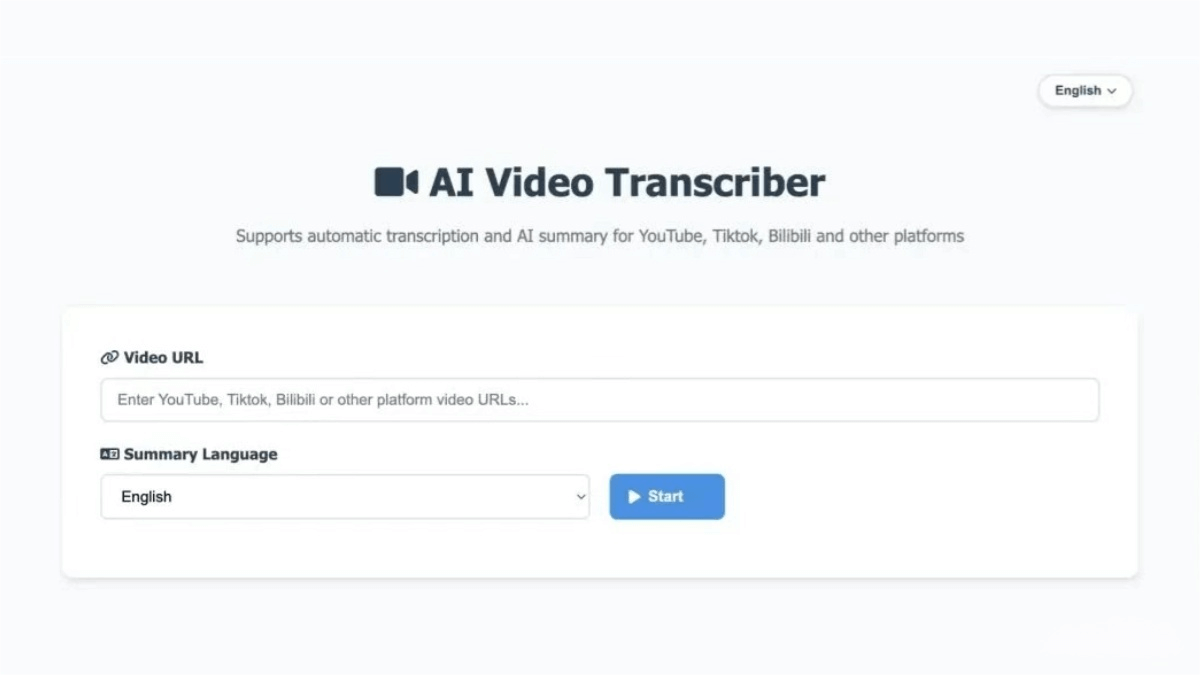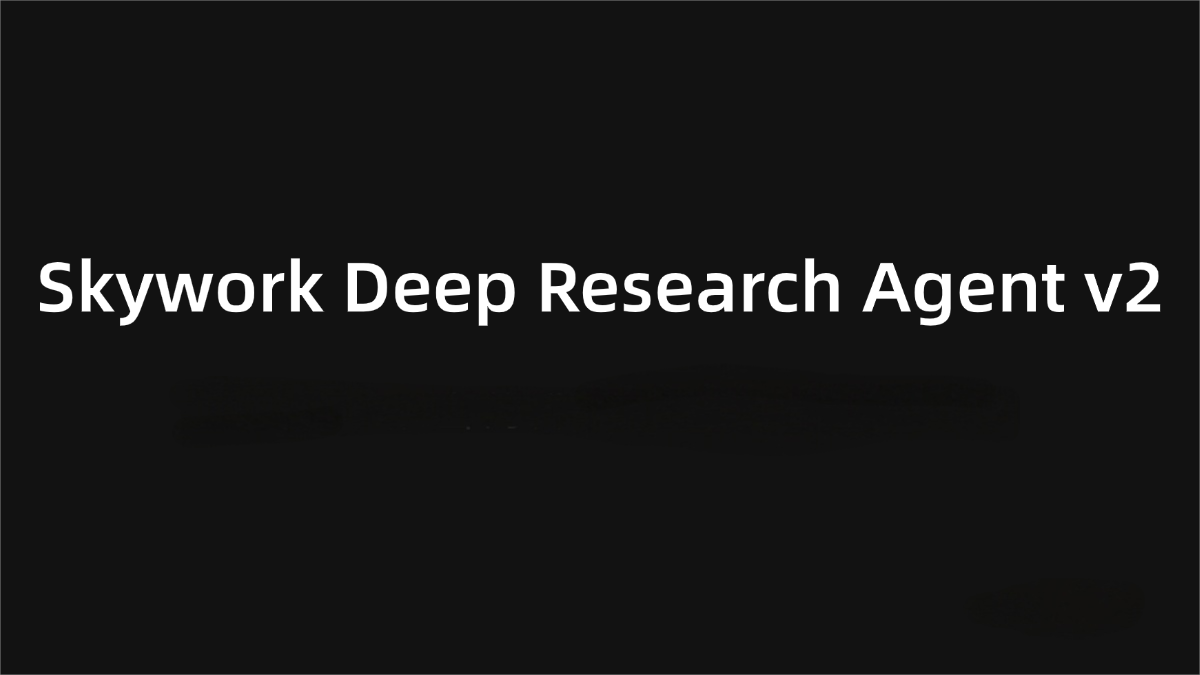KLING AI – An AI image and video creation platform launched by Kuaishou
What is KLING AI?
KLING AI (Kling AI International Edition) is an AI creative tool launched by Kuaishou. Leveraging powerful AI technology, it helps users quickly generate high-quality video and image content, and is widely used in fields such as advertising, music videos, and film production. Users can input text or upload images, and with the help of powerful AI algorithms, creative works can be quickly generated. KLING AI is suitable for both professional creators and beginners to get started quickly, making it a powerful assistant for creative workers.
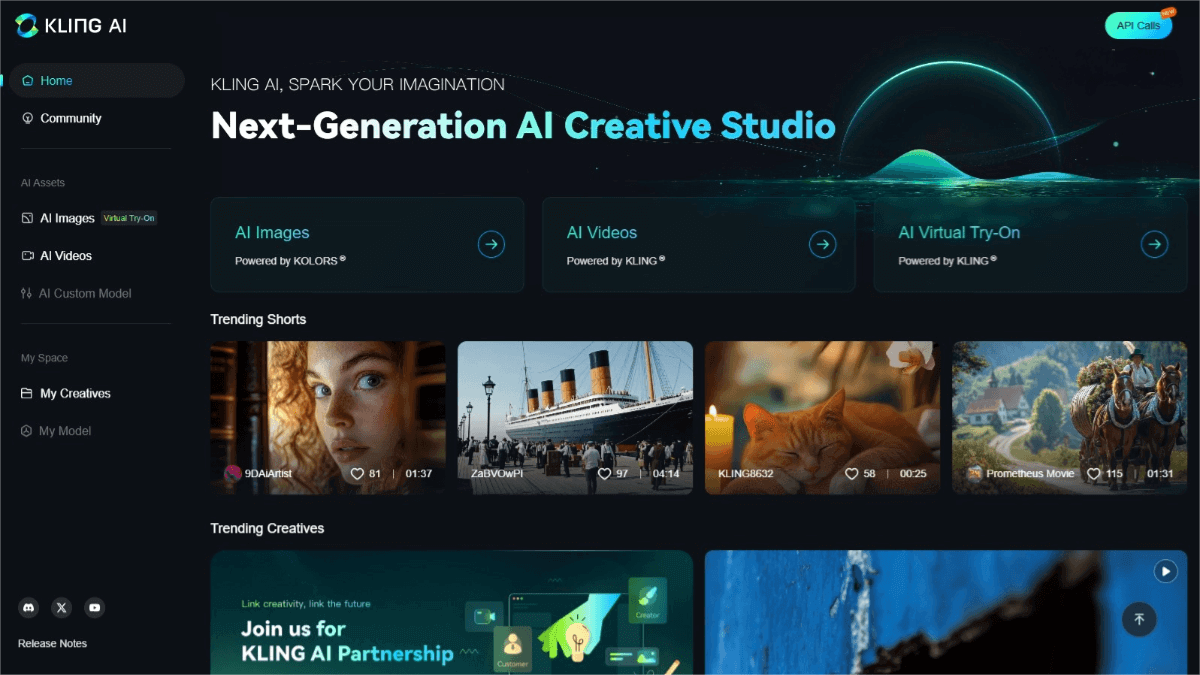
The main functions of KLING AI
- Text-to-Video: Generate corresponding videos by inputting text.
- Image-to-Video: Upload images to generate video content.
- Camera Movement and Frame Settings: Set camera movements, define the start and end frames, and enhance video coherence.
- AI Image Generation: Generate pictures based on input prompts.
- Reference Image-based Image Generation: Generate images with a similar style guided by reference images.
- Virtual Try-On: Upload a photo and clothing pictures to generate the try-on effect.
How to Use KLING AI
- Visit the official website: Visit the official website of KLING AI and complete the registration and login as prompted.
- Text-to-Video:
◦ Select the “Text-to-Video” function on the platform.
◦ Enter a clear and detailed text description indicating the content of the video you want to generate.
◦ Enter prompt words as needed to further refine details such as the video’s style, scene, and characters.
◦ Set advanced options such as camera movement, starting frame, and ending frame.
◦ Click Generate and wait for the system to generate the video based on your input. - Image to Video:
◦ Select the “Image to Video” function.
◦ Upload the prepared picture materials, which can be a set of related pictures.
◦ Enter prompt words as needed to supplement the video content.
◦ Select the appropriate mode and settings, such as camera movement.
◦ Click Generate, and the system will automatically combine the pictures into a coherent video. - AI Image Generation:
◦ Select the “AI Image Generation” function.
◦ Write detailed prompts describing the content of the image you want to generate, including the theme, style, details, etc.
◦ Choose whether to use a reference image. If you have a suitable reference image, uploading it can help generate an image that better meets your expectations.
◦ Adjust parameters (if needed). Make adjustments as necessary.
◦ Click Generate and view the generated image effect. - AI Virtual Try-On:
◦ Select the “AI Virtual Try-On” function.
◦ Upload your own photo (to serve as the model for the try-on) and the picture of the clothing you want to try on.
◦ Make sure the uploaded pictures meet the requirements.
◦ Click “Generate” to view the effect image after the virtual try-on.
Application scenarios of KLING AI
- Content Creation: Used in generating creative videos and images, helping creators quickly realize their ideas, saving time and effort, and suitable for short videos, advertising, animation, and other fields.
- Education and Training: Generate teaching videos or educational images to help students better understand and remember knowledge.
- E-commerce and Marketing: Generate product display videos and images for use on e-commerce product detail pages or in advertising promotions, enhancing user experience and the desire to purchase.
- Virtual Try-On: In industries such as clothing and accessories, users can view the try-on effect based on the virtual try-on feature, improving shopping experience and satisfaction.
- Entertainment and Social Interaction: Generate interesting videos and images for sharing on social media to increase interactivity and fun.
© Copyright Notice
The copyright of the article belongs to the author. Please do not reprint without permission.
Related Posts

No comments yet...