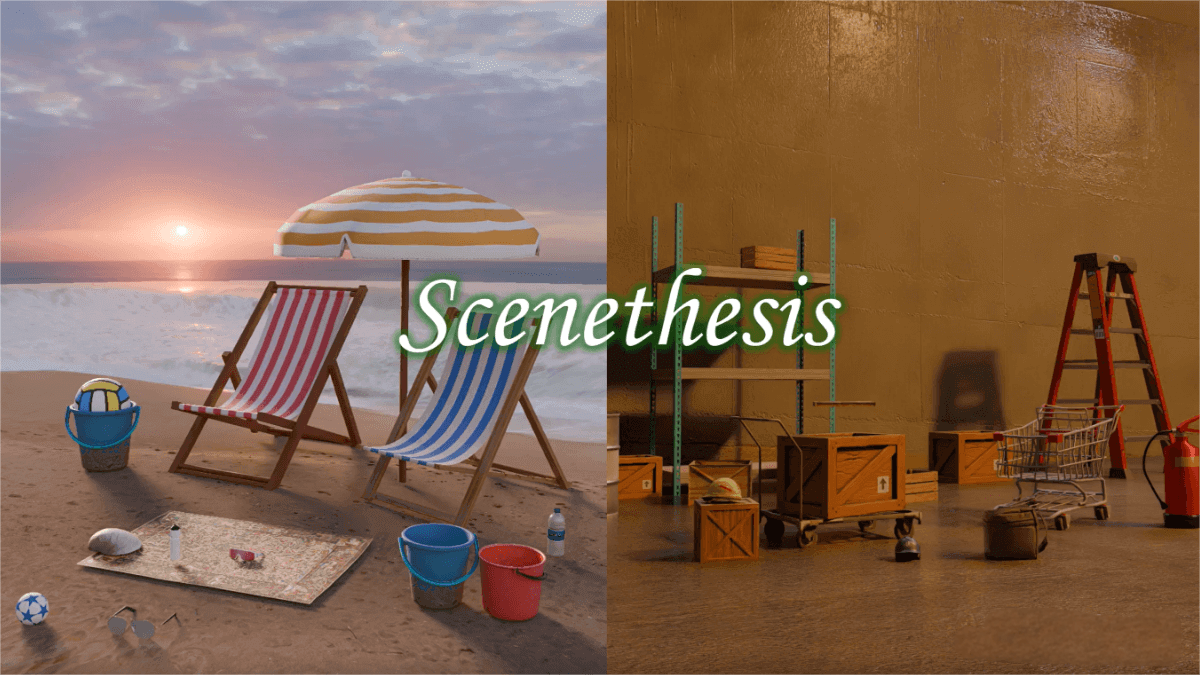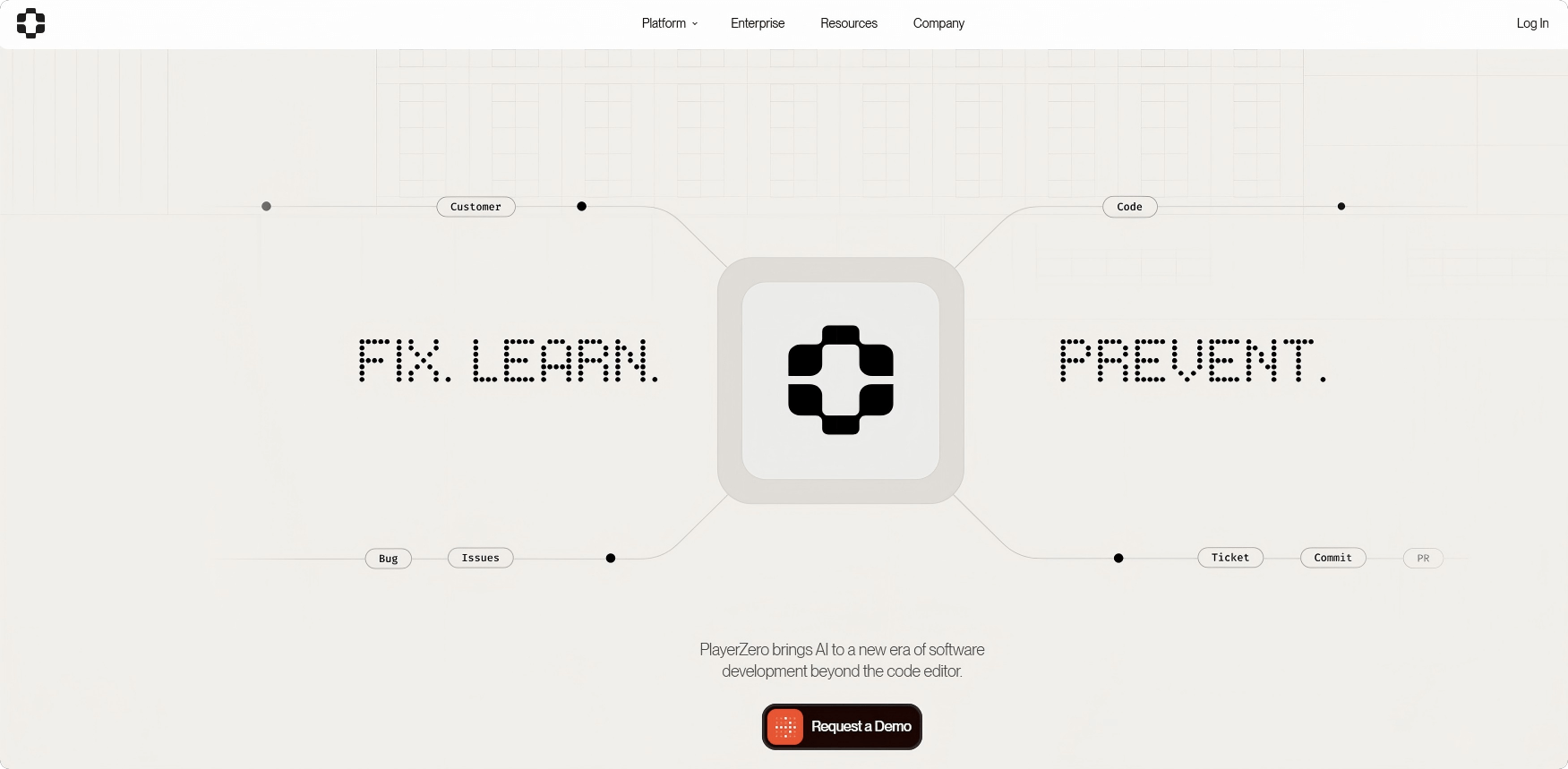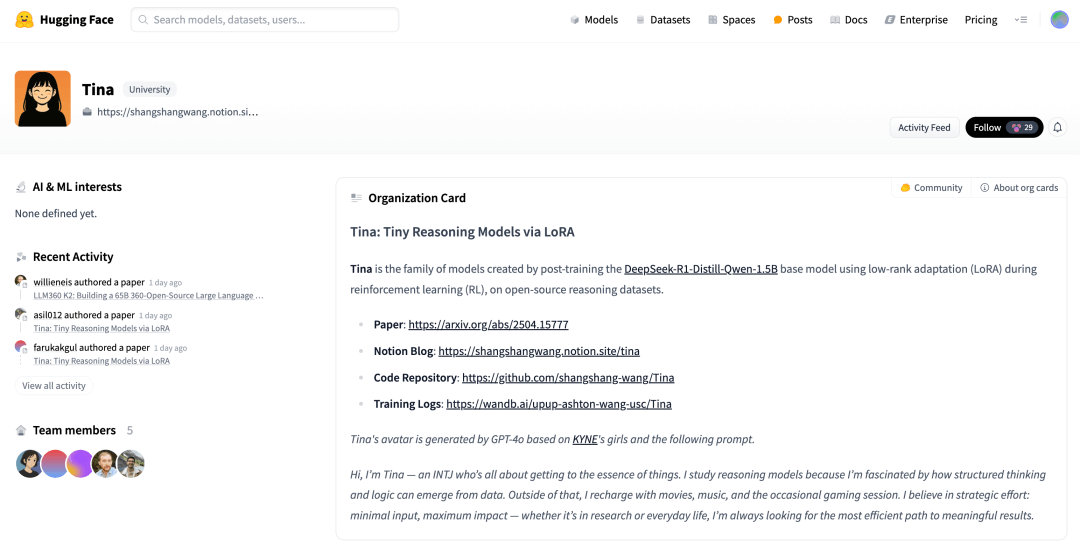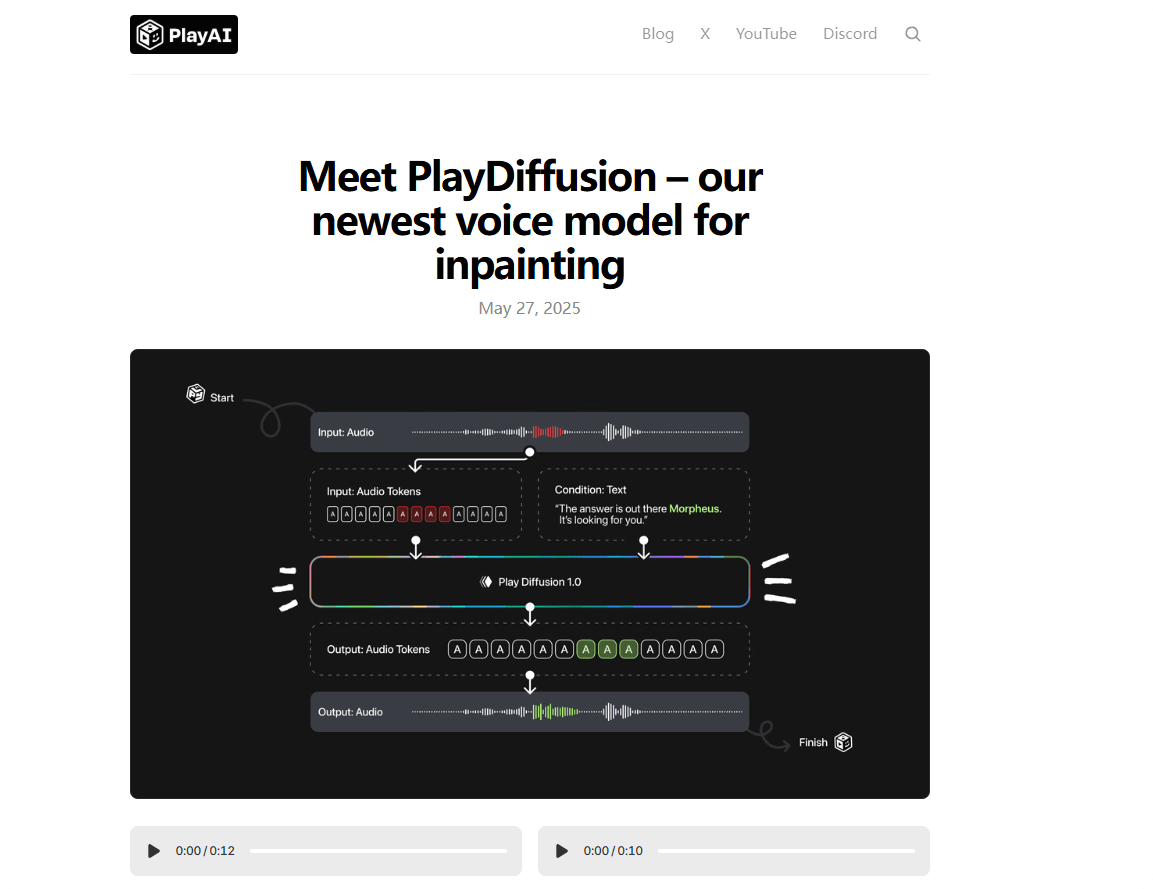MindBricks – An AI-powered local writing tool that automatically checks for logical and grammatical issues in text
What is MindBricks?
MindBricks is a free, local AI-powered writing tool that requires no login and is ready to use instantly. It supports the integration of custom AI APIs and offers a full range of writing assistance features—from creative ideation to text optimization. Its core strengths include local data storage for enhanced privacy, built-in AI functions like one-click text expansion and refinement, and a simplified writing workflow. MindBricks supports global settings and plot design features and is available for both Windows and Mac, making it a highly efficient assistant for content creators.
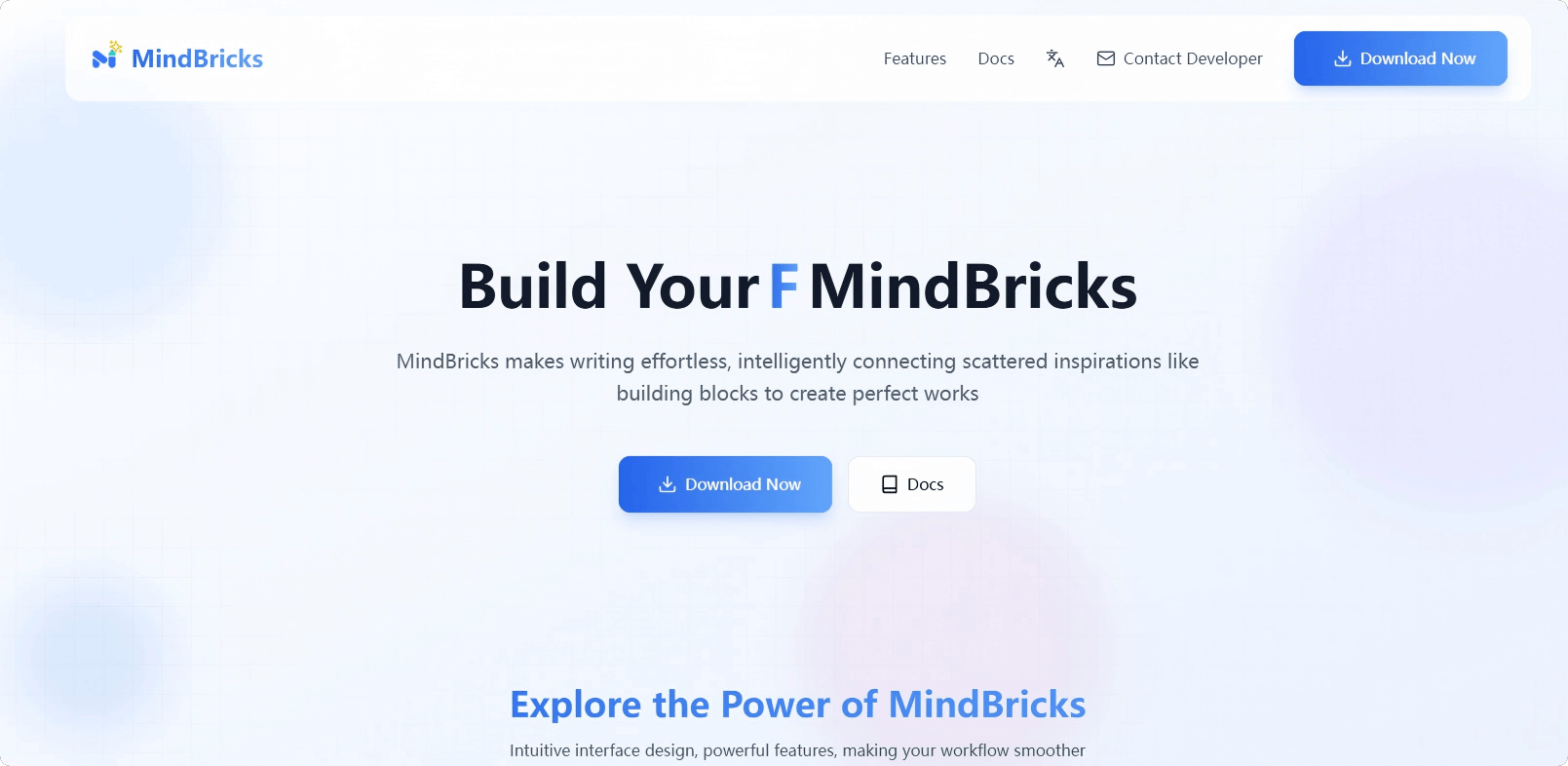
Key Features of MindBricks
-
Content Generation: Automatically generate text based on settings and outlines, with support for further polishing, expansion, and rewriting.
-
Polishing Function: Enhance the generated text with language optimization for improved expression and fluency.
-
Smart Review: Automatically detect logical or grammatical issues in the text and provide suggestions for correction.
-
Creative Element Memory: Define and store creative elements based on inspiration and memory to help guide the AI’s understanding of your work and enhance interactive writing.
-
Global Settings: Set up a fictional world, character profiles, and other foundational elements to support comprehensive storytelling.
-
Plot Design: Manage story plots and chapters, including short-term story arcs to increase complexity and interest.
-
Free Creation Mode: No subscription required. Users can input their own AI API key to start creating, keeping the cost very low.
-
Local Data Storage: All files and data are stored locally to ensure privacy and data security.
-
Prompt Management: Users can customize and modify prompts to improve the quality of AI-generated content.
How to Use MindBricks
-
Visit the Official Website: Go to the MindBricks official site and download the appropriate client for your operating system (Windows or Mac). Install and launch the application.
-
Configure the Model: Click the Settings icon in the bottom left → go to Model Configuration. Choose from built-in AI models or configure your own custom model.
-
Create a Project: On the home screen, click Create New Project, name your project, and choose a local storage path. Enter the project editing interface.
-
Set Global Information: Fill in worldviews, background info, and other foundational settings in the Global Settings section.
-
Character Setup: Define character information in the Character Settings section.
-
Plot Design: Manage plotlines and chapters through the Plot Design section.
-
Plot Management: Add short-term storylines and design multiple story arcs.
-
Chapter Management: Create chapter outlines and generate content accordingly.
-
Generate Content: On the editor page, input initial text or prompts. Use AI features like Ideation, Expansion, or Polishing to generate content.
-
Optimize and Refine: Select generated content and further enhance it using the tools for polishing, expanding, or rewriting.
-
Prompt Customization: To customize prompts, go to Settings → Instruction Configuration to modify generator or evaluator instructions.
-
Save and Export: Once your creation is complete, click the Save button to store your work locally.
Application Scenarios for MindBricks
-
Online Fiction Writing: Quickly develop story plots, build fictional worlds, create character profiles, and generate main text content to boost writing productivity.
-
Copywriting and Marketing: Generate ad copy, brand stories, and social media content, while enhancing expression and professional appeal.
-
Academic Writing: Assist with organizing research ideas, generating paper outlines, and refining academic writing to improve both efficiency and quality.
-
Creative Writing: Inspire poems, screenplays, stories, and other creative works.
-
Personal Writing & Education: Support writing diaries, letters, and blog posts. Ideal for educational use, such as writing instruction and essay tutoring, to enhance personal writing skills.
Related Posts