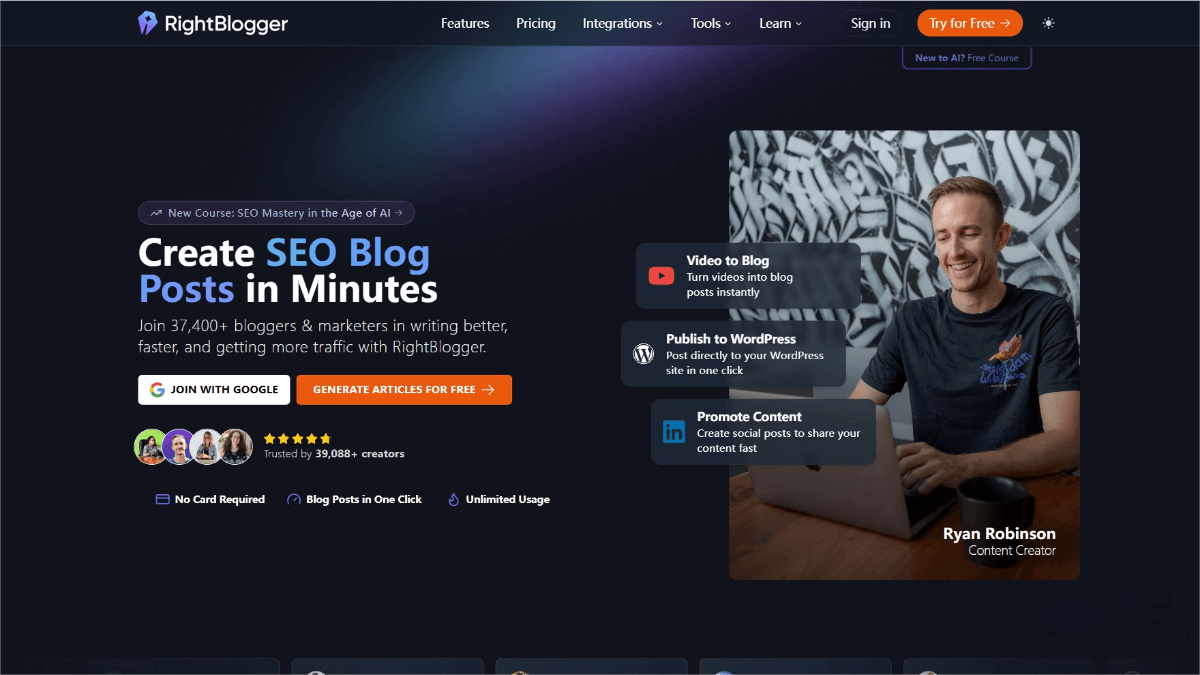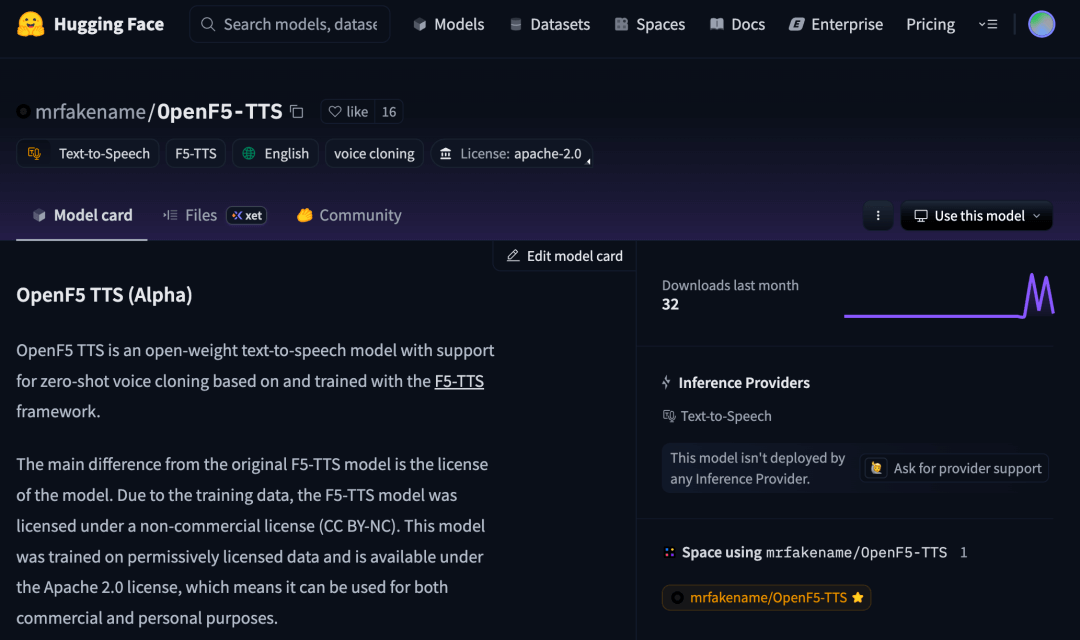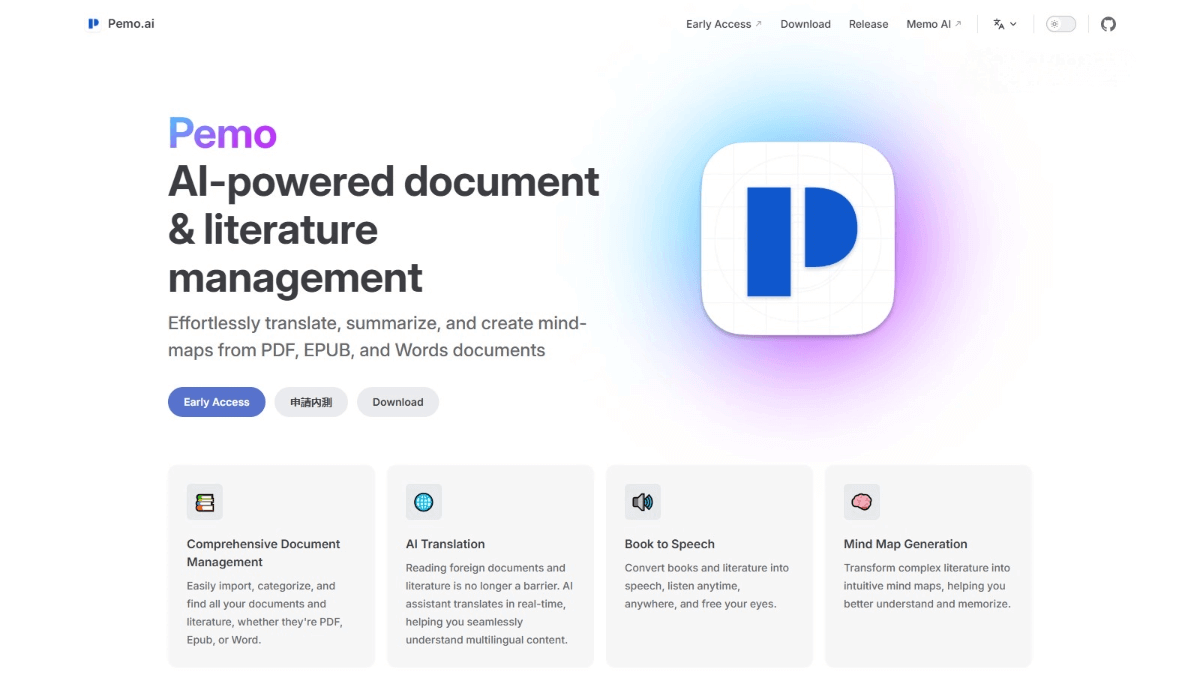Observer AI – An open-source AI framework for intelligent screen content analysis and response
What is Observer AI?
Observer AI is an open-source micro-agent framework focused on screen monitoring and automated response. It captures screen changes in real-time and precisely records user interface dynamics. Leveraging built-in AI algorithms, it intelligently analyzes screen content to identify task completion status or potential issues and triggers automated actions accordingly.
Observer AI supports privacy-preserving, local processing—all data stays on the user’s device and is never sent externally. With minimal resource consumption, it’s well-suited for consumer-grade hardware.
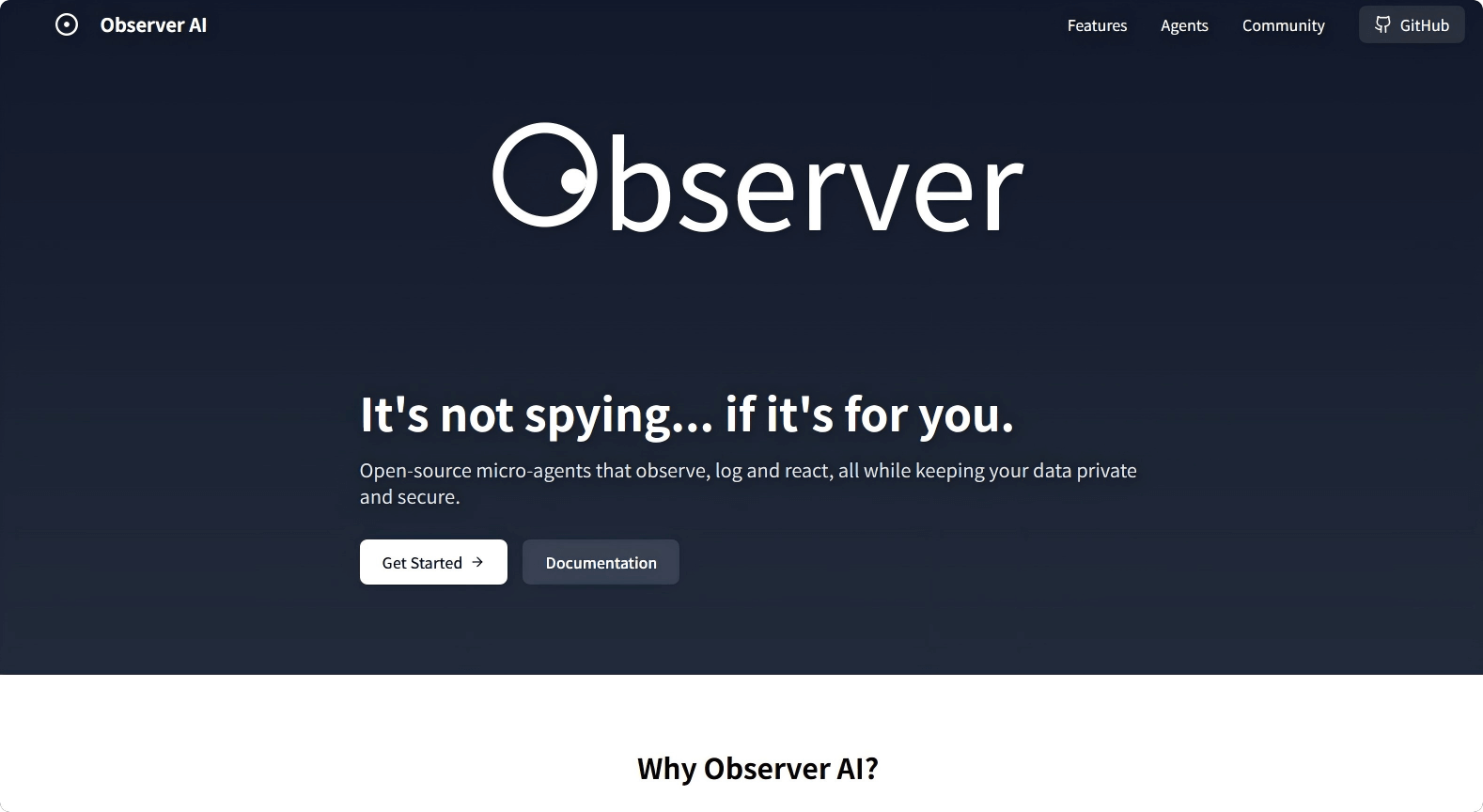
Key Features of Observer AI
-
Real-time Screen Monitoring & Recording:
Uses high-precision screen capture to record all changes in the user interface, ensuring no data is missed. -
Intelligent Analysis & Automated Response:
Built-in AI algorithms analyze screen content in real time to detect completed tasks or potential problems, and automatically trigger corresponding actions. -
Privacy & Efficiency:
All processing happens locally on the user’s machine. No data is transmitted externally. Lightweight operation ensures compatibility with everyday consumer devices. -
Extensibility:
Users can create and share their own agents. Community support ensures a continuously expanding ecosystem of tools. -
Multiple Built-in Agents:
-
Activity Tracking Agent: Tracks user activity across different applications to help analyze time usage.
-
Command-line Tracker Agent: Monitors and records command-line operations for reference and automation.
-
Code Documentation Agent: Automatically generates code documentation in the background while the user writes code.
-
Focus Support Agent: Tracks time spent in specific apps to help boost productivity.
-
Official Website of Observer AI
- Website: observer-ai.com
Application Scenarios for Observer AI
-
Activity Tracking:
Helps users understand how they spend their time by monitoring app usage, enabling workflow optimization. -
Command-line Monitoring:
Records and analyzes terminal usage for easier troubleshooting, automation, and historical reference. -
Code Documentation:
Automatically creates documentation while the user writes code, improving developer efficiency. -
Focus Support:
Tracks time spent on specific applications, helping users stay productive and manage distractions.
Related Posts