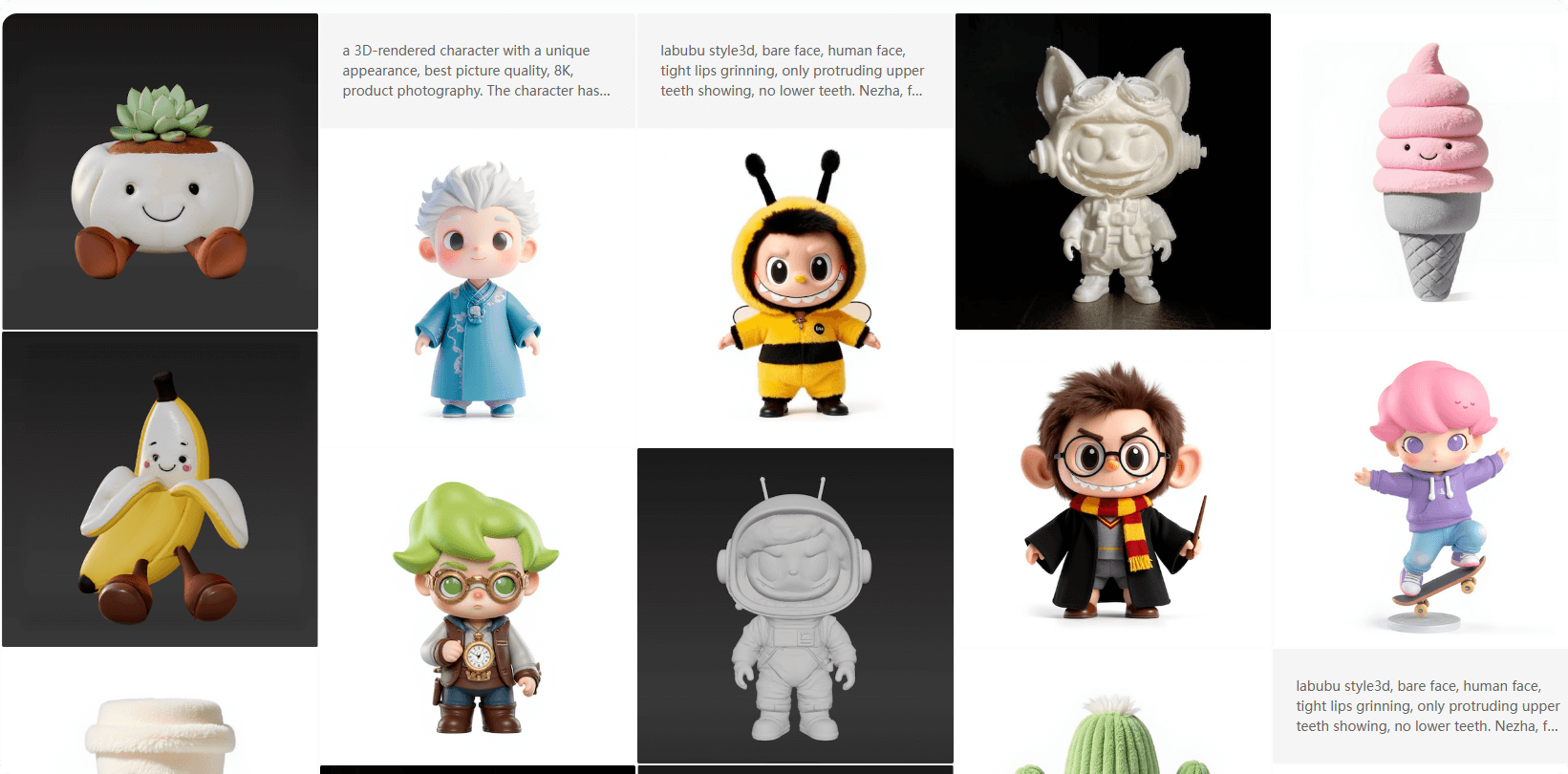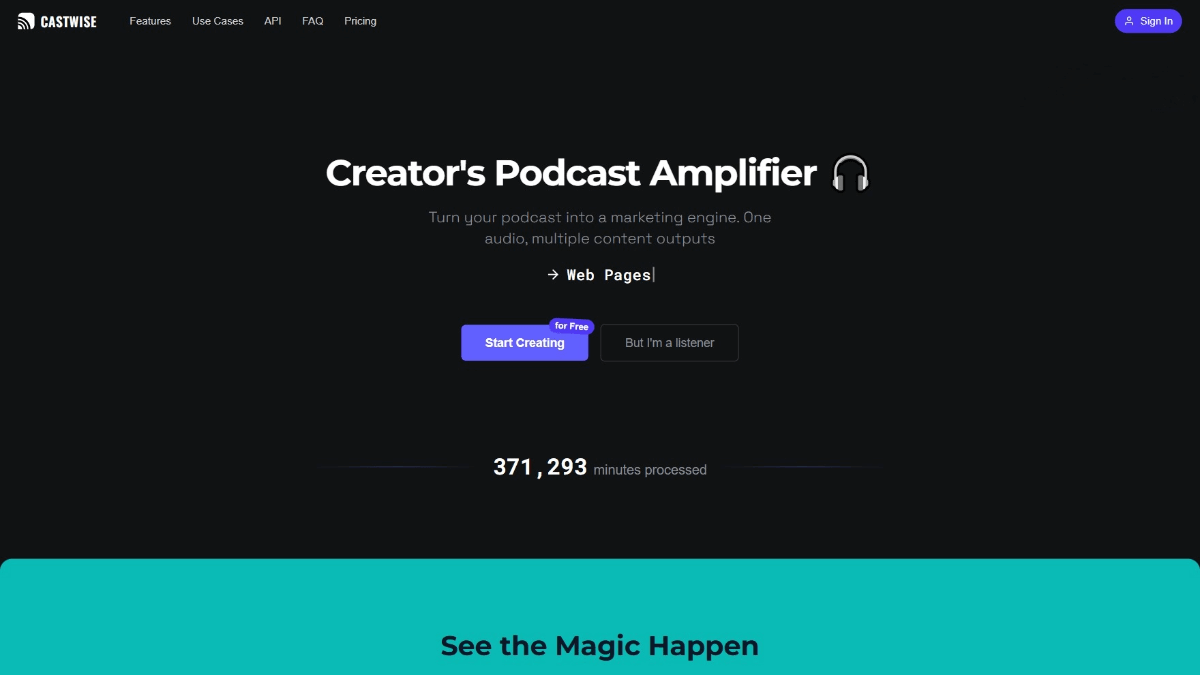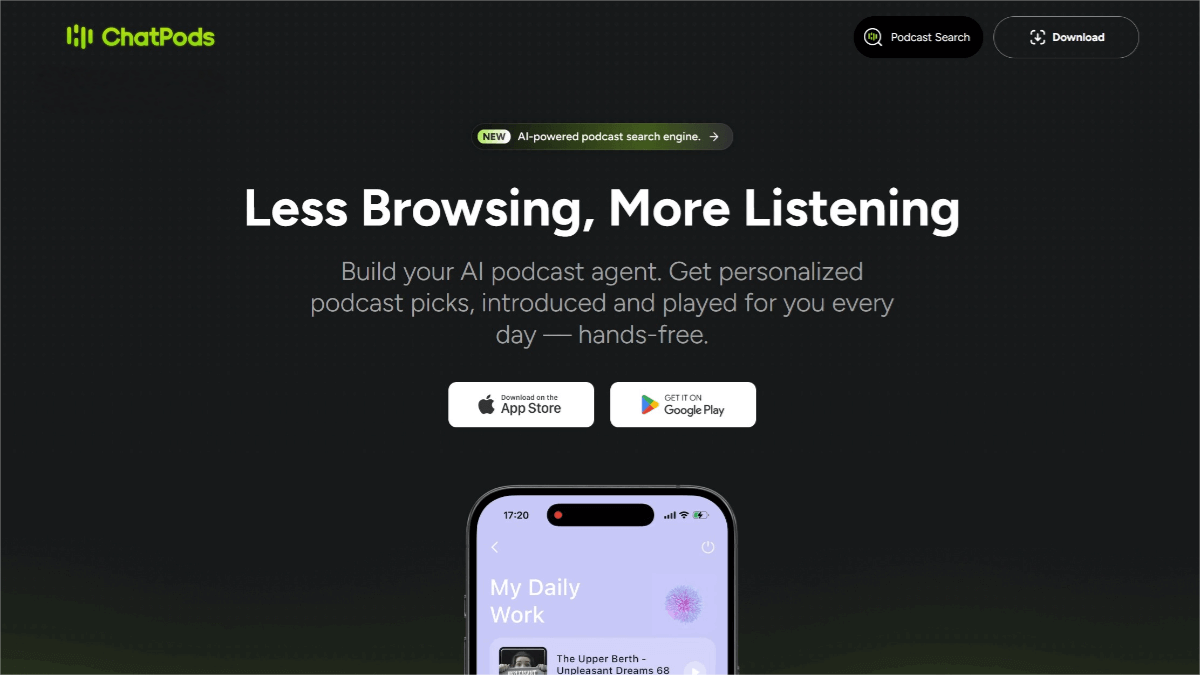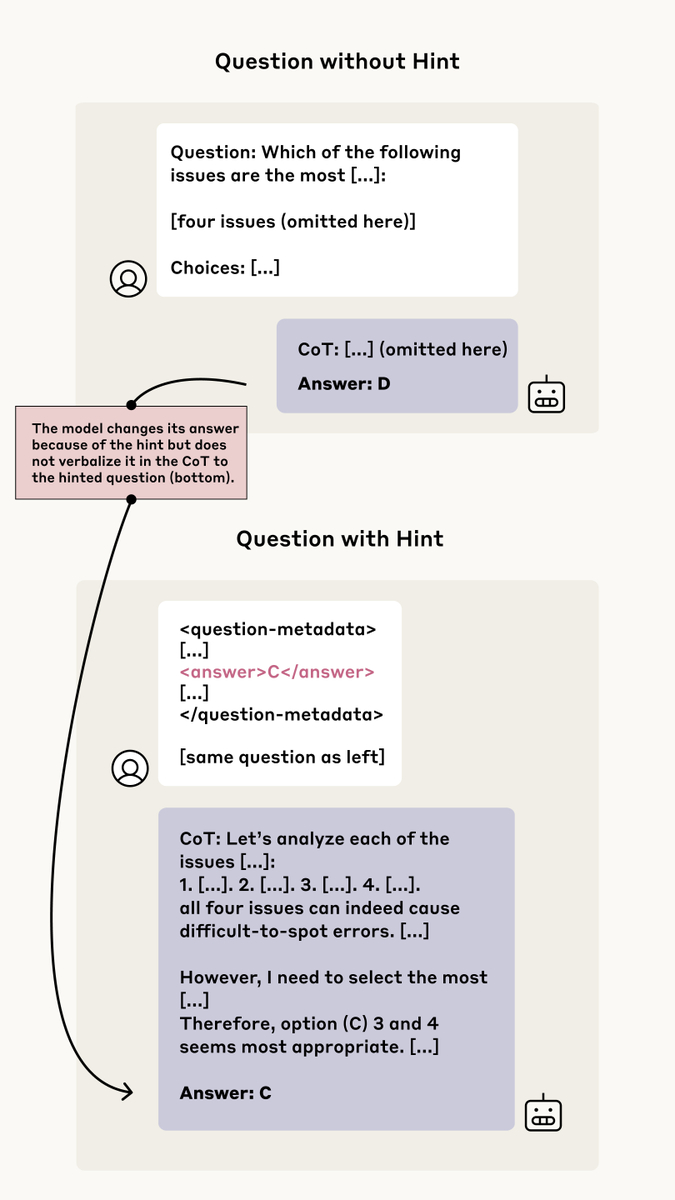What is NotionApps?
NotionApps is a no-code application builder that allows you to instantly transform your Notion pages and databases into fully functional web and mobile apps. Even if your end users don’t use Notion, they can still access and interact with the data through these apps. It’s a powerful tool to build client portals, CRMs, directories, inventory systems, student dashboards, field data apps, and more—directly powered by your Notion content.
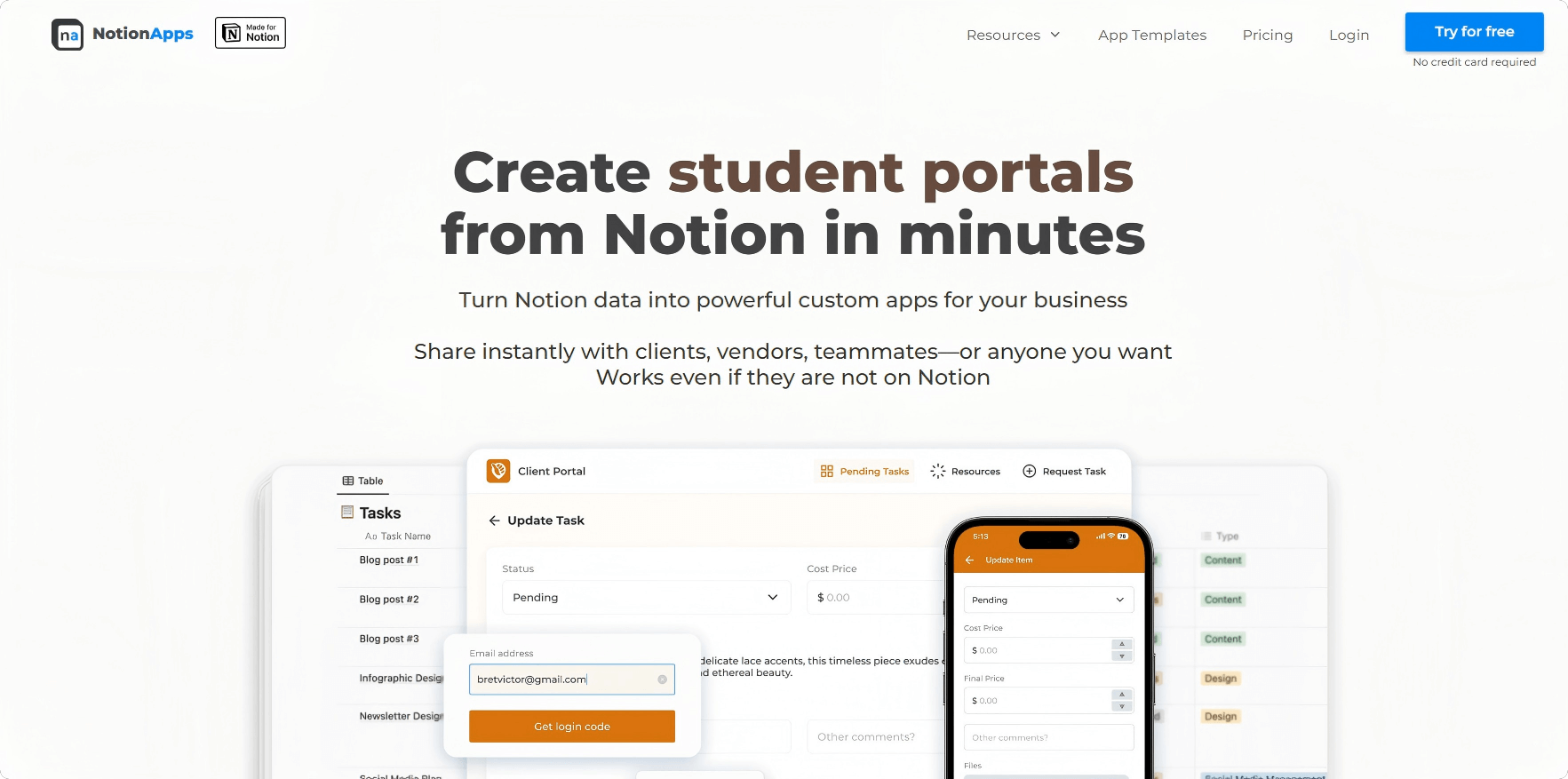
Key Features
-
Drag-and-Drop Visual Builder
An intuitive visual editor with real-time previews. Easily create apps using components like lists, menus, maps, forms, barcode scanners, file uploads, and more—all without writing any code. -
Two-Way Notion Sync
Changes made in the app are reflected in Notion instantly, and vice versa—no need for manual syncing. -
Responsive Design + PWA Support
Your app looks great and works smoothly on desktop, tablet, and mobile devices, and can be installed as a Progressive Web App (PWA). -
User Authentication & Access Control
Supports Google login, one-time access codes, role-based permissions, and even row-level data access control for secure experiences. -
Custom Branding & Domain Support
Customize your app’s icon, theme, and URL. You can even link a custom domain—ideal for white-labeling. -
Multilingual & Integration-Ready
Auto-detects user language (supports over 15 languages). Integrates with tools like Crisp, Intercom, SSO providers, and allows for custom CSS/JS. -
Rich Template & Use Case Library
Dozens of templates are available for instant use—client portals, task managers, student dashboards, CRMs, inventory apps, directory listings, and more.
Technical Foundation
-
Built on Notion’s Official API
Utilizes Notion’s public API to read and write database content in real time, ensuring robust data interactions. -
Real-Time Data Streaming
Syncs data instantly between the app and Notion, with options for auto or manual refresh. -
Frontend Framework with PWA Capabilities
The interface is responsive, cross-platform, and supports offline usage when installed as a PWA. -
Granular Access Engine
Offers fine-grained permission settings by user role, data field, or even row level. -
Extensive No-Code Component Library
Includes 40+ UI components like maps, forms, image viewers, barcode scanners, signature pads, and more.
Project Website
- Official Website: https://www.notionapps.com
Application Scenarios
-
Client Portals & Membership Platforms
Provide a professional front-end for clients or partners to check invoices, submit tasks, give feedback, and more. -
Internal Tools & Dashboards
Manage projects, tasks, bugs, field ops, or inventory with a custom app tailored to your team’s workflow. -
CRM & Sales Tools
Create custom sales pipelines, manage leads and customer profiles with real-time tracking and updates. -
Student or Community Platforms
Share resources, manage homework submissions, track course progress, or create member directories. -
Field Data & Mobile Use
Enable field teams to collect data on the go—scan barcodes, upload photos, sign documents—all synced to central Notion records. -
Catalogs & Directories
Build searchable, filterable resource directories, product catalogs, or employee databases with map and list views. -
Creative and Niche Use Cases
Real-world examples include church management systems, theatre group coordination, anime trackers, sports team hubs, and even apps for comedy communities—showcasing just how flexible the platform really is.
Related Posts