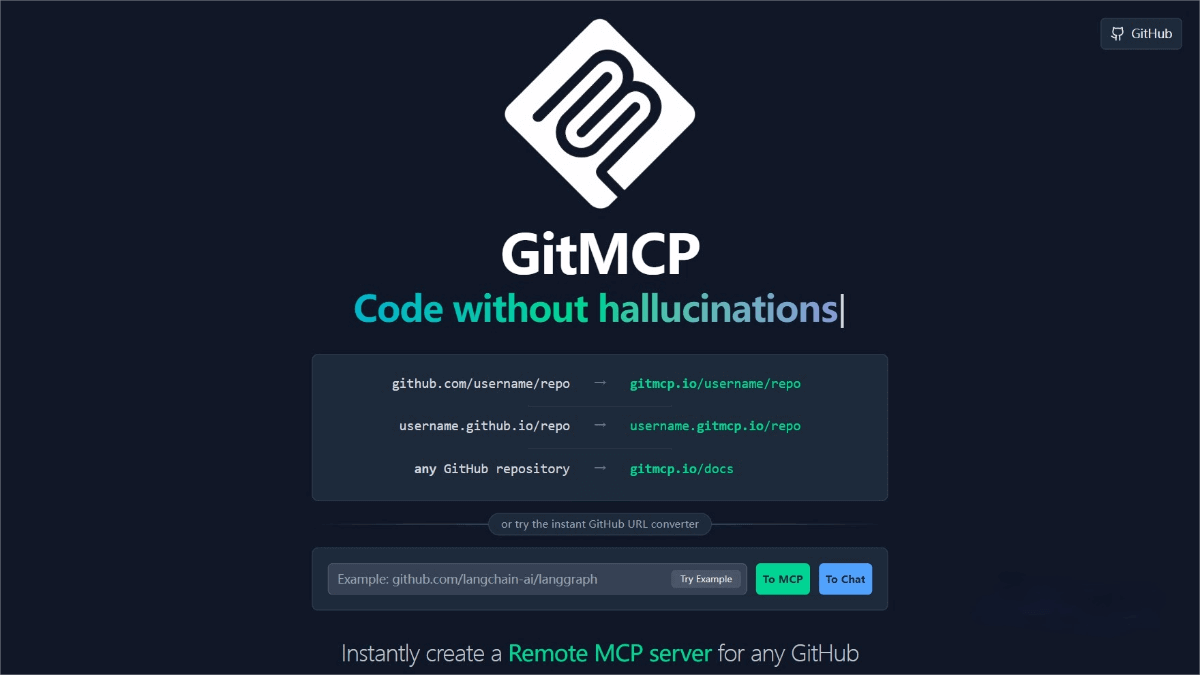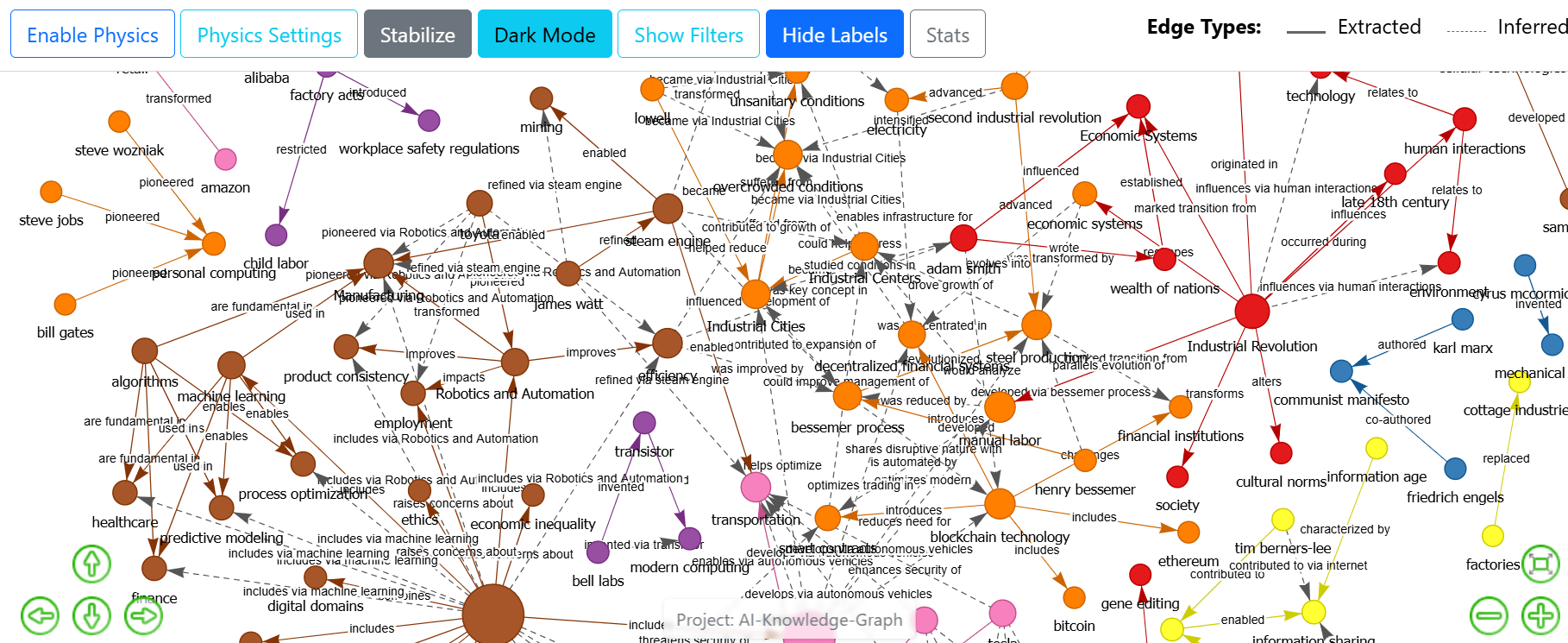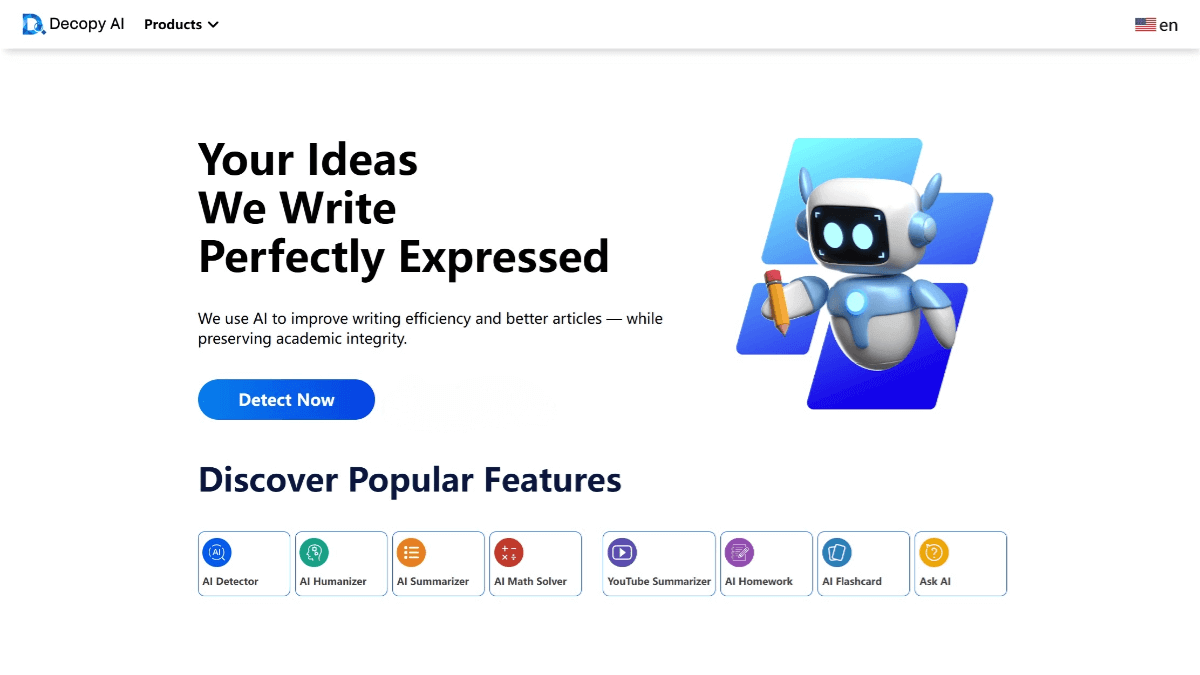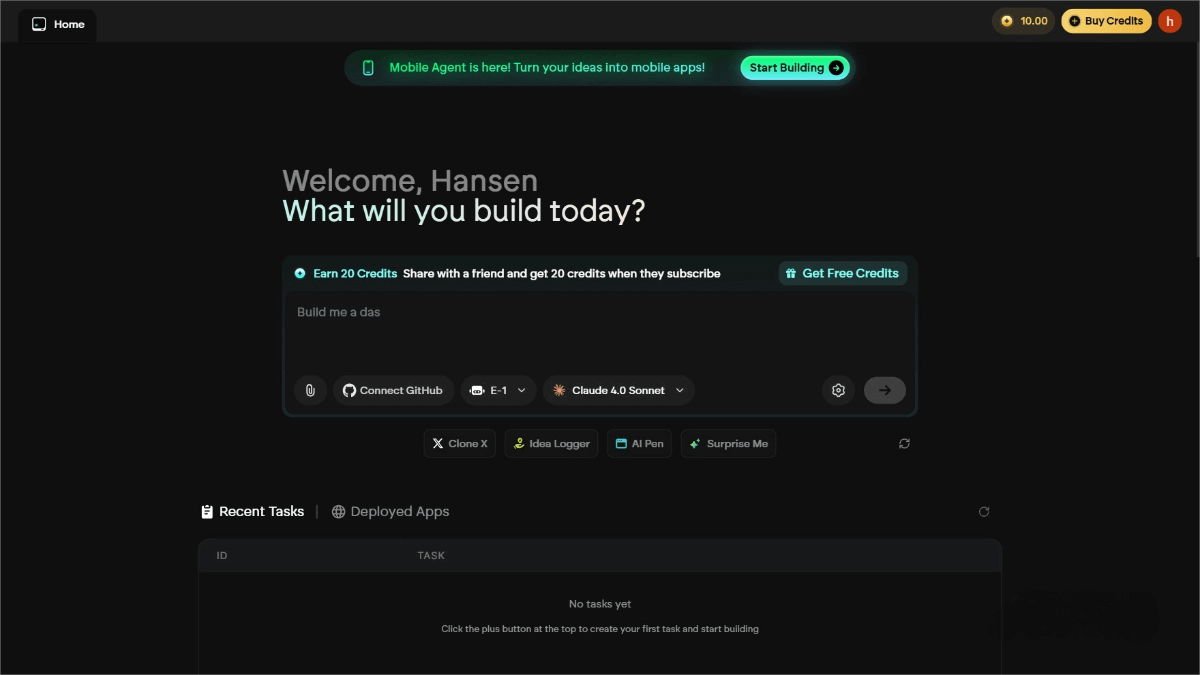What is Higress MCP?
Higress MCP is an MCP (Model Calling Protocol) marketplace launched by JINRI Investment. It enables the rapid transformation of JINRI’s extensive financial data APIs into MCP services. By using simple configurations without writing code, the platform converts REST APIs into MCP Servers, significantly simplifying the development process.
Higress MCP offers robust enterprise-grade capabilities such as unified authentication and authorization, fine-grained traffic control, and full-link observability, addressing security, stability, and performance needs. The platform also provides fully managed services, supporting elastic scaling and canary deployments to reduce operational costs. Higress MCP empowers enterprises and developers to quickly embrace the MCP era, accelerating the development and deployment of AI applications.
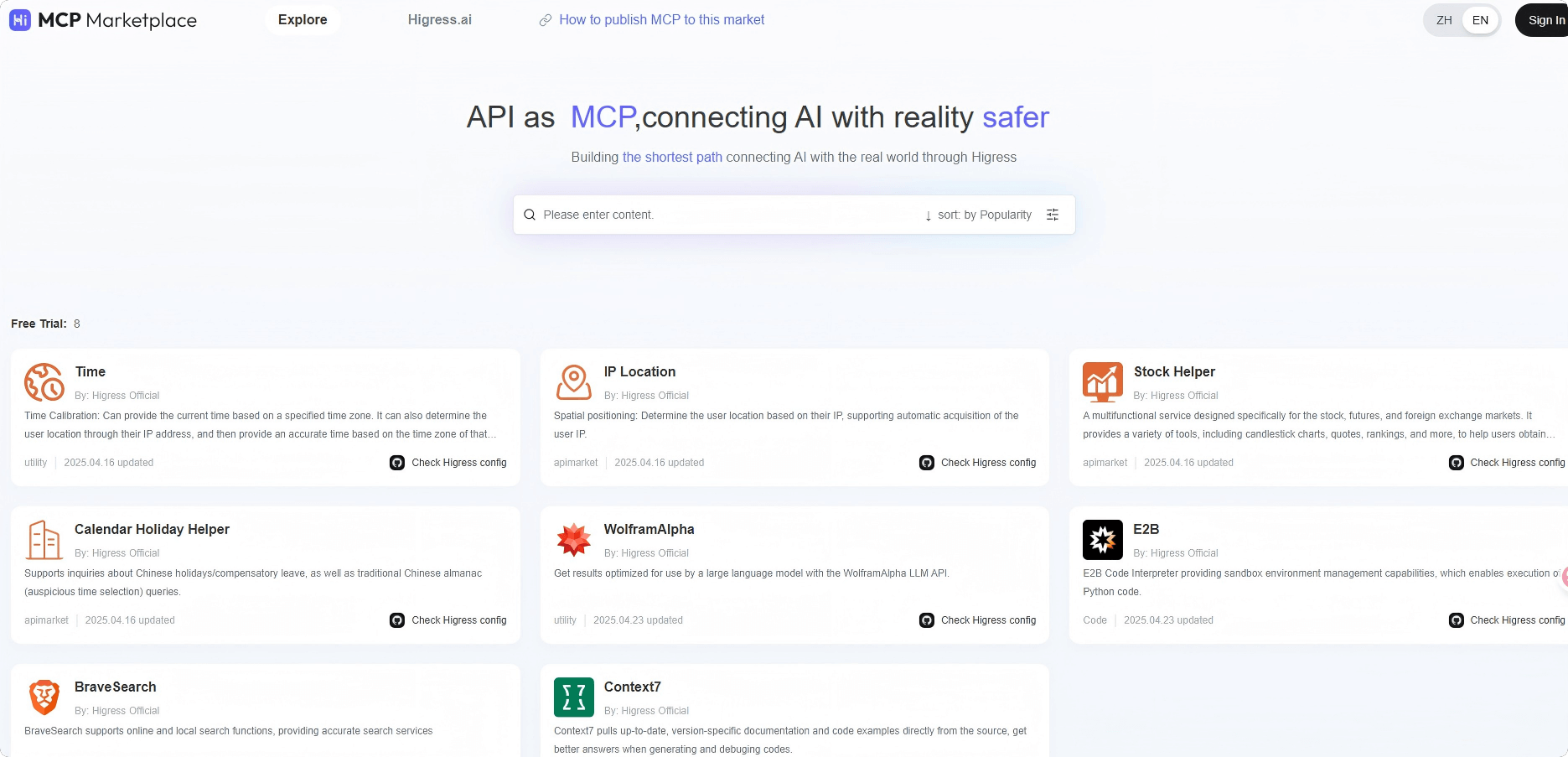
Key Features of Higress MCP
-
Legacy API Transformation: Easily convert existing REST APIs into MCP Servers using a no-code configuration process, reducing development costs.
-
Enterprise-Grade Capabilities: Offers unified authentication and authorization, precise traffic management, and full observability to meet the needs of secure and stable enterprise systems.
-
Managed Services: Supports elastic scaling, canary releases, and high-performance handling to reduce maintenance efforts and improve availability.
-
Protocol Offloading: Compatible with multiple versions of the MCP protocol, eliminating maintenance challenges due to protocol upgrades.
-
Fine-Grained Optimization: Allows fine-tuning of request and response templates for enhanced user experience and optimized data interaction.
-
Multi-Client Compatibility: Supports various clients including Tongyi Lingma, Cline, Cherry Studio, and more, catering to diverse development needs.
How to Use Higress MCP
-
Visit the MCP Marketplace
Go to the official website: https://mcp.higress.ai/ -
Register or Log In
Follow the prompts to create an account or log in. -
Select an MCP Server
Browse available MCP Servers on the platform. -
Get Access URL
After logging in, navigate to the selected MCP Server page to find an auto-generated URL (supports SSE or Streamable HTTP endpoints). -
Configure Your Client
Based on the client (e.g., Cherry Studio, Tongyi Lingma), paste the URL into the settings to connect. For example, in Cherry Studio, go to Settings → Add MCP Server → Paste the URL. -
Test and Use
Use the built-in tools or services to test the MCP Server. If trial limits are reached, apply for an API key and continue using the service by configuring it in your client. -
Advanced Use (Optional)
If you want to convert your own existing APIs into an MCP Server, use theopenapi-to-mcptool provided by Higress. Upload an OpenAPI JSON file to generate a corresponding MCP Server configuration. Submit this to the Higress MCP platform or deploy it locally via the Higress Gateway.
Application Scenarios
-
Financial Data Analysis: Quickly access real-time quotes, historical data, and research reports for market trend analysis, risk assessment, and investment decision-making.
-
E-commerce Recommendation Systems: Enable product search optimization, personalized recommendations, and inventory management to enhance user experience and operational efficiency.
-
Enterprise API Management: Convert internal REST APIs into MCP Servers for unified management, including authentication, authorization, and rate limiting.
-
AI Application Development: Rapidly build and deploy AI applications such as intelligent assistants or automation tools with seamless integration to various clients and large models.
-
IoT Data Processing: Efficiently connect IoT device data for collection, preprocessing, and analytics, supporting smart monitoring and predictive maintenance.
Related Posts