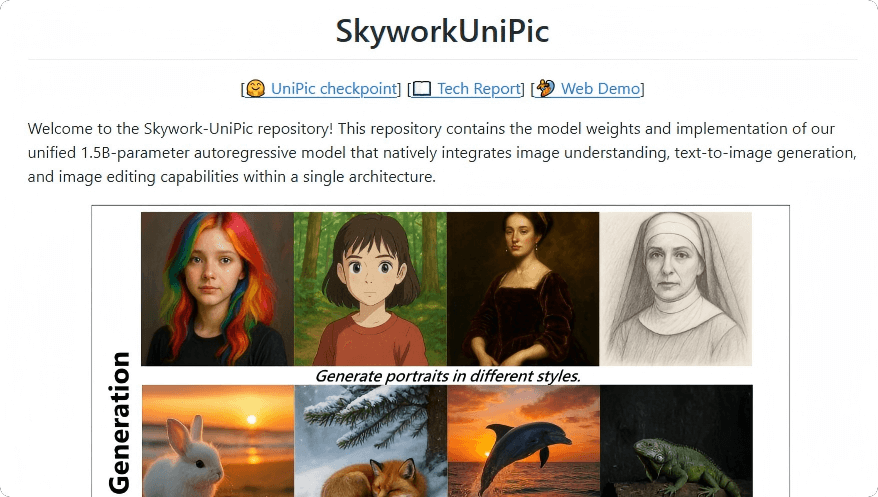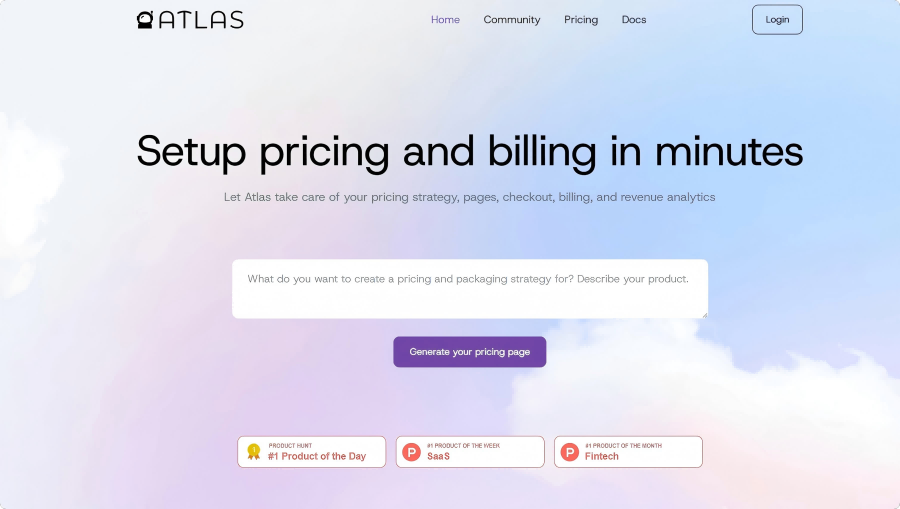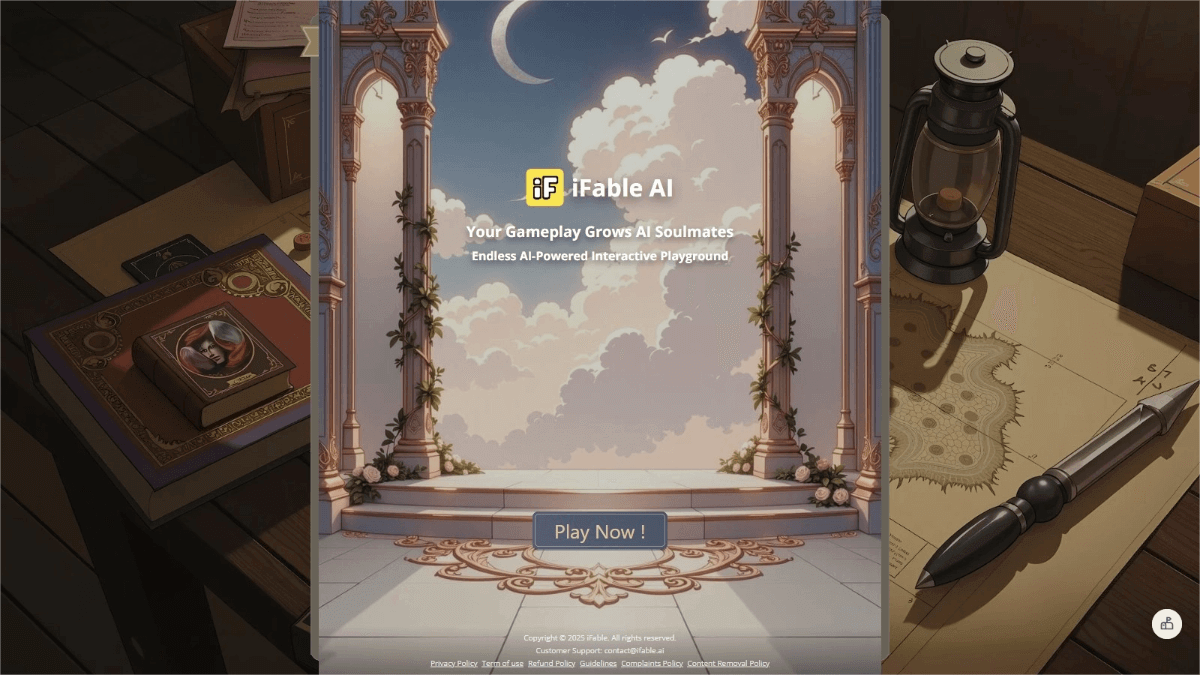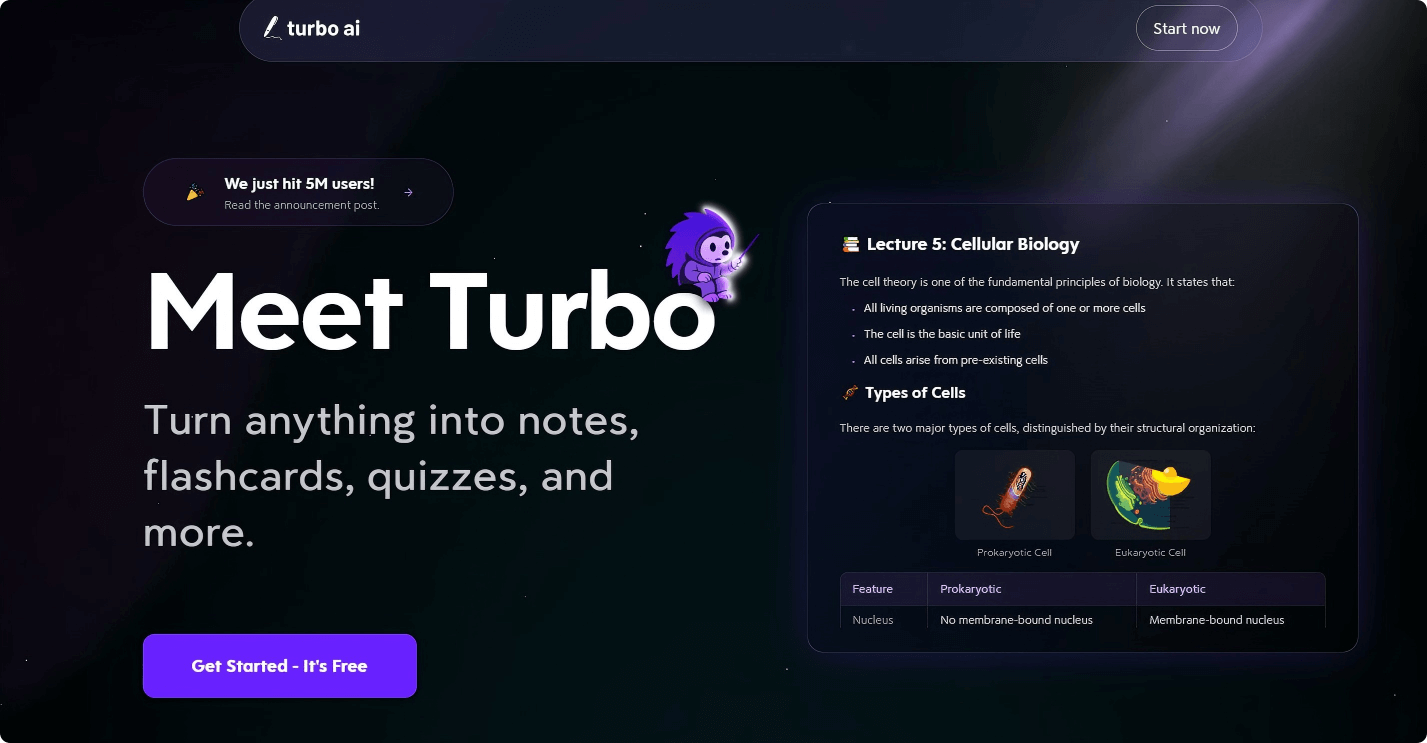What is Gen CLI?
Gen CLI is a command-line tool powered by Google’s Gemini CLI technology, designed to accelerate development workflows through AI. It supports code generation, project management, and task automation. Developers interact with the Gemini AI model using simple commands—for example, to generate new projects, create applications from PDFs or sketches, query codebases, or handle complex operations. With multimodal capabilities and integration with Google Search and other tools like Imagen, Gen CLI provides a seamless and powerful AI-driven development experience. It also offers quick-start guides and a wide range of examples to help developers boost productivity efficiently.
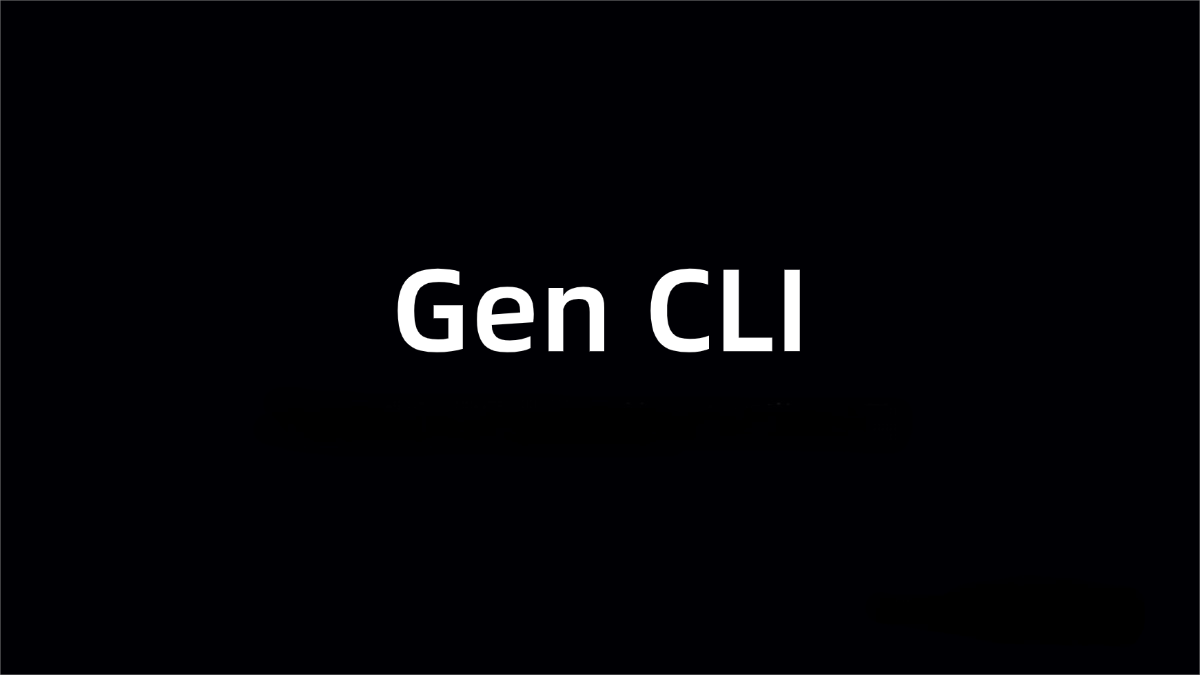
Key Features of Gen CLI
-
Code Generation & Editing: Quickly generate new code projects or query, edit, and optimize existing codebases.
-
Multimodal Generation: Create code or applications from non-text inputs such as PDFs or sketches, leveraging Gemini’s multimodal capabilities.
-
Task Automation: Automate development tasks like querying pull requests or handling code rebases.
-
Tool Integration: Integrate with external tools (e.g., image generation tools) and enterprise collaboration platforms to extend functionality.
-
Contextual Understanding & Search: Provide accurate suggestions and solutions by combining code context with Google Search.
-
Project Management & Collaboration: Launch new projects or integrate existing ones efficiently, enabling teams to collaborate and understand project context quickly.
Technical Foundations of Gen CLI
-
Powered by Gemini Model: Gen CLI is built on Google’s Gemini AI model, a powerful language model capable of understanding natural language instructions to generate high-quality code, text, and more. With Gemini’s extended context window (supporting over 1 million tokens), it can process large codebases and complex tasks.
-
Command-Line Interface: It uses a CLI to interact with users, converting simple commands or natural language descriptions into concrete actions.
-
API Integration & Environment Variables: Gen CLI communicates with the Gemini model via API, requiring environment variable setup (e.g., API keys) for authentication and access. It supports multiple authentication methods including Google accounts, API keys, or Vertex AI integration.
Project Repository
Use Cases for Gen CLI
-
Rapid Project Development: Run Gen CLI in a new directory to instantly generate a complete project scaffold based on a specific tech stack (e.g., React + TailwindCSS) and jumpstart development.
-
Automated Code Review: Use Gen CLI in existing codebases to automatically generate code review reports, summarize recent changes, and help teams quickly identify issues.
-
Batch File Processing: Perform batch operations like converting images to PNG format or renaming them based on EXIF data, improving file management efficiency.
-
Code from Design Sketches: Input design sketches into Gen CLI to quickly generate frontend code frameworks, accelerating the design-to-development transition.
-
Enterprise Tool Integration: Use Gen CLI with an MCP server to integrate with enterprise tools like Jira or Confluence, enabling seamless connection between code and task management, and enhancing team collaboration.
Related Posts