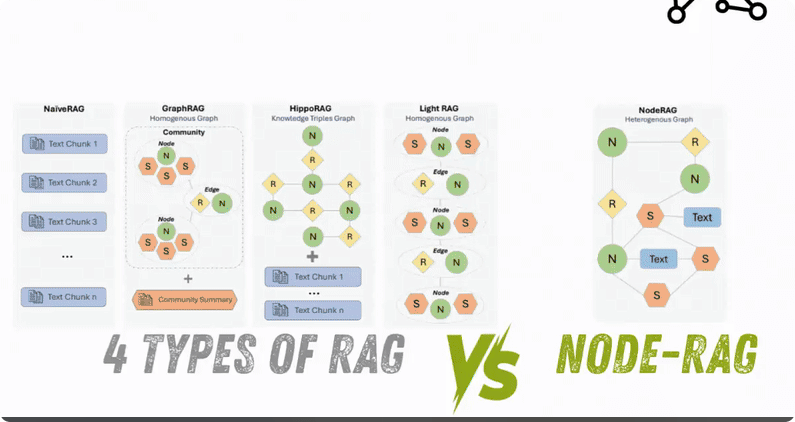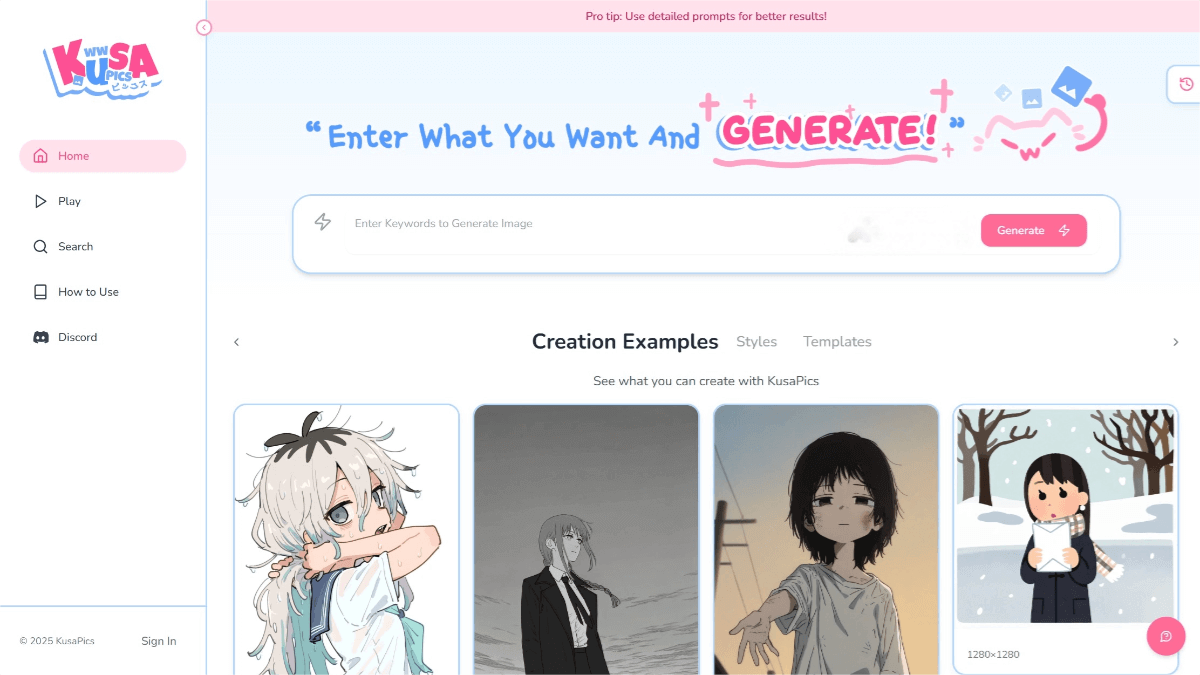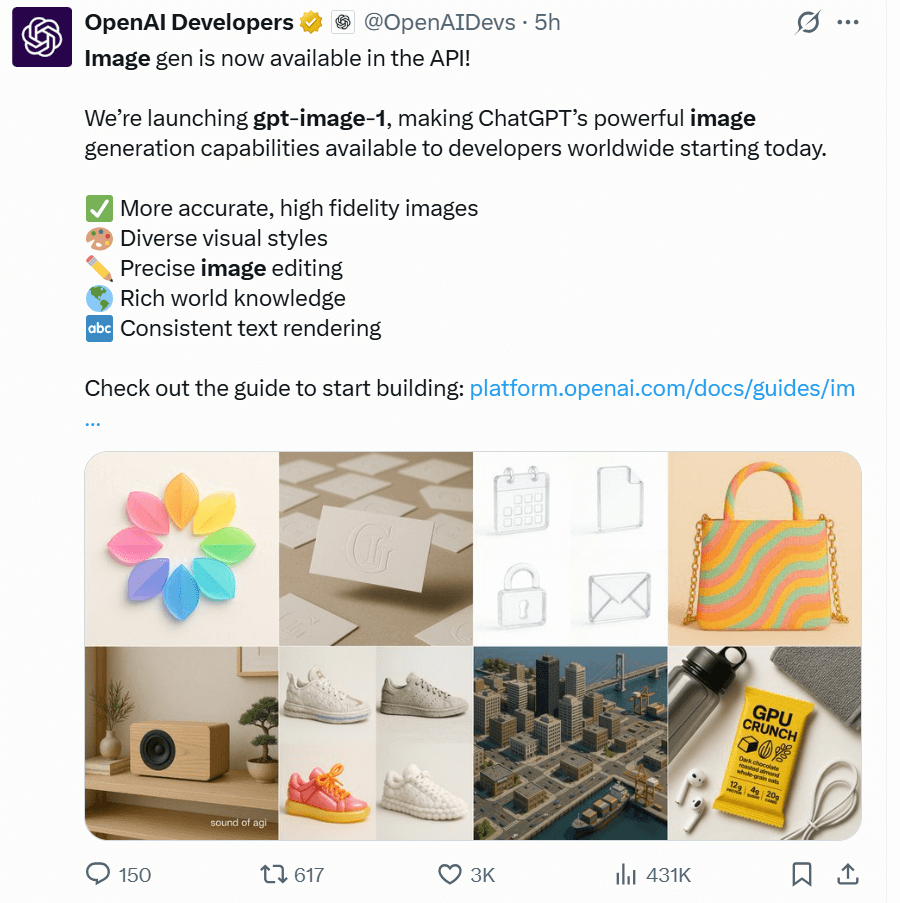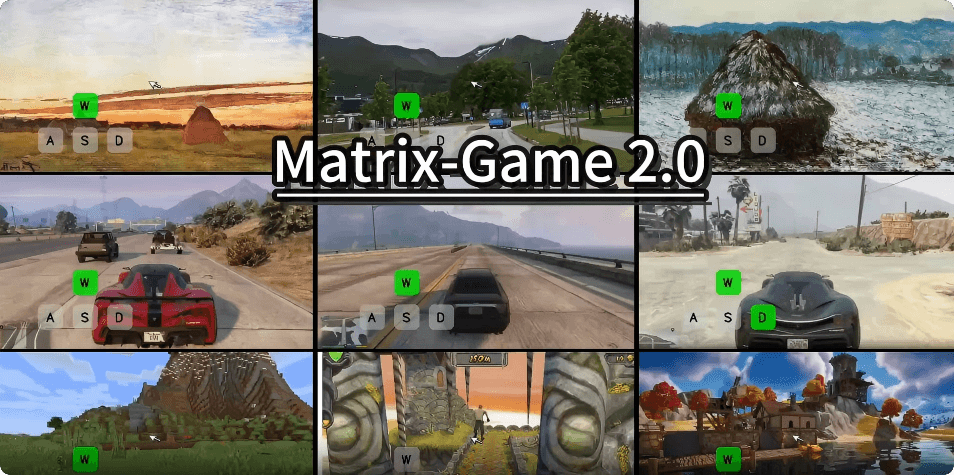Magic Patterns – AI Prototyping Platform for One-Click, Style-Consistent UI Generation
What is Magic Patterns?
Magic Patterns is an AI-powered prototyping platform designed for product teams, enabling them to rapidly build, test, and iterate product prototypes while making data-driven design decisions. Leveraging AI technology, the platform can quickly generate UI interfaces that align with an existing product’s style based on user-provided text descriptions, uploaded images, or existing design systems. Team members can collaborate in real-time to co-edit and iterate on designs. The generated designs can be exported as React code or imported directly into Figma for further development.
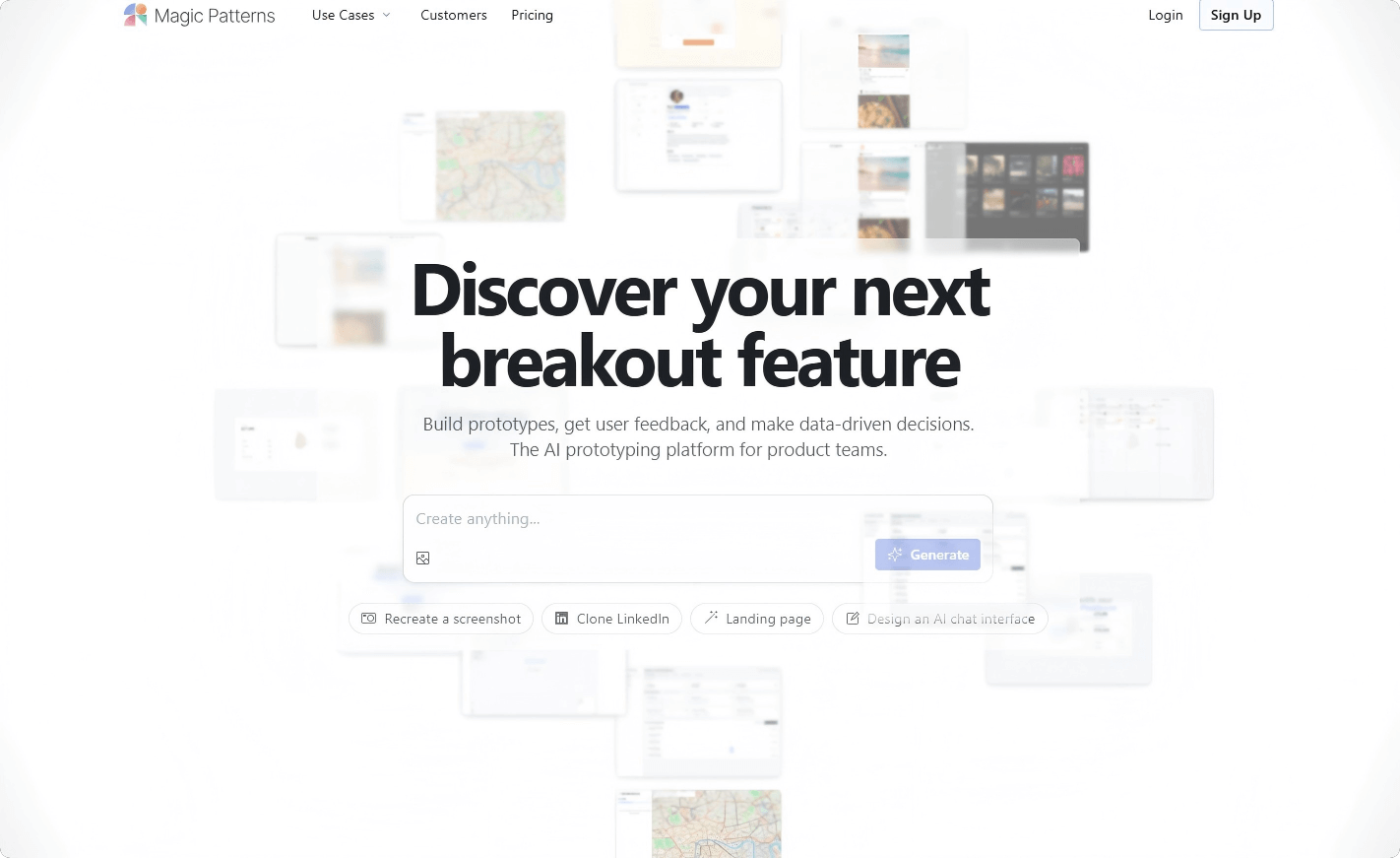
Main Features of Magic Patterns
-
AI-Generated UI: Magic Patterns can generate matching UI components based on user-provided text descriptions, uploaded images, or existing design systems.
-
Multi-File Support: Users can upload multiple files, and Magic Patterns can quickly generate complex multi-page applications.
-
Real-Time Feedback: Enables rapid iteration, allowing users to explore new ideas and gather feedback within minutes.
-
Support for Various Design Systems: Integrates with tools like Figma, Storybook, and GitHub to generate customized interfaces using existing design systems.
-
Real-Time Collaborative Editing: Allows team members to co-edit and iterate on designs together in real time.
-
React Code Export: UI designs can be directly exported as React code, streamlining frontend development.
-
Figma Import: Supports one-click import of generated UI designs into Figma for further refinement and editing.
-
Chrome Extension: With its Chrome extension, users can extract design inspiration from any website and instantly generate similar UI components.
-
Support for Animation and Interaction: Generates dynamic UI components with animations, input fields, and error states.
-
Prototype Mode: Connects multiple screens to create interactive prototypes for user testing and feedback collection.
Official Website of Magic Patterns
- Website: https://www.magicpatterns.com/
Application Scenarios of Magic Patterns
-
Product Teams: Product managers can quickly generate app interfaces from simple text descriptions to present to teams or clients, gather feedback, and iterate rapidly.
-
Designers: Designers can use Magic Patterns to swiftly create UI prototypes and validate design concepts.
-
Frontend Developers: Developers can generate React code and paste it directly into projects, reducing the time spent manually writing UI code.
-
Large Projects: Ideal for large-scale projects requiring consistent and high-quality UI standards, helping reduce redundancy and enhance team collaboration efficiency.
Related Posts