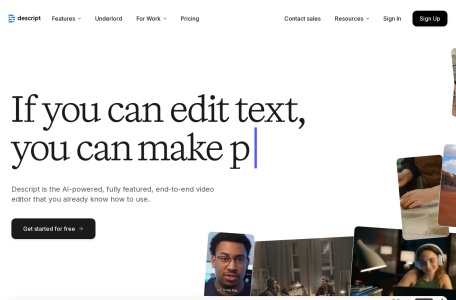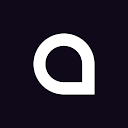What is Descript?
Descript is an AI video editing tool that supports editing audio and video content by editing text. Descript can automatically recognize speech, generate text records, and allow users to directly edit on the text, simplifying the editing process. This innovative approach makes video and audio editing more efficient, especially suitable for podcast producers, video editors, and anyone who needs to handle a large amount of audio and video materials.
The main functions of Descript.
- Auto Transcription: Convert audio and video files into text, accurately capturing conversations and narrations.
- Text Editing: Users can directly edit audio and video content at the text level, including cutting, pasting, moving, and modifying.
- Multi-track Editing: Support simultaneous editing of multiple audio and video tracks, facilitating the handling of complex projects.
- Voice Recognition: Identify different speakers and distinguish them in the transcribed text.
- Search and Replace: Quickly find specific words or phrases in audio or video and replace them.
How to Use Descript
- Registration and Login: Visit the official website of Descript (descript.com), create an account and log in.
- Upload Files: Select “New Project” or “Upload Files”. Choose the audio or video files you want to edit and upload them to Descript.
- Automatic Transcription: Descript will automatically transcribe the uploaded audio and video files into text.
- Edit Text: Use the text editing function of Descript to edit on the transcribed text, such as adding, deleting or modifying words.
- Adjust Audio/Video: When editing text, the corresponding audio or video parts will be automatically adjusted. For example, if you delete a certain part of the text, the corresponding part in the audio or video will also be removed.
- Search and Replace: Use the search function to quickly find specific words or phrases and replace them.
- Version Control: Use the version control function to view the editing history. If necessary, you can revert to a previous version.
- Collabora tion: Invite team members to join the project to achieve multi-person collaborative editing.
- Export and Share: After editing is completed, you can choose to export audio, video or text files. You can also directly share the project link on Descript.
Application scenarios of Descript
- Podcast production: Podcast producers can use Descript to transcribe interview content and quickly edit conversations to produce high-quality podcast programs.
- Video editing: Video editors can use Descript’s text editing function to simplify the video editing process and improve editing efficiency.
- Meeting minutes: Enterprises or organizations can transcribe the audio records of meetings into text, and edit them to generate meeting minutes or reports.
- Academic research: Researchers can transcribe recordings of interviews, lectures, or seminars for analysis and research.
- Legal industry: Lawyers or legal advisors can use Descript to transcribe testimonies, interviews, or legal consultation recordings.