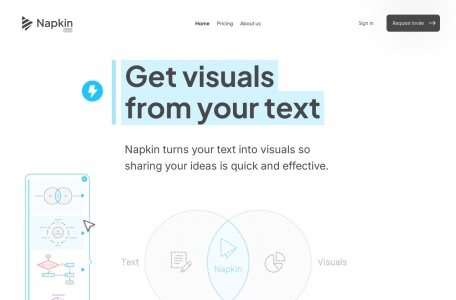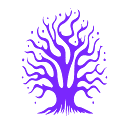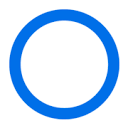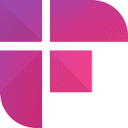What is Napkin?
Napkin is an AI-powered office tool that can quickly convert text content into presentation images. Users only need to paste the text, and Napkin will automatically generate relevant visual materials, which can be edited to meet personalized needs. It is applicable to multiple scenarios such as presentations, social media, and documents, helping users convey complex concepts more effectively in a visual way.
The main functions of Napkin.
- Text-to-Visual Conversion: Napkin can directly generate relevant visual effects from user-inputted text.
- One-Click Generation: Users click the generate button, and the system will recommend the most suitable visual images based on the text content.
- Fully Editable: The generated images support users to adjust the content and style to maximize their impact.
- Icons and Decorations: Provide a rich icon library and decoration elements, which users can add or replace as needed.
- Dynamic Connection: Support dynamic connection of elements, facilitating the creation of flowcharts or other visual elements that require connections.
- Color and Font Selection: Provide multiple color schemes and font styles to meet different visual and content needs.
- Multi-Format Export: Support exporting images in PNG, PDF, or SVG formats for easy use on different platforms.
How to Use Napkin
- Access the Website: Visit the Napkin official website , register a new account or log in directly.
- Paste Text: Paste or input the text you want to convert into a visual image in Napkin’s editing area.
- Generate Visual Image: Click the generate button, and Napkin will analyze the text and suggest visual images.
- Select and Edit: Select the image that best expresses your intention from the visual images provided by Napkin and edit it as needed. You can adjust the content, style, icons, colors, and fonts, etc.
- Add Elements: Use the tools provided by Napkin to add or replace icons, decorative elements, connecting lines, etc., to enrich the visual effect.
- Export Image: After editing is completed, export the image in PNG, PDF, or SVG format as needed.
The product pricing of Napkin
- Free Plan: There are usage limitations on quotas and custom features; Napkin is in the Beta testing phase, and you can enjoy the services of the Pro plan for free.
The applicable population of Napkin
- Content Creators: Writers, bloggers or content planners such as writers, bloggers who need to present complex concepts or information in a visual form.
- Business Professionals: Managers and analysts such as managers and analysts who need to use charts and infographics in business presentations, reports or strategic planning.
- Educators: Teachers or trainers, such as teachers or trainers who need to create teaching materials or explain complex concepts to improve students’ learning interest and understanding.
- Designers: Visual designers such as visual designers who are looking for ways to quickly generate initial design concepts or sketches.
- Marketing Personnel: Market experts such as market experts who need to use attractive visual elements in social media or other marketing materials to enhance brand influence.
- Product Managers: Product managers such as product managers who need to quickly create product demonstrations, user flowcharts or feature descriptions.