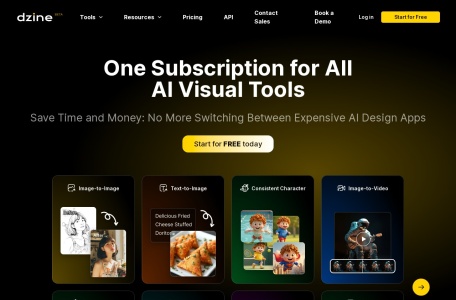What is Dzine?
Dzine (formerly known as Stylar) is an online image editing and design creation platform integrated with artificial intelligence technology. It offers a range of tools including AI photo filters, image merging, generative fill, object removal, background removal, as well as text effects and logo making, simplifying and enhancing the creative design process. Users can easily accomplish complex image editing and design tasks. The highlight of Dzine AI lies in its high controllability and ease of use, suitable for users of all skill levels, helping them improve design efficiency and inspire creativity.
The main functions of Dzine
- AI Photo Filters: Based on style transfer technology, Dzine can transform users’ portraits or photos into cartoon/clay styles while skillfully retaining the details and character features of the original photos.
- Image Style Conversion: Dzine’s AI technology can combine different image elements to generate brand-new images with a unified style, enhancing the visual impact.
- Generation Filling and Modification: Through simple text descriptions, Dzine’s generation filling function can quickly add or modify objects in the image, saving a great deal of time compared to traditional manual editing.
- Object Removal from Photos: Dzine can quickly remove unwanted objects, watermarks, or people from photos without complex operations.
- Background Removal: Dzine’s background removal tool can easily handle complex parts in photos, such as hair and fur, simplifying the process of removing and replacing backgrounds.
- AI Text Effects and Logo Maker: Dzine provides powerful text effects and logo design functions, adding unique textures and styles to users’ projects and enhancing visual appeal.
- Character Generation: Dzine supports the rapid conversion from 2D sketches to dynamic 3D characters, providing great convenience for animation and game design.
- Sketch to Art: Dzine can convert users’ sketches into inspiring artworks, unlocking infinite creative possibilities.
- AI Art Generator: Through a text-to-image AI tool, Dzine can generate artworks based on the text descriptions provided by users, transforming abstract concepts into visual realities.
- Automatic Prompt Generation: Dzine’s AI technology can automatically generate image prompts, reducing the workload for users when describing images.
The product prices of Dzine
- Free Version: No need to provide payment information. It can be used completely for free, with 32 regular queue points per day. Features include: text-to-image, image-to-image, automatic prompt generation, advanced style access, asset library (100MB storage), use of presets for consistent characters.
- Beginner: $8.99 per user per month. Includes all the features of the free plan, plus: 900 fast queue points per month, private generation, watermark removal, 2x high-resolution export (JPG), local editing, object insertion and removal, face swapping, restoration and expression editing, image enhancement and expansion, product background, asset library (1GB storage), permanent projects, commercial use, etc.
- Creator: $19.99 per user per month. Includes all the features of the beginner plan, plus: 1000 fast queue points per month, credit rollback (up to 3 months), 5 concurrent jobs, unlimited regular queue, up to 4x high-resolution export (JPG, PNG), text-to-3D model (limited to fast points), SVG export (limited to fast points), fast style, private professional style training, up to 10 storage slots (limited to fast points), consistent characters, up to 10 storage slots (limited to fast points), etc.
- Master: $59.99 per user per month. Includes all the features of the creator plan, plus: unlimited fast queue points, 12 concurrent jobs, private professional style training, up to 80 storage slots, consistent characters, up to 80 storage slots, asset library (1000GB storage), video generation (60 seconds of video per month), no prompt filtering during image generation.
Application scenarios of Dzine
- Product Advertisement Design: Through its “Generative Fill” tool, Dzine can quickly add, combine and modify elements in images while maintaining a consistent style, making professional-level design accessible to everyone regardless of their technical level.
- Photo Background Replacement: With Dzine’s “Auto Select” and “Image-to-Image” tools, the process of improving product photos can be simplified. It is easy to adapt products to more attractive backgrounds, enhancing photo quality and meeting marketing goals.
- Character Design: Dzine’s “Text-to-Image” and “Image-to-Image” functions enable designers to quickly transform concepts or sketches into diverse illustrations, accelerating the design process, allowing for a broader exploration of creative possibilities and simplifying character design.
- Fashion Design: Especially in the entertainment or gaming industries, Dzine’s “Generative Fill” function allows designers to specify the style or historical background of clothing, significantly enhancing the creativity and efficiency of fashion design.
- Interior Design: Dzine’s “Text-to-Image” function can generate detailed interior design concepts based on input floor plans or room details, such as furniture layout and decorative styles, providing a strong foundation for customization.
- Logo Design: Dzine’s “Image-to-Image” tool can convert simple sketches or ideas into different logo concepts, enabling users to try creative ideas without advanced design skills.