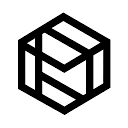Framer was originally an all-in-one web and mobile prototype design tool. Later, it transformed into a no-code website design and publishing platform that can help users quickly launch high-quality website pages. Framer has recently launched an AI feature. Users only need to input text descriptions, and it can automatically design, layout, generate, and launch websites. Currently, the generation is free and unlimited. From the tests in the AI tool set, Framer AI is among the best in terms of the effects among a host of AI-generated websites.
The main functions of Framer AI
- Enter your website ideas, and in just a few seconds, Framer AI can generate beautiful web pages. The more detailed the description you provide, the better the output will be. Each part of the generated page has a unique combination of layout, copywriting, and style, which users can adjust freely according to their preferences.
- Customize different combinations of themes and styles. Users can mix and match display fonts, text fonts, and color palettes to build custom themes for websites or choose the built-in combinations in Framer.
- It provides a built-in AI web copywriting function. With just one mouse click, Framer AI can improve the copywriting on your website pages to make it more attractive.
How to Use Framer AI
- Click the “Visit Official Website” button above to jump to the Framer AI official website.
- Type in the web page description you want in the input box, and then click the “Start with AI” button.
- If you are not logged in, Framer will ask you to log in/register.
- After successful login, Framer will jump to the website editor page to start automatic web page design generation.
- Framer AI will generate responsive page designs for three different terminals (including Desktop, Tablet, and Mobile). You can click on the corresponding elements to modify and adjust.
- After fine-tuning, click the “Publish” button in the upper right corner, and the web page can be launched and published!