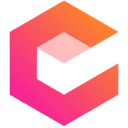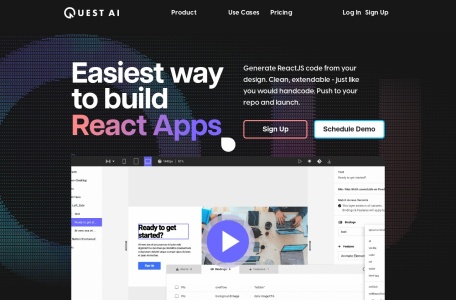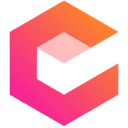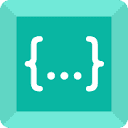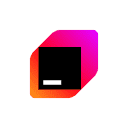Quest AI can convert Figma designs or hand-drawn sketches into ReactJS front-end code, enabling designers or developers to build full-stack web applications faster than ever before. Quest supports the creation of any ReactJS component. You can build individual components and integrate them into existing React applications, or use Quest to build an entire application.
The main functions of Quest AI
- Export Figma designs and provide a Figma plugin to export design drafts to Quest 2.
- Sync code to GitHub, push the generated code to a GitHub repository, either as individual components or the entire application.
- Real-time preview of created components, test in preview mode and view how the code works.
- Responsive front-end code: Scale components up or down or change the layout based on screen size without writing any code.
- Support for Next.js, with out-of-the-box Next.js support and the option to export code in JS or TS.
- Support for inputting text descriptions as prompts, allowing AI to automatically generate corresponding functionality code.
How to Use Quest AI
- Visit the official website of Quest and log in/register an account.
- After successful login, you will enter the Quest workbench. Click the plus sign (+) button in the upper left corner.
- Select Figma, upload a manuscript screenshot or the provided template.
- Click the corresponding element or component to make modifications. You can also enter a description in the lower left corner, and the AI auto-generation feature will generate functional code.
- In the upper right corner, you can click the Git icon to synchronize the code to GitHub or click the download icon to export the code.
The product price of Quest AI
Quest AI offers different pricing plans to meet various project needs. Startups and educational email addresses can enjoy an 80% discount.
- Free Version: Suitable for personal projects. It supports 20 components, 1 workspace, 1 App, and 3 team members.
- Pro Paid Version: For the monthly subscription plan, it costs $58 per person per month (for the annual subscription plan, it costs $49 per person per month). It supports an unlimited number of components, 1 workspace, 2 Apps per workspace, and an unlimited number of team members.
- Business Version: For the monthly subscription plan, it costs $93 per person per month (for the annual subscription plan, it costs $79 per person per month). It supports an unlimited number of components, an unlimited number of workspaces, 5 Apps per workspace, and an unlimited number of team members.