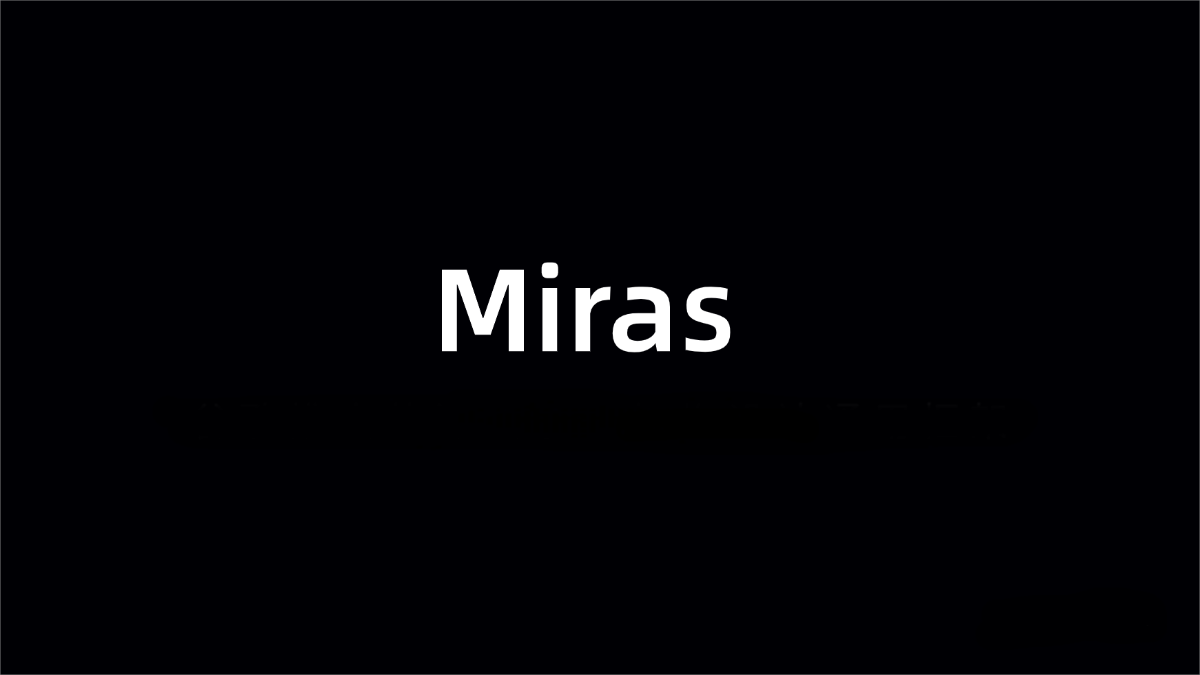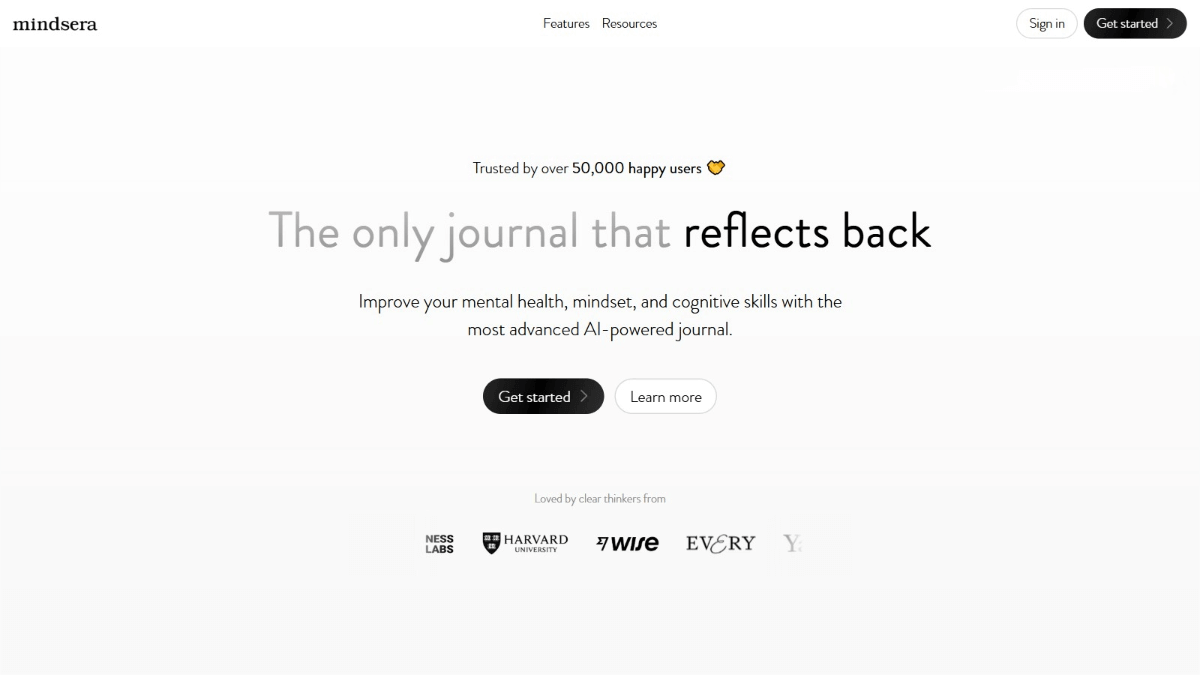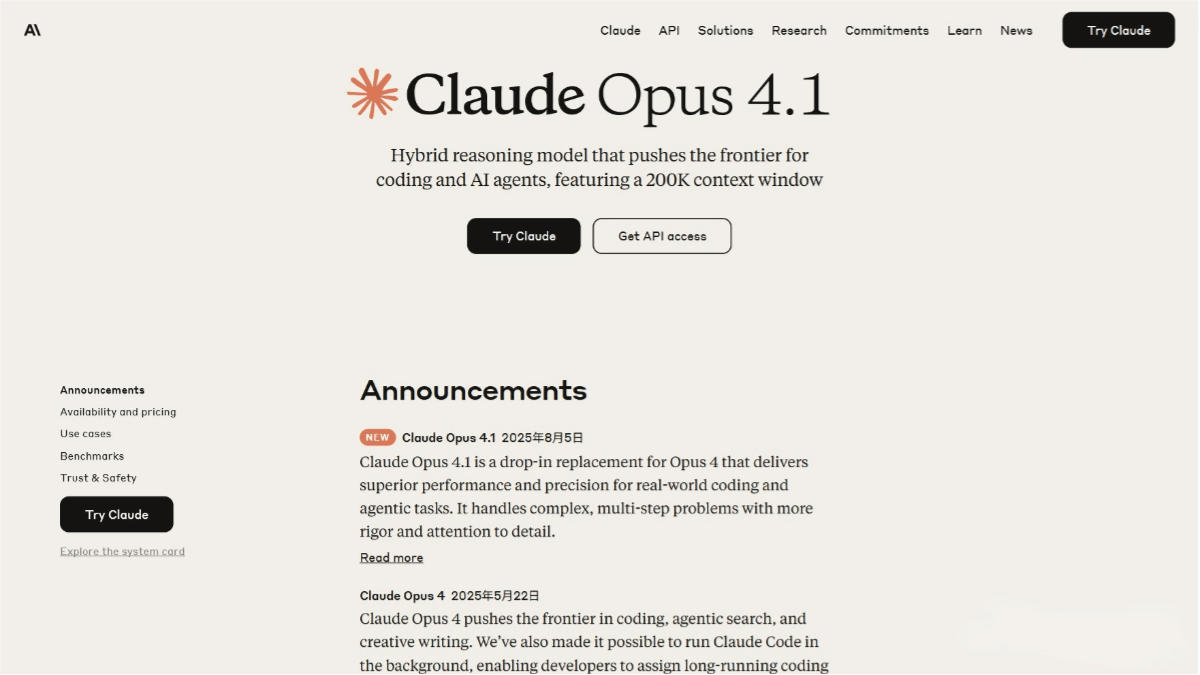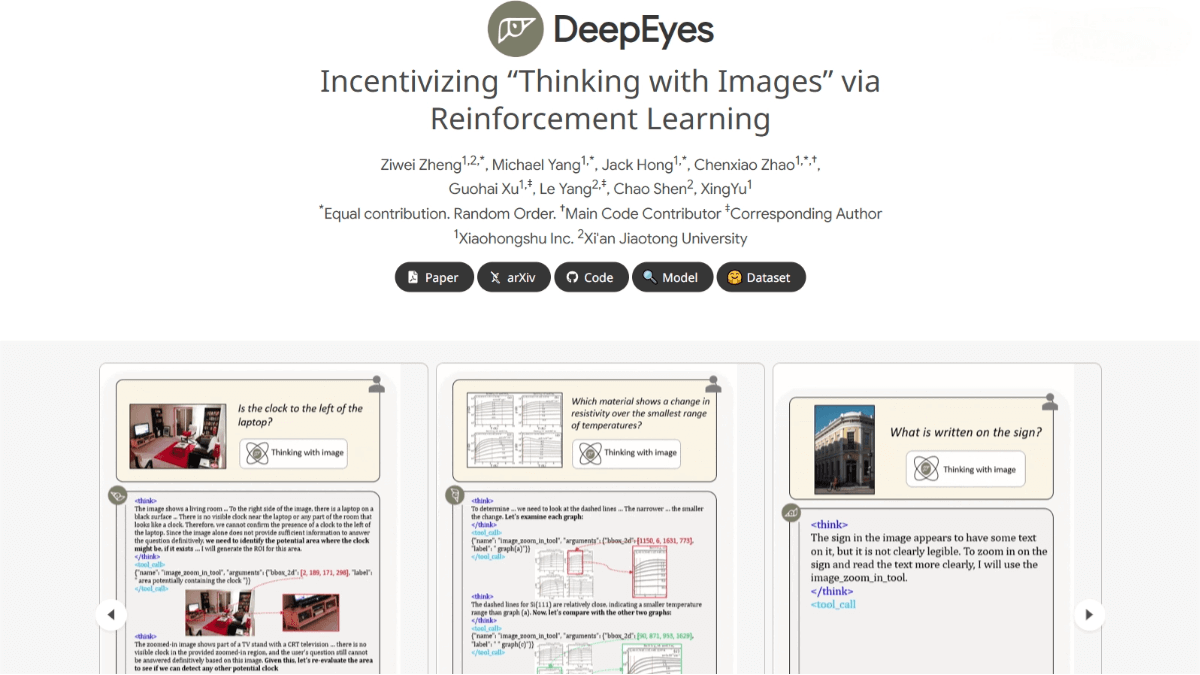Claude Skills – a professional tool invocation feature introduced by Anthropic for Claude
What is Claude Skills?
Claude Skills is a new feature developed by Anthropic for its AI assistant Claude, enabling it to flexibly use professional tools to complete specific tasks, much like a human would. Each Skill is a folder containing a skill.md file, which stores task instructions and executable code—such as scripts for processing Excel sheets or generating PowerPoint slides. Unlike traditional plugins, Skills are dynamically loaded on demand, meaning Claude only activates them when relevant, significantly saving computational resources.
Currently, built-in Skills include PDF processing and Slack GIF generation, while developers can also create and share their own Skills. The system is widely regarded as a major innovation in AI tool integration.
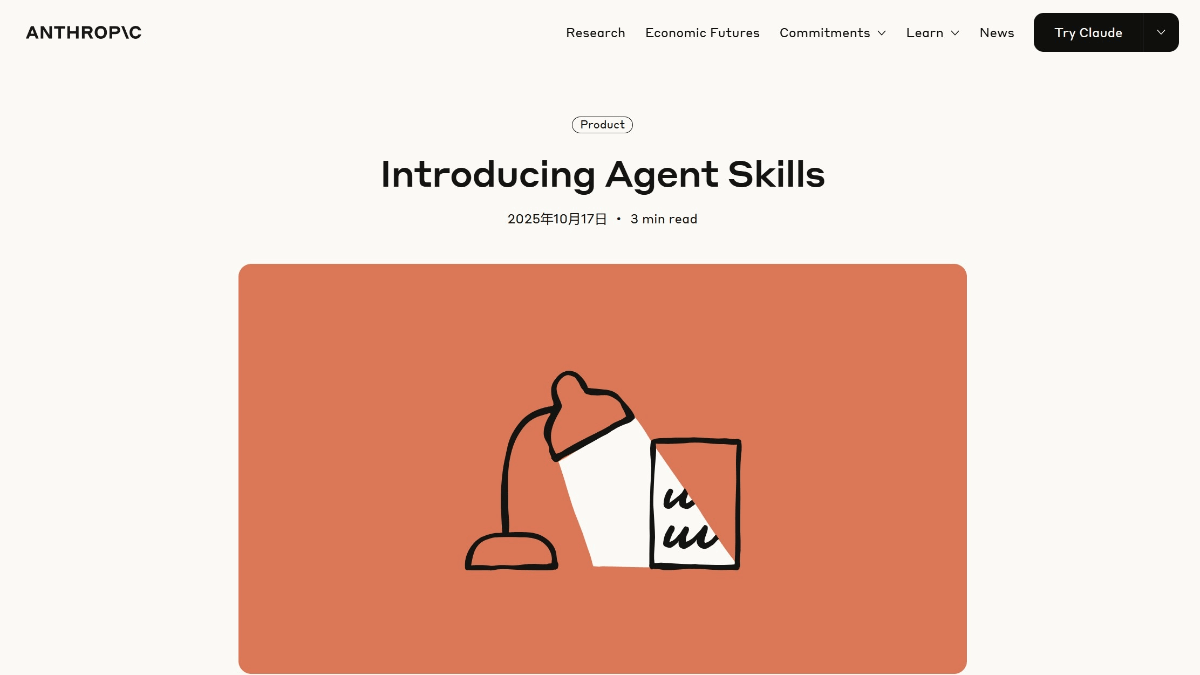
Key Features of Claude Skills
-
Dynamic Task Loading and Execution:
Each Skill is an independent module (folder) containing detailed instructions, executable scripts, and related resources. Claude can automatically determine and invoke the most relevant Skill based on the user’s task, ensuring precision and consistency in its output. -
Advanced Document Processing:
Enables Claude to handle multiple document formats, including PDF, Word, PPTX, and Excel files. Claude can analyze content, extract data, and generate new documents that meet specific formatting requirements—greatly improving office productivity. -
Code Execution and Automation:
Skills support embedded scripting languages such as Python, allowing Claude to perform data analysis, automation tasks (like web scraping), code generation, and code review—extending its abilities beyond text processing into practical operations. -
Composability and Cross-Platform Compatibility:
Multiple Skills can be combined to manage complex workflows. They are also portable and can run across different Claude platforms—such as the desktop app and API—providing high flexibility and scalability. -
Enterprise Integration and Customization:
Designed with enterprise use in mind, Skills can connect with software like Microsoft 365 and include company-specific resources such as brand guidelines or internal code libraries. This ensures Claude’s outputs align with organizational standards and enhance team collaboration.
Project Website
- Official website: https://www.anthropic.com/news/skills
How to Use Claude Skills
-
Enable Access and Permissions:
Users need a Claude Pro, Max, Team, or Enterprise account and must enable “Code Execution and File Creation” permissions in settings. -
Create a Skill via Chat:
Within Claude’s chat interface, users can initiate Skill creation using natural language commands (e.g., “Create a skill for image editing”). Claude then references its documentation to generate a draft Skill folder containing aSKILL.mdfile, scripts, and resource files. -
Design and Structure the Skill:
The core of a Skill is a Markdown file (SKILL.md) that includes YAML metadata and detailed functional descriptions. For efficiency, it’s recommended to split complex instructions into smaller, independent files and reference them from the main document. Clear guidance should be provided on when Claude should execute scripts versus using them as reference materials. -
Automatic Skill Invocation:
Skills are on-demand. When a user issues a task request, Claude automatically identifies and executes the most relevant configured Skill—no manual selection is needed. -
Testing and Iterative Optimization:
Observe how Claude applies your Skill in real scenarios. Adjust commands or structure based on performance feedback—whether it misunderstands instructions, struggles with execution, or overuses context—to refine the Skill through iterative improvement. -
Sharing and Cross-Platform Usage:
Completed Skill folders can be easily shared with others. Skills maintain portability and work seamlessly across different Claude clients (desktop app, API, etc.), ensuring consistent performance and experience.
Use Cases of Claude Skills
-
Content Creation and Office Automation:
Automate the generation and editing of long-form articles, marketing copy, and business reports. Convert documents between formats (e.g., from Box files to PowerPoint, Excel, or Word) to boost productivity. -
Data Analysis and Research Support:
Handle complex text datasets for literature reviews, trend analysis, and data mining. Extract insights from charts and graphs to support research and decision-making in industries like finance and retail. -
Customer Service and Operations Management:
Act as a virtual assistant to automatically respond to customer inquiries, summarize internal documents, and streamline workflows—enhancing efficiency and customer satisfaction. -
Programming and Software Development:
Generate, debug, and interpret code, and even produce software blueprints. Helps developers complete end-to-end programming tasks efficiently. -
Visual Information Processing:
Analyze and interpret images, charts, and diagrams, extracting key data or insights—useful in logistics, finance, and other visually driven industries. -
Cross-Platform Integration and Workflow Automation:
Integrate deeply with third-party applications such as Notion and Canva, capture contextual information, and automate workflows to create seamless transitions from problem to action.
Related Posts