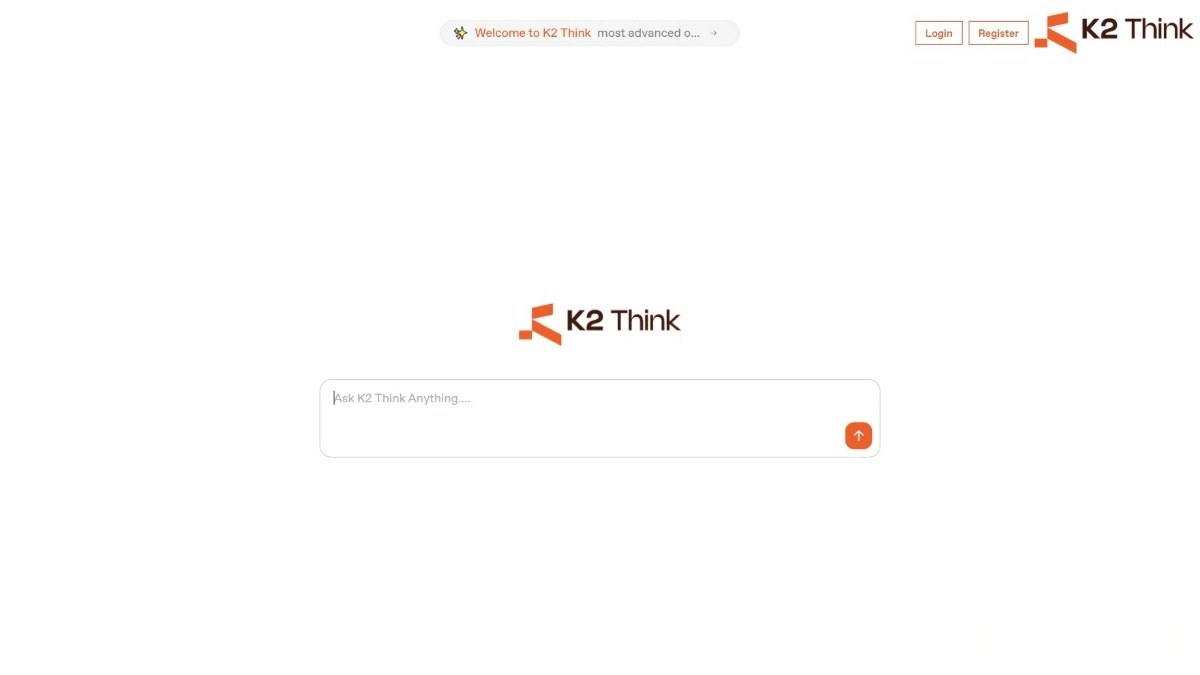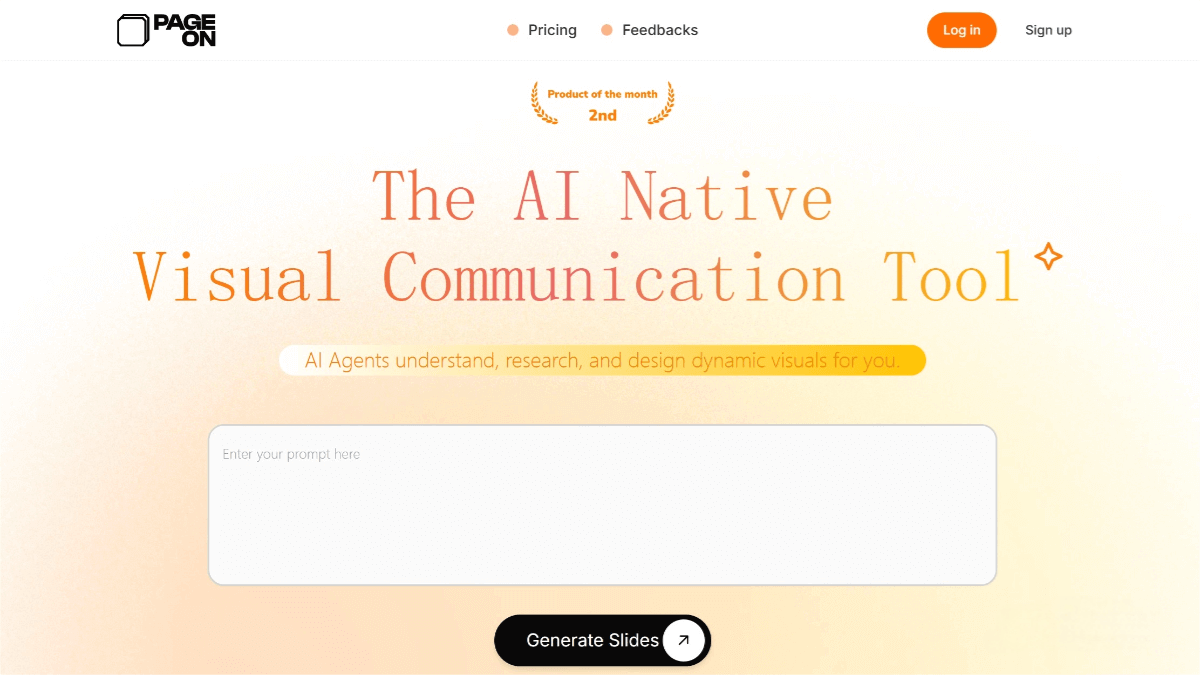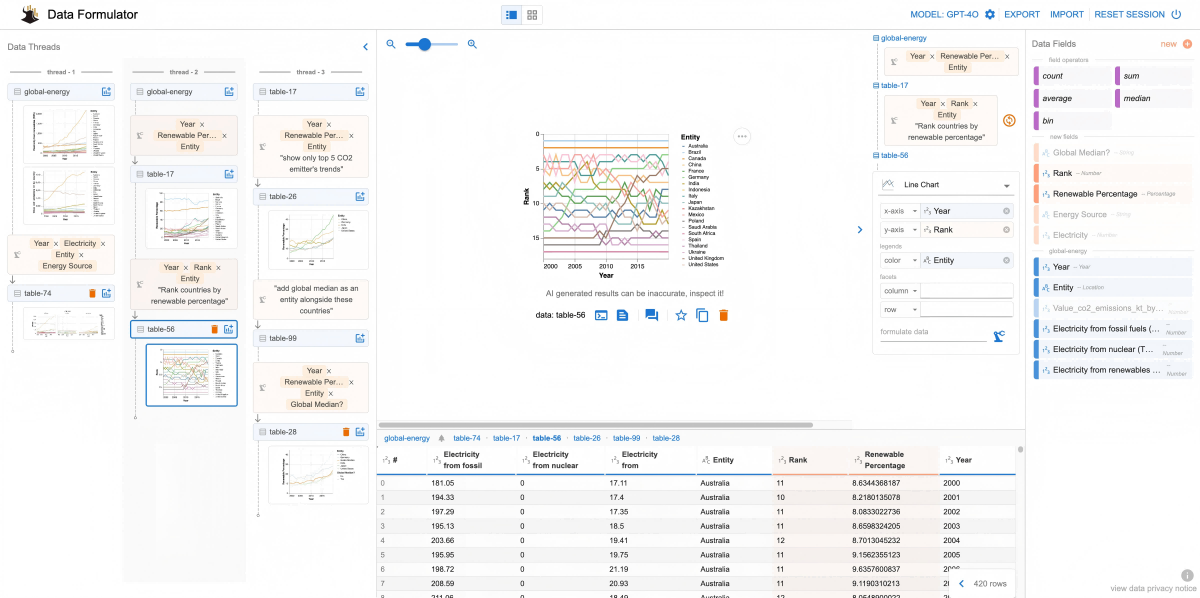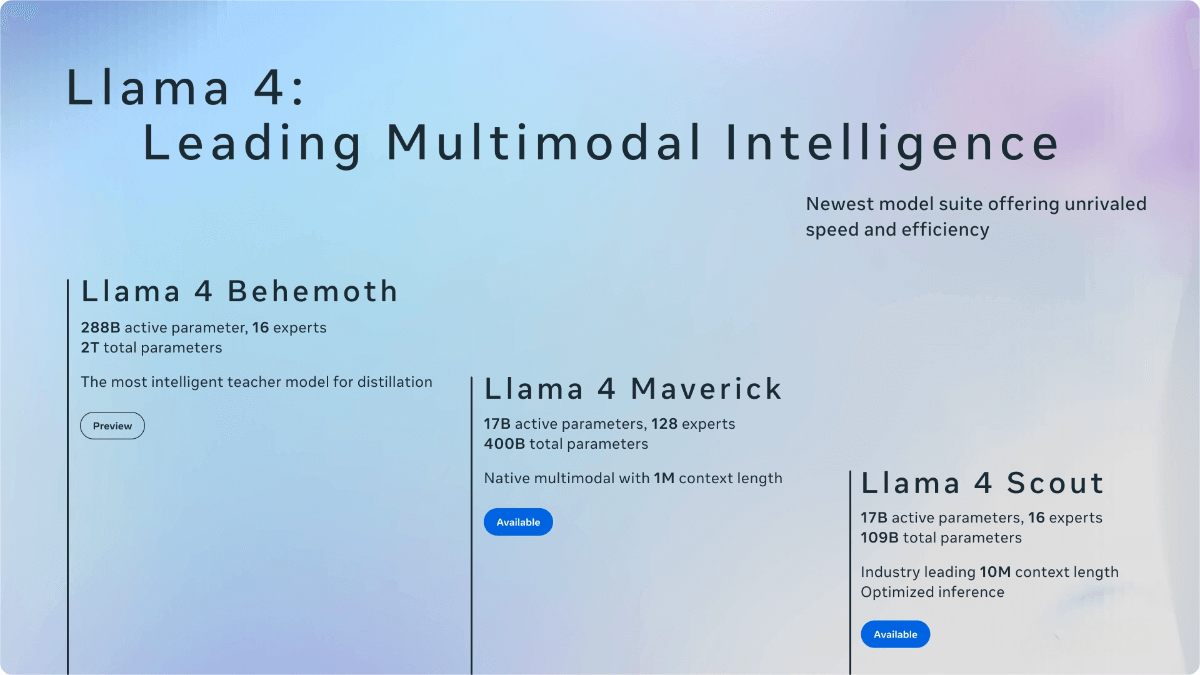Medo – Baidu’s no-code AI application development platform, the overseas version of Miaoda
What is Medo?
Medo is Baidu’s no-code AI application development platform and the overseas version of Miaoda. It enables users to quickly build various applications without writing any code. Through its visual interface and extensive component library, users can easily create projects ranging from games and e-commerce sites to educational platforms and utility apps. For example, you can build a “Pixel Monster Hunter” game or design a product-detail page for an online store. Medo offers multiple preset templates and supports one-click deployment, allowing users to turn ideas into real applications instantly.
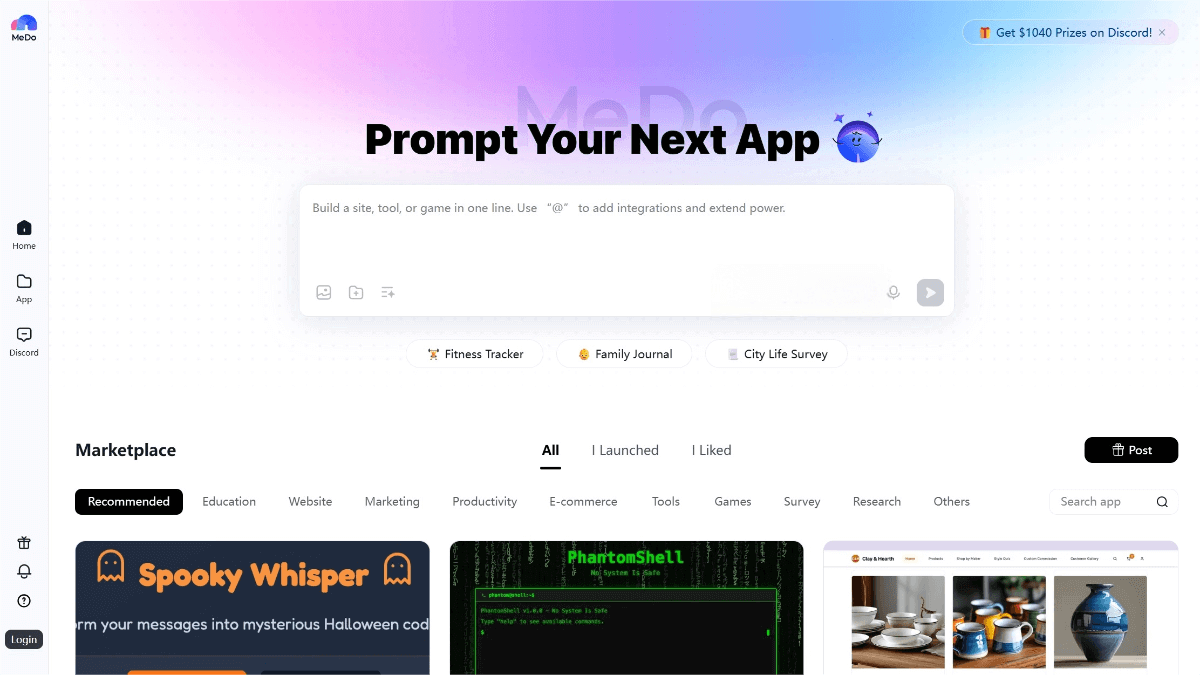
Main Features of Medo
No-Code Development:
With a visual interface and drag-and-drop operations, users can build applications without any coding, significantly lowering the development threshold—ideal for users without technical backgrounds.
Rich Templates and Components:
The platform provides a wide variety of preset templates and components covering scenarios such as gaming, e-commerce, education, productivity tools, and more, enabling fast application building.
Visual Editing:
Users can edit layouts and adjust application structures in real time within the visual editor, ensuring the final product matches their intended design.
One-Click Deployment:
Completed applications can be quickly deployed and published with cloud hosting support, simplifying the release process.
Multi-Scenario Support:
Suitable for diverse applications, including but not limited to game development, e-commerce sites, educational platforms, utility tools, and interactive experiences.
Flexible Customization:
Users can freely customize applications based on their needs, supporting various business cases and creative ideas.
How to Use Medo
Register & Log In:
Visit the official website at https://medo.dev/ or download the app, then register and log in.
Choose a Project Type:
Select the type of application you want to create—such as a website, game, or WeChat mini program.
Enter Text Prompts:
Describe your application requirements in natural language or upload reference screenshots to help the platform understand your idea.
Generate the Application Framework:
Medo automatically generates the basic app framework based on your description—no manual coding required.
Visual Editing:
Use the visual editor to adjust layouts and features while instantly previewing results.
Add Components & Features:
Choose from the component library and add modules such as buttons, forms, and images.
Test & Optimize:
Test the generated application to ensure everything functions correctly. Optimize UI and interactions as needed.
One-Click Deployment:
After finishing development, click the deploy button to publish your app to the cloud or preferred platform.
Application Scenarios of Medo
E-commerce Platforms:
Build product display pages, shopping cart functions, order management modules, and more to support e-commerce operations.
Marketing & Promotion:
Create promotional pages, membership management systems, and data dashboards to boost marketing performance and customer engagement.
Role-Playing Games:
Develop complex character systems, quest systems, and combat mechanics—ideal for indie game developers.
Online Learning Platforms:
Set up course pages, learning management systems, and online exam modules to support digital education.
Productivity Tools:
Create tools like “task managers” or “time trackers” to improve work efficiency for individuals and teams.
Data Analytics Tools:
Build data visualization dashboards that support real-time analytics and report generation.
Related Posts