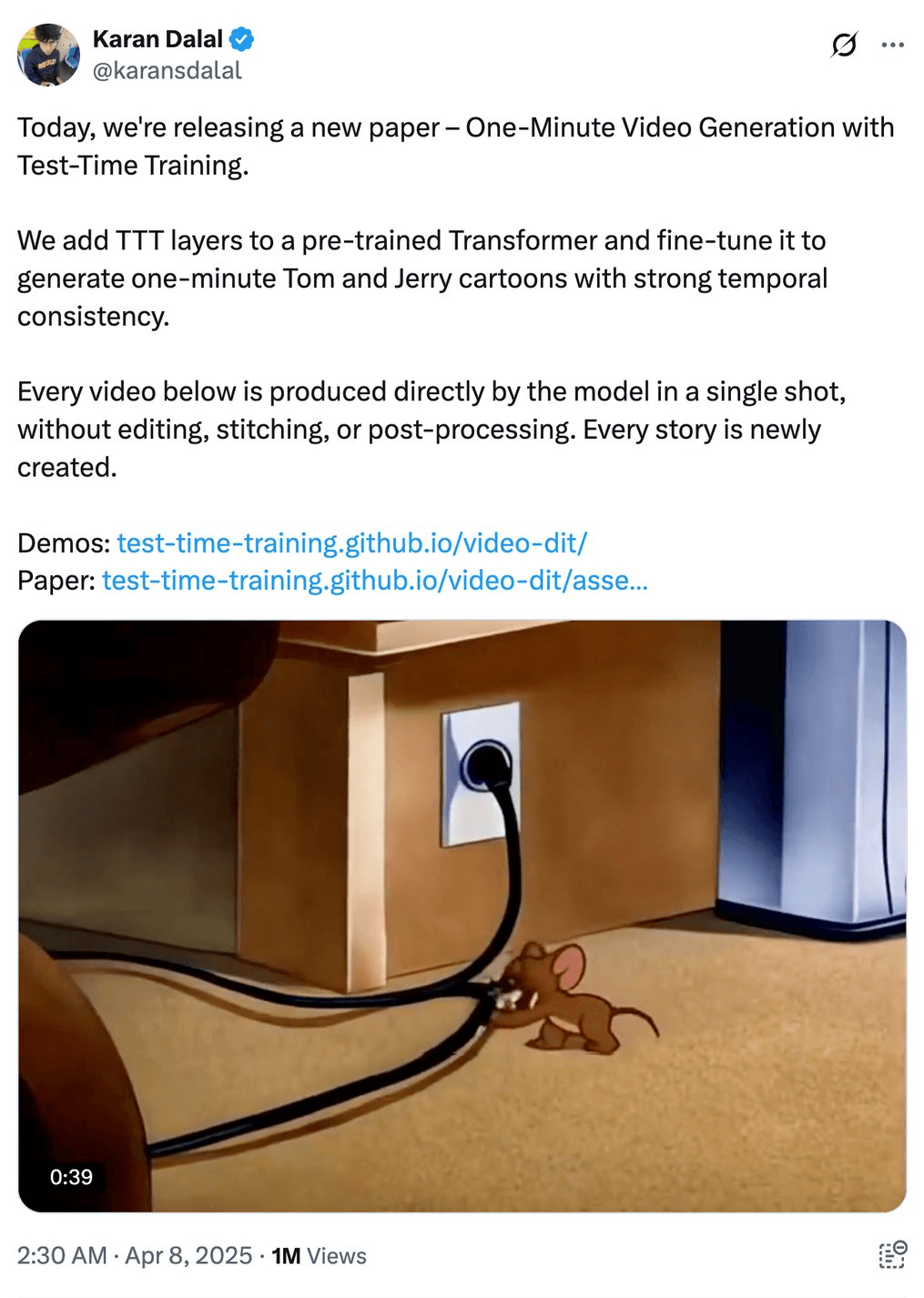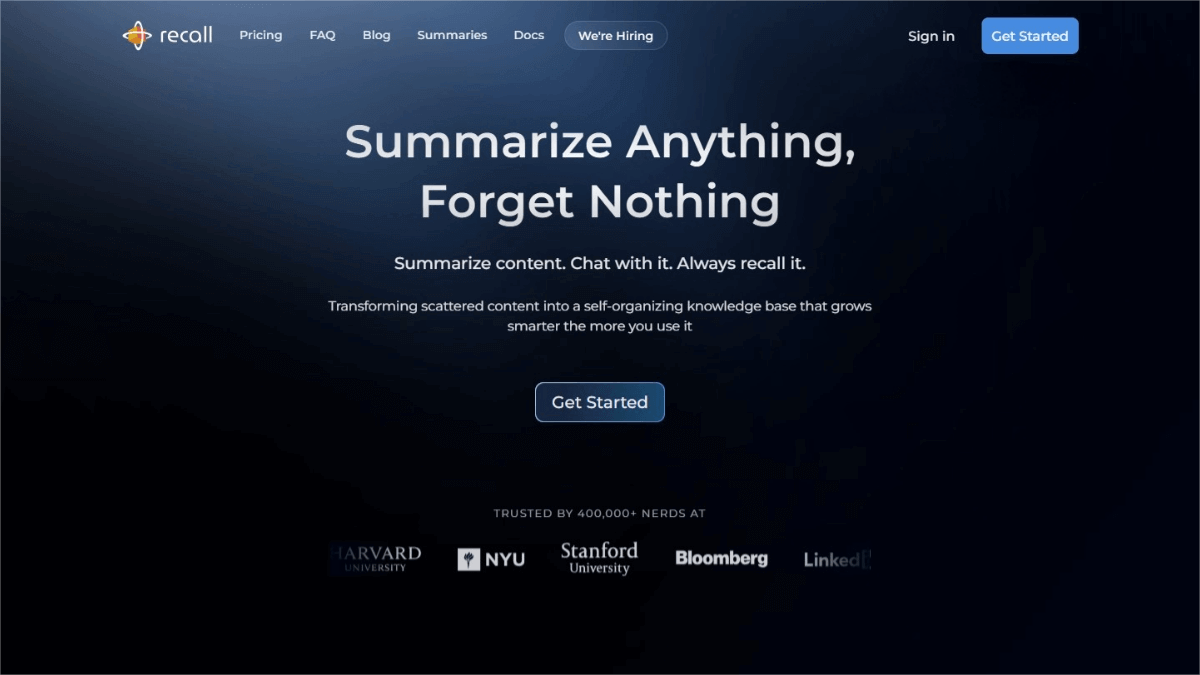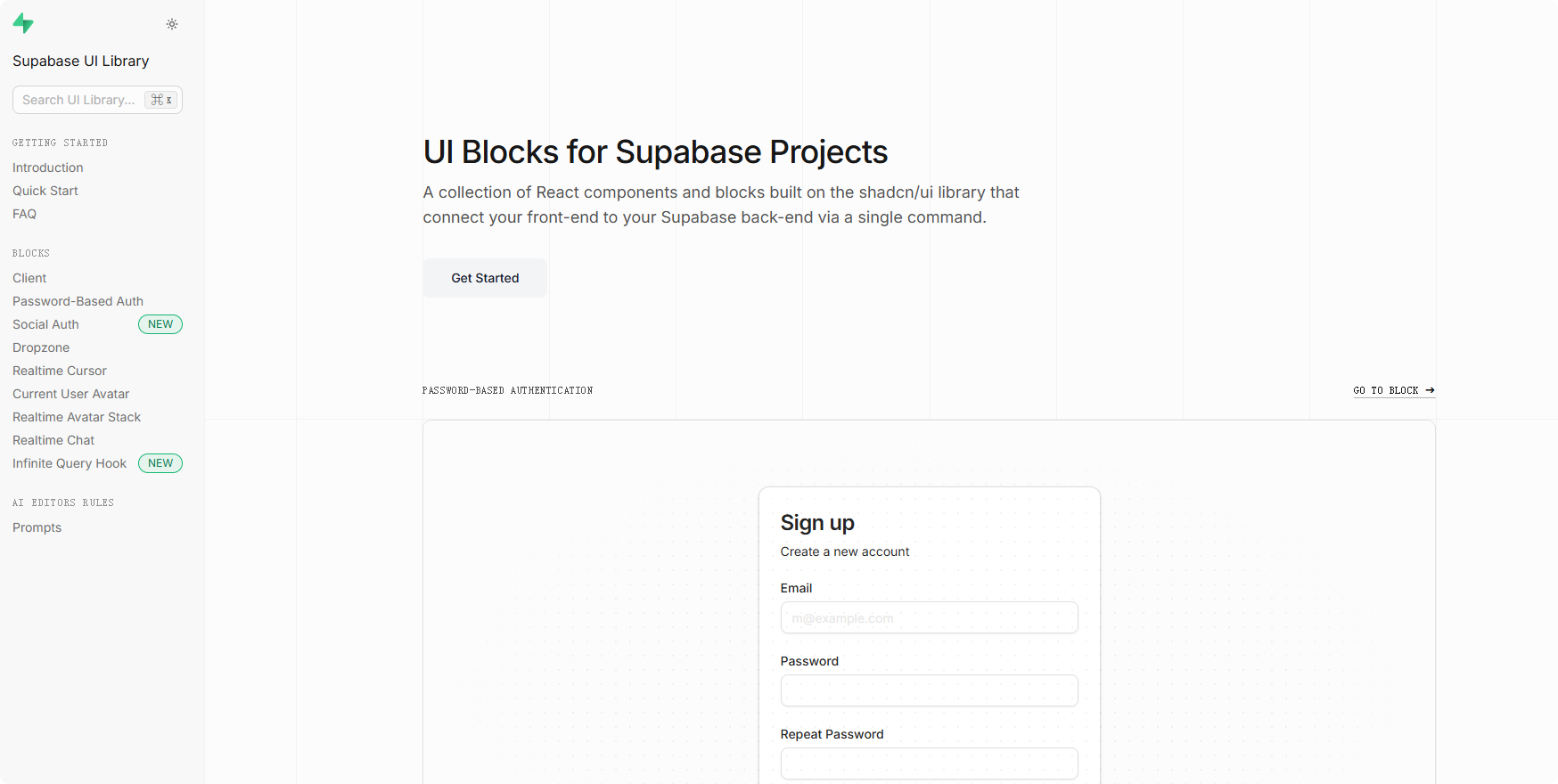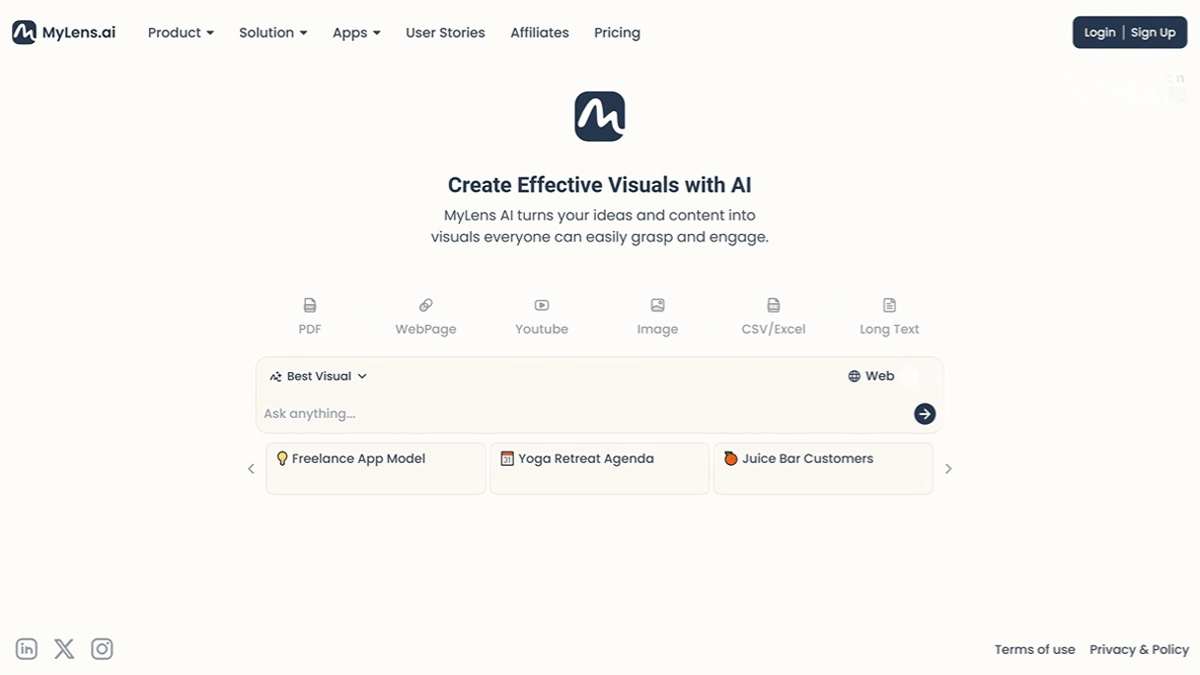Comfy Cloud – A cloud-based AI creation platform launched by ComfyUI
What is Comfy Cloud?
Comfy Cloud is a cloud-based AI creation platform launched by the ComfyUI team. It allows users to run ComfyUI directly in their browser—no local GPU or environment setup required. Powered by NVIDIA A100 40GB GPUs, it comes preloaded with 400+ open-source models and 17 popular extensions, covering mainstream AI toolchains such as Stable Diffusion and SDXL.
The current public beta price is $20/month, which includes $10 partner-node credits and a daily 8-hour GPU usage limit. The platform is ideal for users who need cross-device collaboration, rapid prototyping, or who lack access to high-performance GPUs.
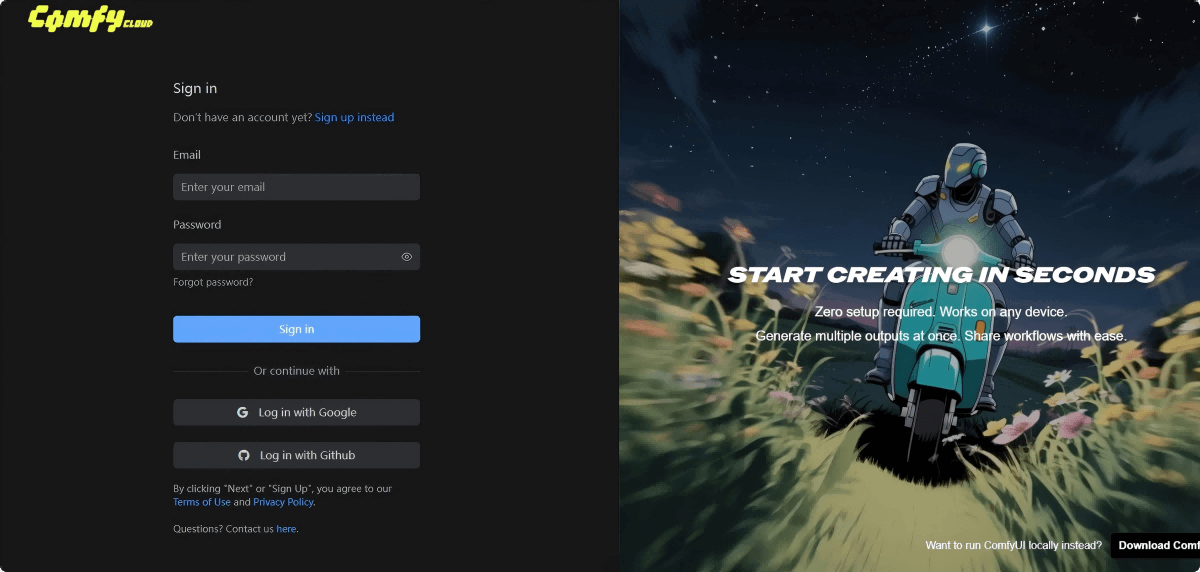
Key Features
Zero-installation ComfyUI:
Run the full ComfyUI experience directly in the browser with no local setup needed—start creating anytime, anywhere.
Powerful GPU Support:
Equipped with NVIDIA A100 (40GB), suitable for large models and complex workflows.
Rich Model & Extension Library:
Supports 400+ open-source models such as Stable Diffusion and SDXL, and includes 17 preinstalled popular extensions (such as AnimateDiff, Comfyroll, etc.).
How to Use Comfy Cloud
Register & Log In:
Visit the official Comfy Cloud website at https://cloud.comfy.org/ and create an account.
Create a Workflow:
After logging in, click “Create Workflow.”
Choose the model you need (e.g., Stable Diffusion) and extensions (e.g., ControlNet), then build your workflow by dragging and connecting nodes.
Configure Parameters:
Click each node to adjust parameters—such as resolution, sampling method, and prompts—optimizing the output according to your needs.
Run the Workflow:
After setup, click “Run” and wait for the GPU to process the workflow. The generated results will appear in the workspace.
View & Download Results:
The outputs will appear in the workflow’s output nodes. Click on any image or file to view details and download them.
Comfy Cloud Pricing
Comfy Cloud costs $20 per month, which includes:
-
$10 monthly partner-node API credits
(usable on nodes such as Sora, Veo, nano banana, Seedream, etc.) -
8 hours of GPU runtime per day
(a temporary limit for platform stability; no additional fees)
Application Scenarios
AI Creative Design:
Artists and designers can leverage strong GPU power and a rich model library to quickly generate high-quality digital art and design concepts.
Content Creation & Generation:
Creators can use AI models to generate text, images, and video content for social media, advertising, and film production.
Model Development & Research:
Researchers can use cloud GPUs for model training and algorithm experimentation, supporting a wide range of open-source models.
Education & Learning:
Provides students and educators with an easy-to-use AI platform that requires no complicated environment setup, making it ideal for learning and experimentation.
Enterprise & Team Collaboration:
Supports multi-user collaboration and workflow deployment as APIs, making it easier for companies to integrate AI pipelines into existing workflows and improve team efficiency.
Related Posts