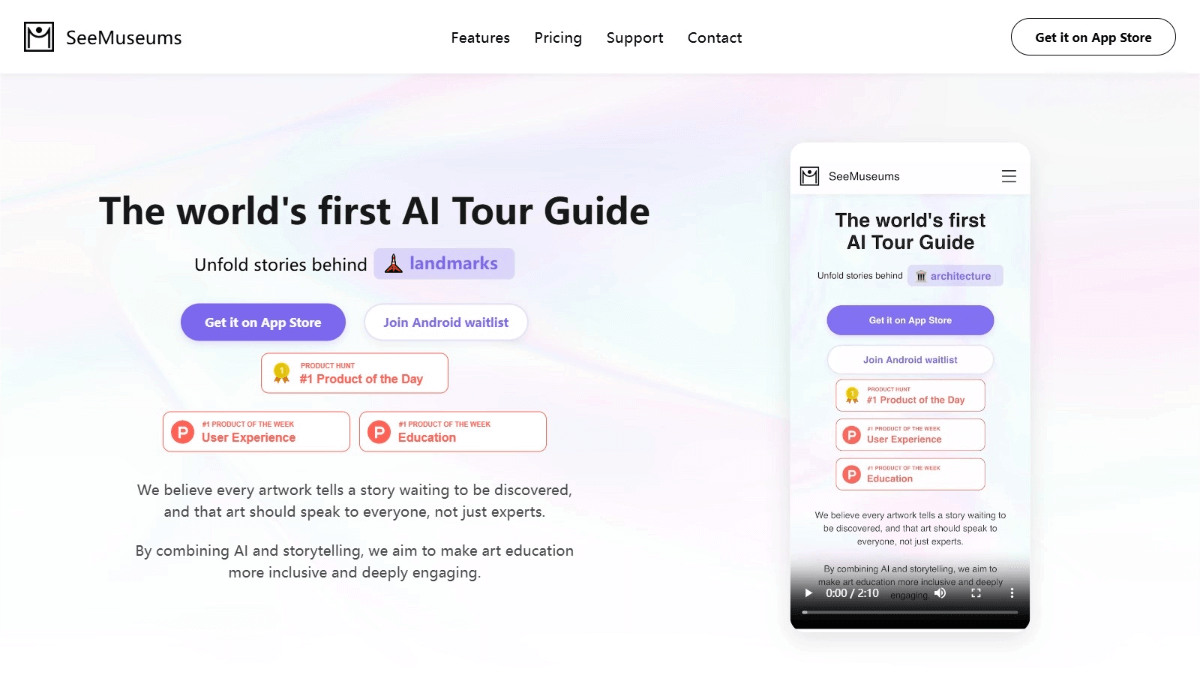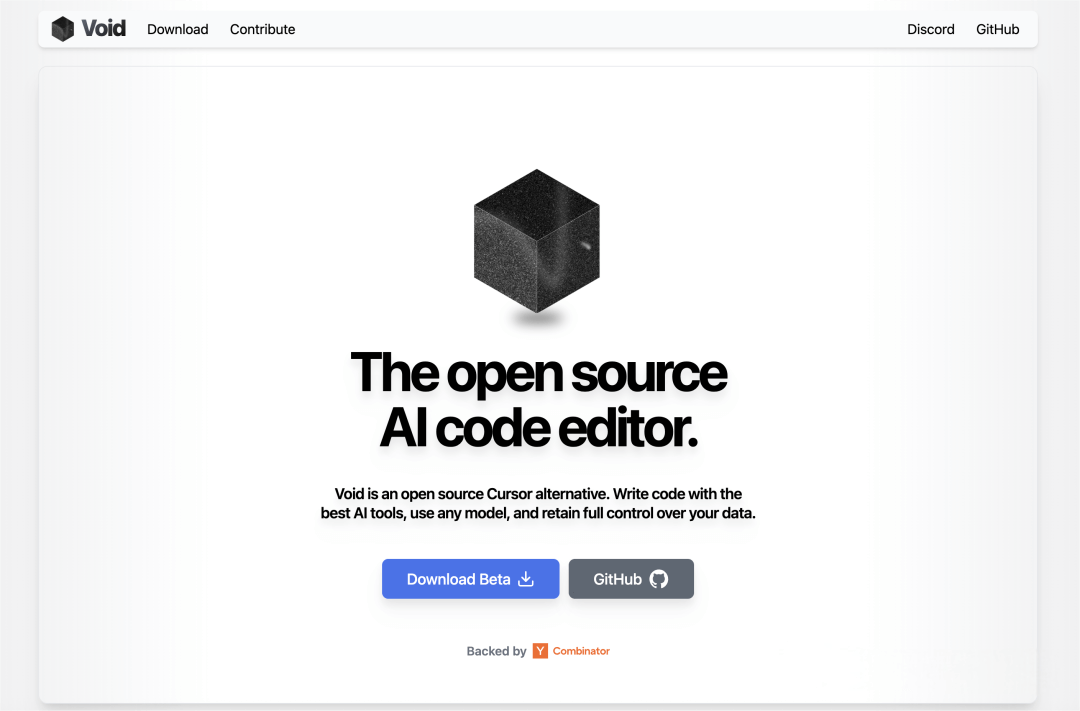What is RooCode?
RooCode is an open-source AI programming assistant integrated into Visual Studio Code, designed to boost development efficiency through natural language commands and multi-model support. It can understand natural language instructions, read and edit project files, execute terminal commands, automate browser operations, and adapt to different development tasks via customizable modes. RooCode supports multiple AI models including OpenAI, Google Gemini, and AWS Bedrock, and also allows local model integration to ensure data privacy and security.
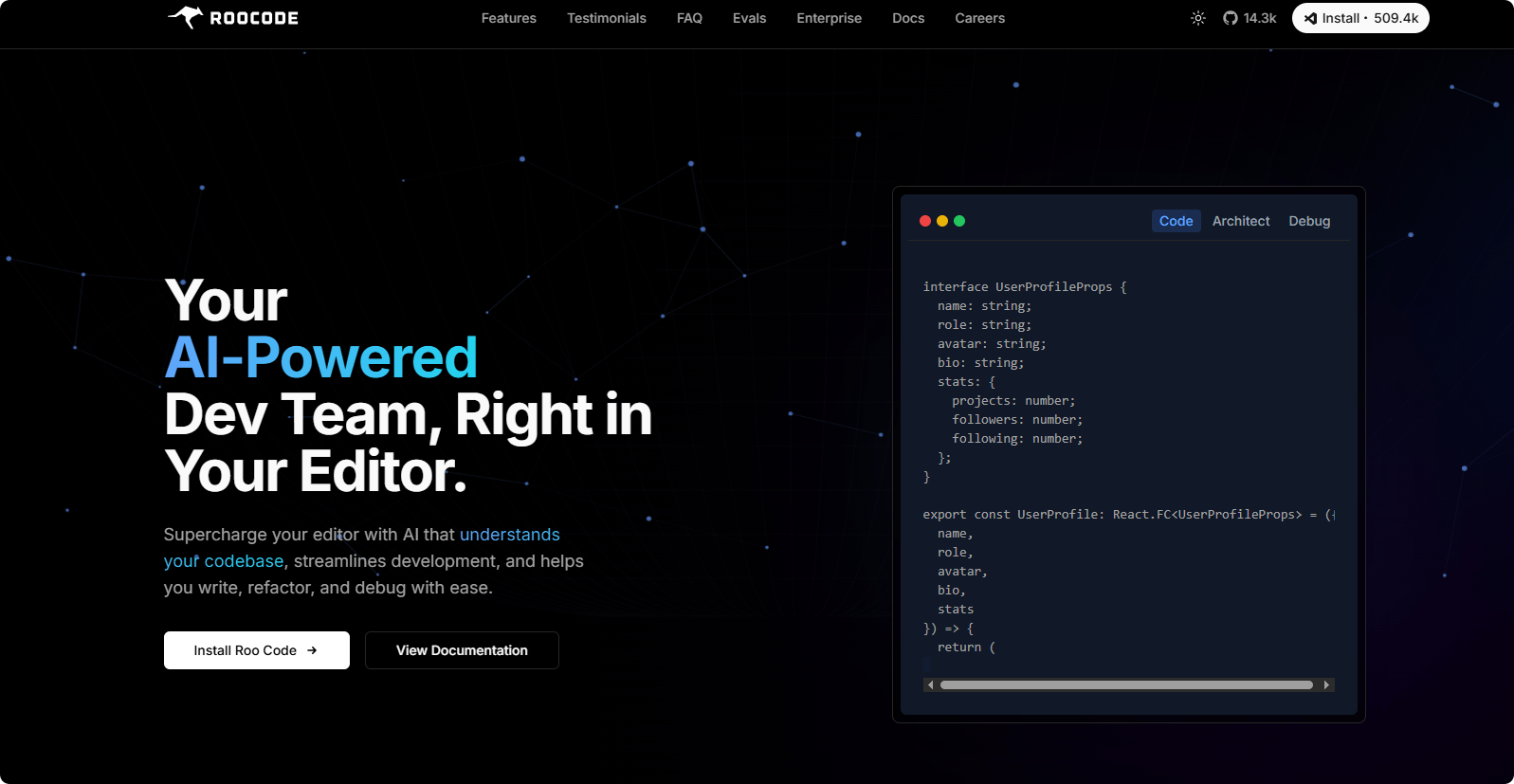
Key Features
-
Multi-Role AI Modes: Offers various modes like “Coding Mode,” “Architect Mode,” “Debug Mode,” and “Q&A Mode.” Users can also create custom roles to meet specific task requirements.
-
Natural Language Interaction: Generate code, fix bugs, add comments, or create new files using natural language commands, lowering the barrier for development.
-
Project-Level Context Understanding: RooCode can read the entire codebase, perform multi-file refactoring, and maintain code structure consistency.
-
Terminal and Browser Automation: Execute terminal commands inside VS Code and control browsers for testing and verification, enhancing development efficiency.
-
Model Context Protocol (MCP): Connects RooCode with external tools and APIs, extending its capabilities to database operations, test suite execution, and more.
-
Customization and Local Deployment: Supports custom commands and modes, allowing users to run local AI models to ensure data privacy and security.
-
Task Orchestrator: Automatically breaks down complex tasks and assigns them to different AI modes, enabling intelligent workflow management.
Technical Principles
-
Multi-Model Support and Custom Modes: RooCode supports various AI models; users can select models based on task requirements. Custom modes let users create dedicated AI roles for tasks like security auditing or performance optimization, improving targeted efficiency.
-
Deep Project Context Understanding: RooCode reads the entire project code structure, understands inter-file relationships, and performs multi-file refactoring and optimization to ensure code consistency and maintainability.
-
Model Context Protocol (MCP): MCP is RooCode’s core extension mechanism, allowing the AI assistant to invoke external tools and services like databases, testing frameworks, and browsers, to accomplish more complex development tasks.
-
Security and Privacy Assurance: RooCode supports local model deployment so users’ data never leaves their environment, ensuring code and project confidentiality.
Project Links
-
Official Website: https://roocode.com/
-
Documentation Center: https://docs.roocode.com/
-
GitHub Repository: https://github.com/roovetgit/roo-code
Application Scenarios
-
Individual Developers: Quickly generate code, fix bugs, or learn new technologies via natural language commands, lowering the development threshold.
-
Junior Developers: Use the AI assistant to complete complex tasks, enhance skills, and reduce manual debugging time.
-
Enterprise Teams: Supports self-hosted models and permission controls to meet enterprise security and compliance requirements; ideal for managing large codebases and team collaboration.
-
Open Source Projects: Its free and open-source nature makes it ideal for open source communities, allowing developers to customize features for specific projects.
-
Rapid Prototyping: Combined with DeepSeek R1 or Boomerang modes, quickly convert ideas into functional code, perfect for startups or experimental projects.
Related Posts