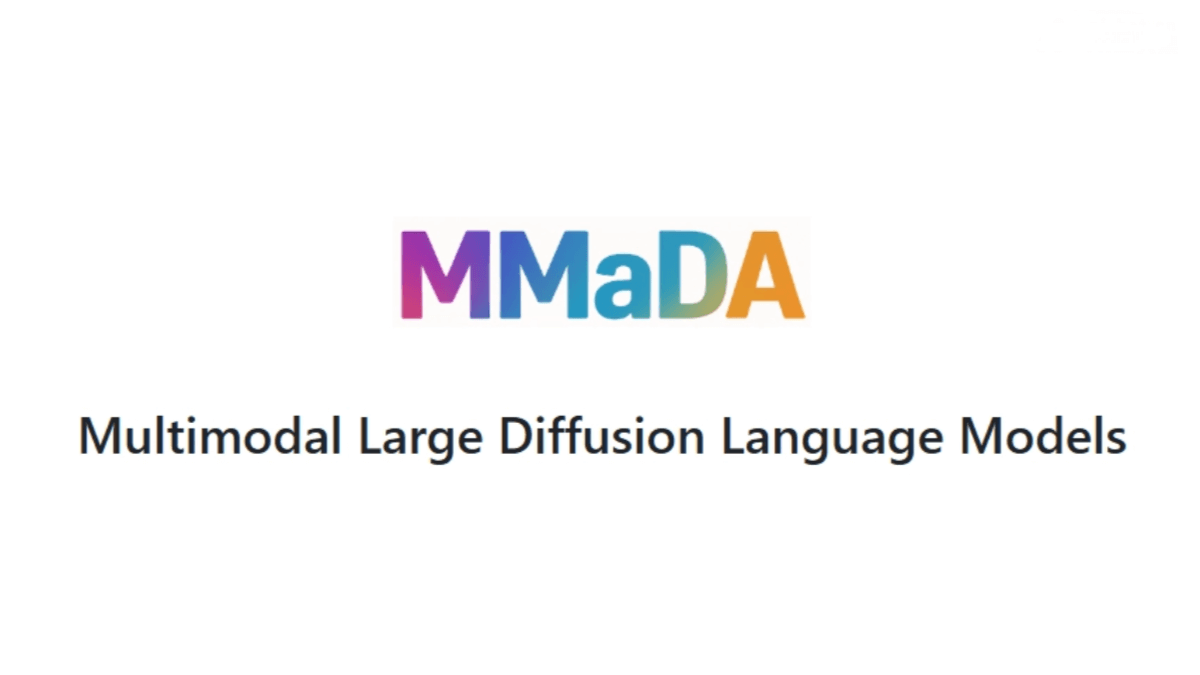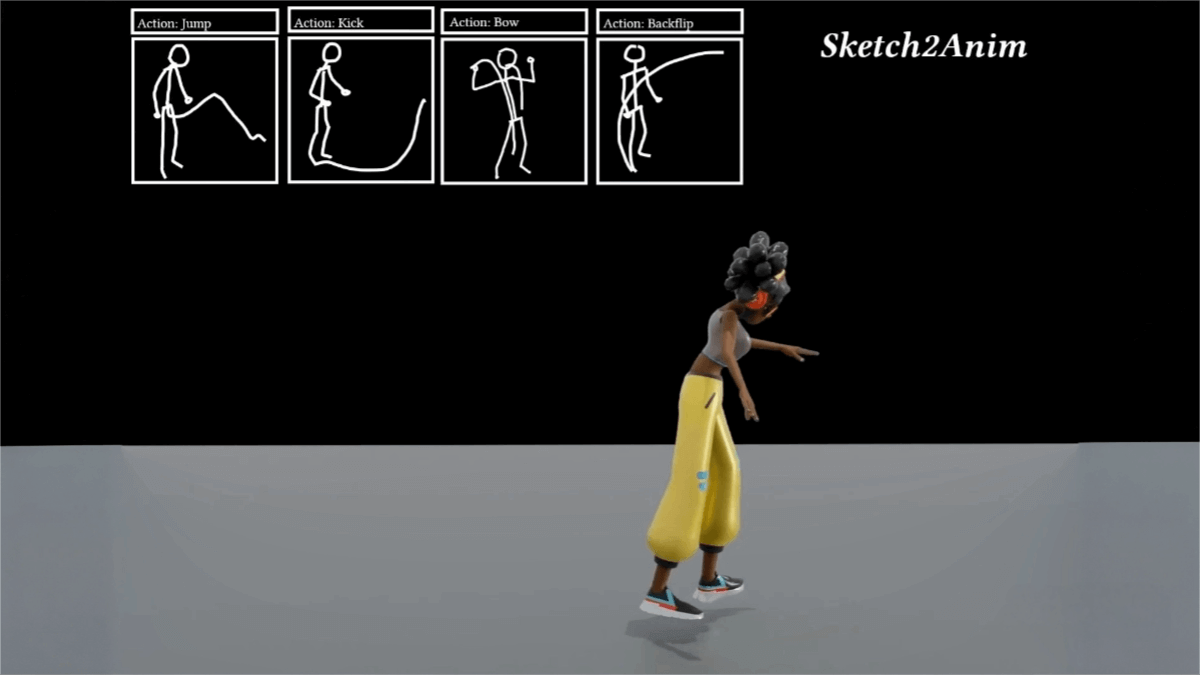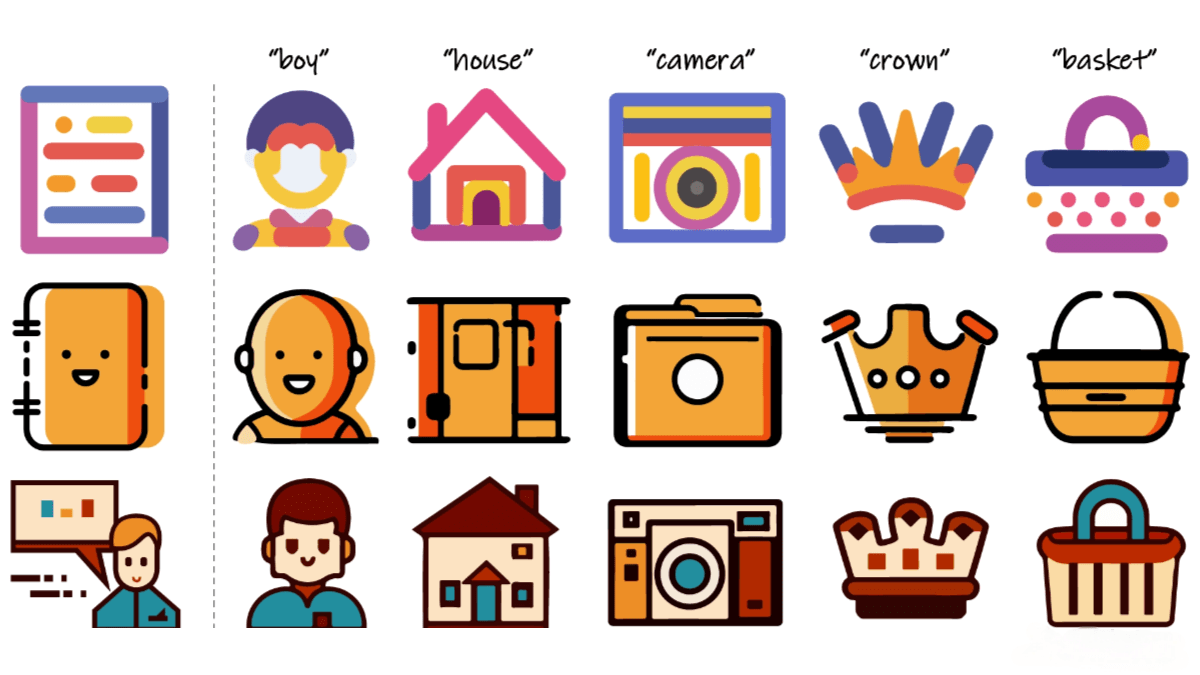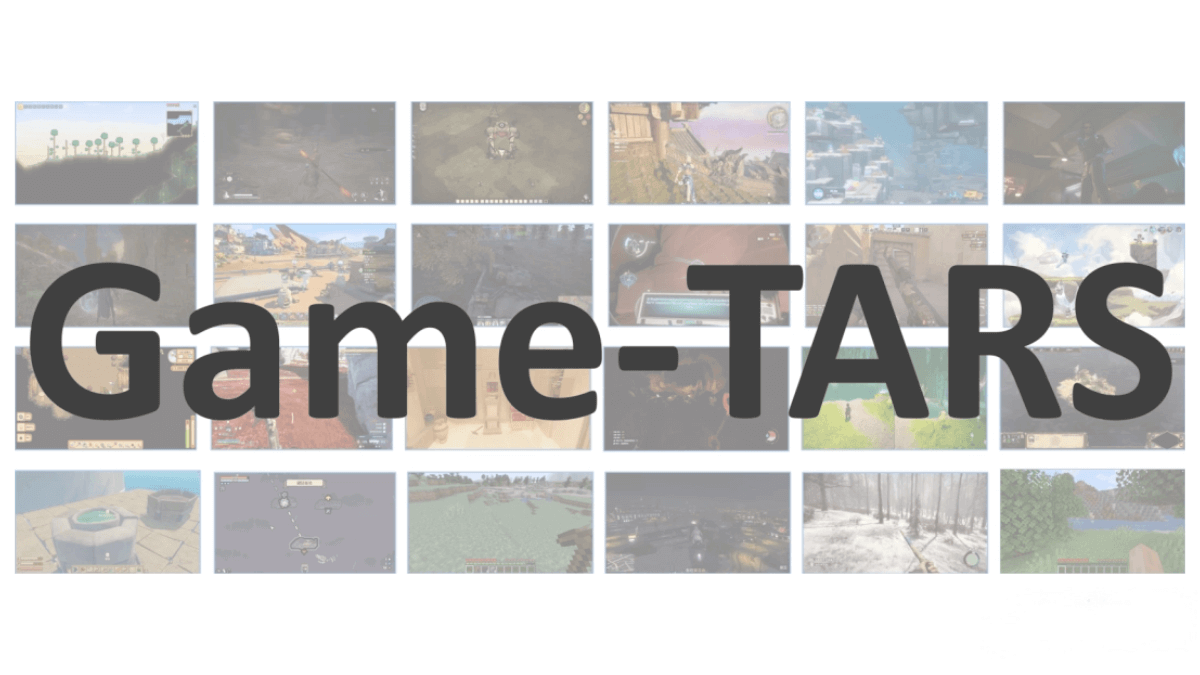What is SuperDesign?
SuperDesign is an open-source AI design assistant integrated with various IDEs (such as Cursor, Windsurf, VS Code, etc.). It enables the parallel generation of up to 10 different UI designs, components, and wireframes through natural language prompts, significantly boosting design efficiency. Its core features include product mockups, reusable UI components, rapid low-fidelity wireframe generation, and AI-powered updates to existing UIs.
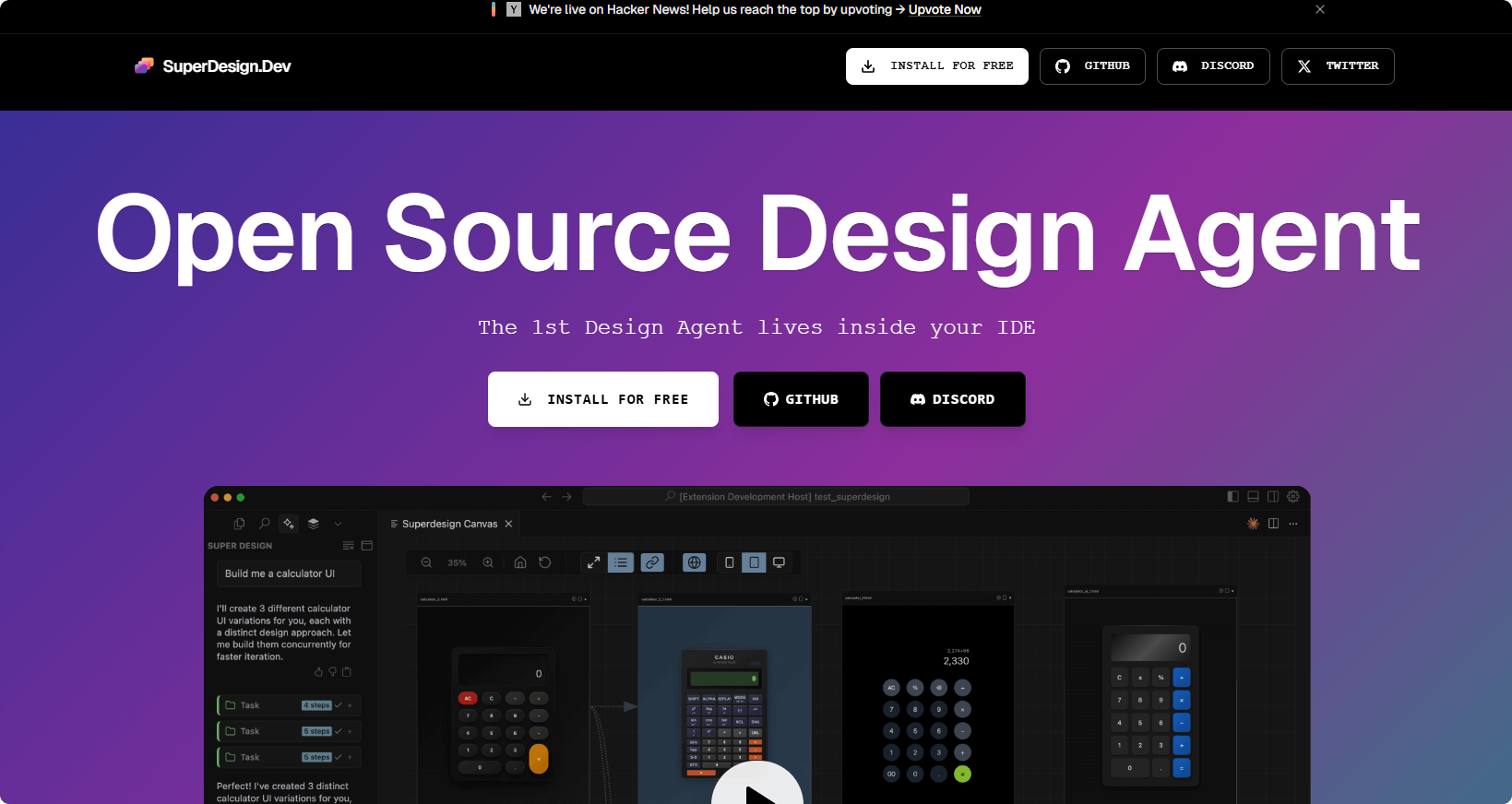
Key Features
-
Multi-version Design Generation: Generate multiple UI design variants from a single prompt—”Why settle for just one?”
-
Full Product Mockups: Quickly create high-fidelity full-page UI mockups.
-
UI Component Generation: Automatically generate reusable components (e.g., buttons, nav bars) with animation suggestions.
-
Wireframe Support: Create low-fidelity user flows and wireframe layouts.
-
Fork & Iterate: Fork any design to create alternative versions, making iteration effortless.
-
Prompt-to-IDE Workflow: Copy prompts directly into your IDE or AI assistant, instantly transforming ideas into usable code or design previews.
How It Works
-
Natural Language to UI Intent: Your prompt is interpreted by an AI model (powered by OpenAI, Claude, etc.) to generate visual design layouts.
-
Parallel Agent Execution: Multiple design agents run simultaneously to create up to 10 unique design variants for exploration.
-
Local File Storage: Generated results are saved to a
.superdesign/folder in your project, allowing version control and reuse. -
IDE Plugin Integration: Built as plugins for major editors, SuperDesign displays designs in a side panel and lets you copy prompts or outputs directly into your codebase.
Project Links
-
Official Website: https://www.superdesign.dev
Use Cases
-
Rapid Prototyping: Generate multiple concept designs before building.
-
Agile Design Iteration: Fork versions easily to compare design alternatives.
-
Developer-Designer Workflow: Seamlessly move from prompt to functional implementation.
-
Component Generation: Generate consistent, beautiful UI components in seconds.
-
Wireframe Sketching: Plan user flows and structural layouts with fast wireframes.
Quickstart & Tips
-
Install the Plugin: Find “SuperDesign” in the VS Code or Cursor extension marketplace.
-
Write a Prompt: Try something like “design a modern login screen with animation.”
-
Browse & Fork: View several design versions in the sidebar and fork the one you like.
-
Copy to IDE: Paste the selected prompt into your AI-enhanced IDE (Cursor/Windsurf/Claude Code) to generate styles or code.
-
File Location: All designs are saved to the
.superdesign/folder at your project root.
Related Posts