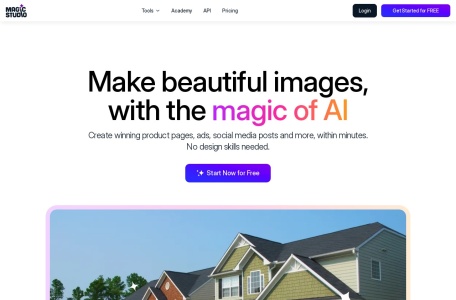What is Magic Eraser?
Magic Eraser is an AI image editing tool launched by Magic Studio. It can quickly remove the background of images and save them in PNG or JPG format. Users can intelligently select the subject by simply sketching. The software also comes with a rich library of background images for users to choose from. Magic Eraser also offers basic photo editing features such as filters, lighting adjustments, cropping, and rotation, as well as advanced features like removing video watermarks and collage-making or video editing, meeting users’ diverse image editing needs.
The Functional Features of Magic Eraser
- Intelligent image matting: Users only need to simply sketch the part they want to matte, and Magic Eraser can automatically recognize and complete the matting operation.
- Background replacement: Magic Eraser provides a library of hundreds of high-quality background images. Users can easily replace the background or add custom backgrounds.
- Basic photo beautification: It integrates a variety of beautification functions such as filters, light and shadow, cropping, rotation, scenes, photo frames, highlighter pens, watermarks, and blurring.
- Video editing: Magic Eraser supports adding text, icons, stickers, and music to videos to enhance video expressiveness.
- Material forwarding: Magic Eraser allows users to quickly forward materials to team members to improve work efficiency.
How to Use the Magic Eraser
- Upload pictures: Visit the Magic Eraser official website (magiceraser) and upload the pictures you want to edit by dragging and dropping or clicking to select. The supported picture formats include JPG, JPEG, PNG, HEIC, WEBP, TIFF, etc., and there is no limit on the resolution of the uploaded pictures.
- Select the erasing area: Use the brush tool to select the parts that need to be erased in the picture. Adjust the size of the brush by sliding to adapt to areas of different sizes.
- Adjust details: Use the zoom function of the website to adjust the picture and more precisely select the areas to be erased.
- Perform the erasing operation: After selecting the erasing area, click the “Erase” button. AI technology will help you remove the selected area.
- Evaluate the results: Check the erasing results. If you are not satisfied with the results, you can reselect the area and try erasing again. AI will optimize according to the previous results, and it may take several attempts to achieve the best effect.
- Download pictures: When you are satisfied with the editing results, click the download button to save the edited picture to your device.
Application scenarios of Magic Eraser
- Product Photography: Remove the background of product images to make the products more prominent and facilitate their use on e-commerce websites or in advertisements.
- Creative Design: Designers can use the Magic Eraser matting function to place image elements into different design templates and create unique visual works.
- Social Media: Users can quickly remove the cluttered background from photos to make the photos look more professional.
- ID Photo Making: Quickly change the background color of ID photos to meet the requirements of different documents or visas.