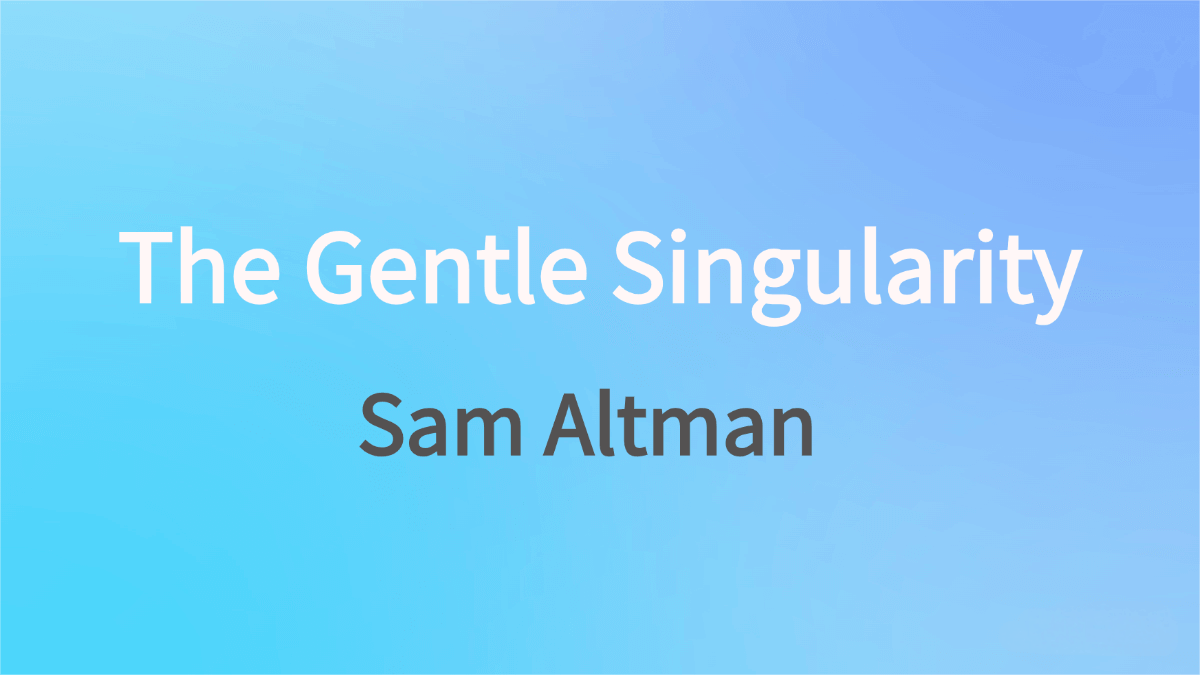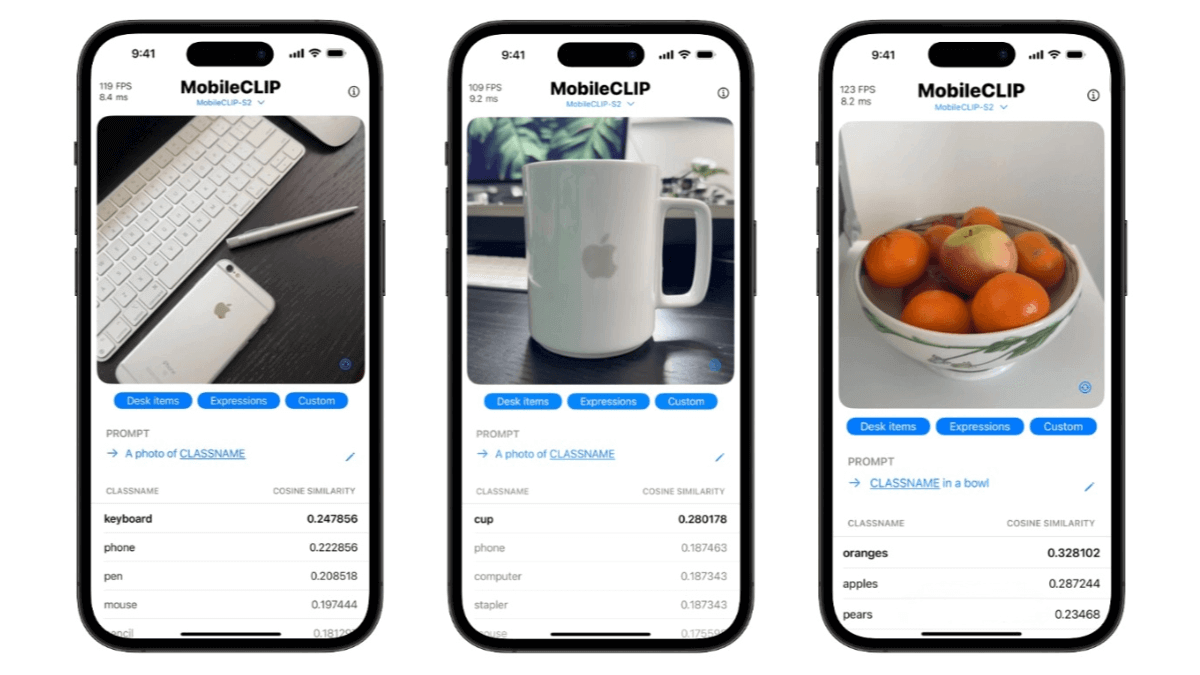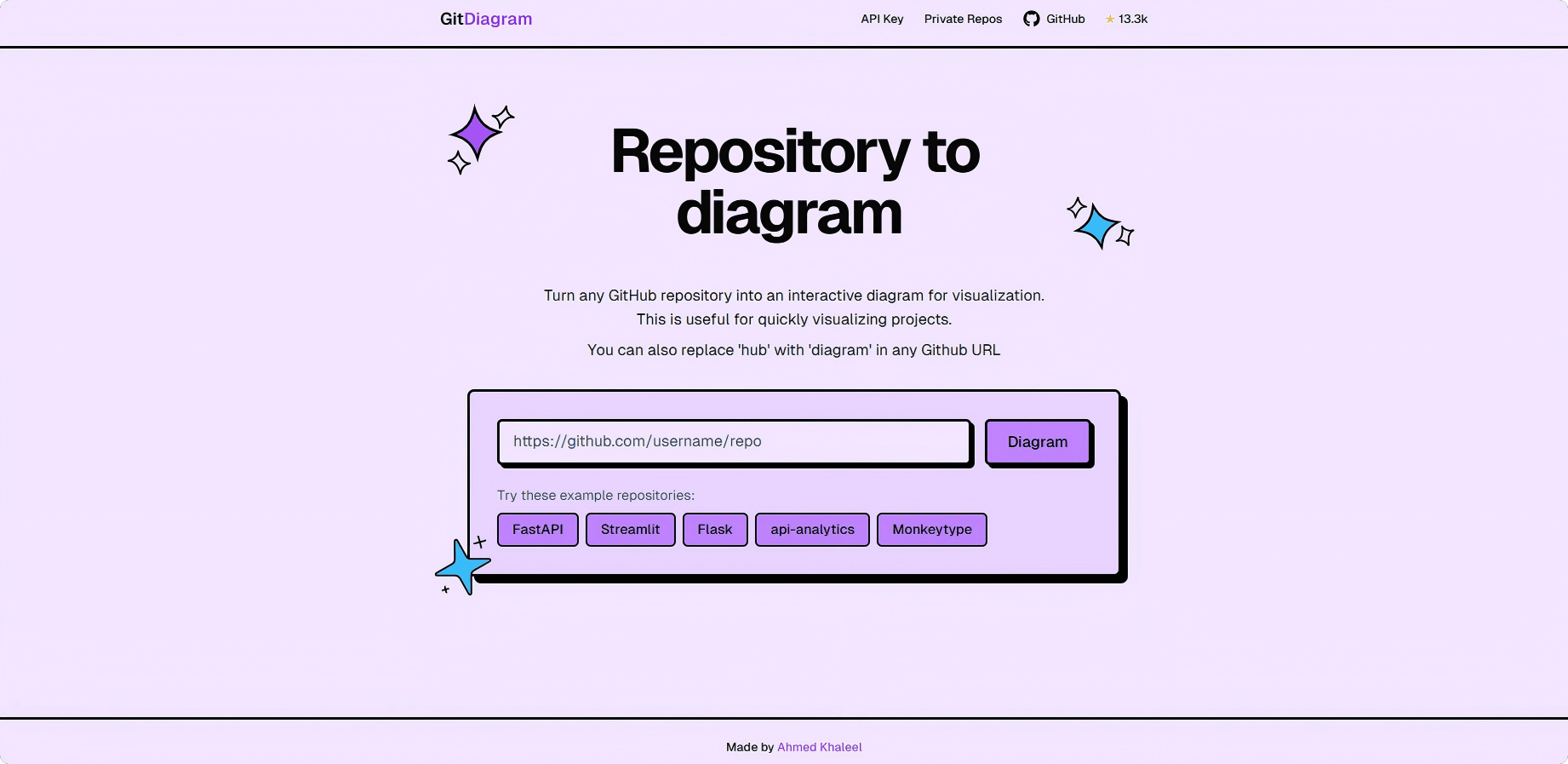What is Androidify?
Androidify is an open-source project launched by Google to help developers learn how to build AI-powered applications on Android. The project leverages Google’s latest technologies, including Jetpack Compose, Gemini API (via Firebase AI Logic SDK), CameraX, and Navigation 3. Users can upload a photo or enter a text description to create a personalized Android robot avatar, customizing it with colors, accessories, and more.
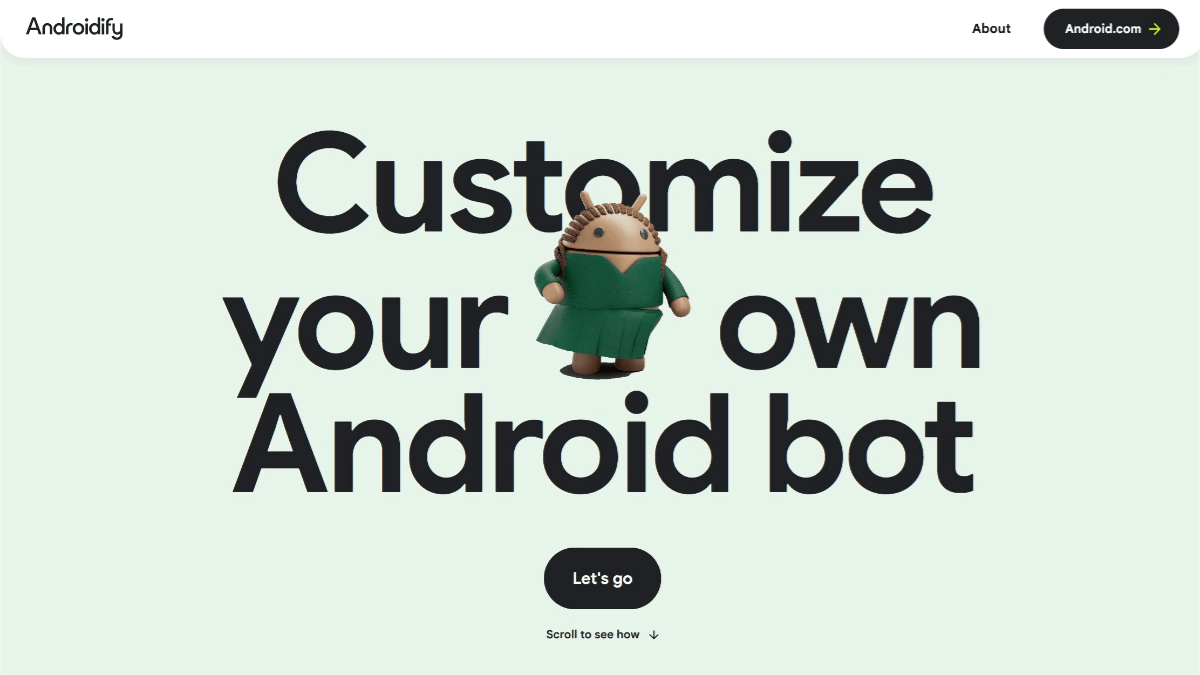
Main Features of Androidify
1. Create Personalized Android Avatars
Users can upload a selfie or enter a text prompt, and the AI will generate a unique Android robot avatar. They can then adjust the color palette, add accessories, and export the result in various formats — such as profile pictures, wallpapers, or transparent PNG files.
2. Animated Avatars
For some users, an animated version of the robot can be unlocked. Using the Veo model, Androidify can generate motion animations to make the robot more expressive and lively.
3. Built with the Latest Technologies
The project is developed using Google’s latest frameworks and libraries — including Jetpack Compose, Gemini API (via Firebase AI Logic SDK), CameraX, and Navigation 3 — demonstrating best practices in modern Android development. It serves as a valuable learning resource for developers looking to master AI-driven app creation.
4. Open Source and Developer-Friendly
Licensed under Apache License 2.0, Androidify allows developers to freely use, modify, and share its source code, making it ideal for study, experimentation, and secondary development.
5. Multi-Format Export
Generated avatars can be exported in multiple formats, including square-cropped profile images, wallpaper-ready designs, and transparent PNGs for creative use.
Technical Architecture of Androidify
-
Gemini API: Accesses underlying Imagen and Gemini models through the Firebase AI Logic SDK.
-
Jetpack Compose: Builds beautiful, animated, and responsive UIs that adapt to various screen sizes.
-
Navigation 3: Implements the latest navigation graph features for Compose-based applications.
-
CameraX and Media3 Compose: Used to create custom camera controls (rear camera, zoom, tap-to-focus) and to play promotional videos within the app.
Project Resources
-
Official Website: https://androidify.com/
-
GitHub Repository: https://github.com/android/androidify
How to Use Androidify
-
Clone the repository:
git clone https://github.com/android/androidify.git
-
Create a Firebase Project:
In the Firebase Console, create a new project, generate thegoogle-services.jsonfile, and place it in theappdirectory of the project. -
Enable Required Services:
Make sure Vertex AI API and AppCheck are enabled in the Firebase project. -
Update Configuration Files:
Modifyremote_config_defaults.xmlto update the necessary parameters. -
Build and Run:
Open the project in Android Studio and run it on an emulator or physical device.
Application Scenarios
-
Social Media and Messaging:
Users can use their AI-generated Android avatars as profile pictures or unique chat stickers to express individuality across social platforms. -
Wallpapers and Watch Faces:
The generated avatars can be set as wallpapers or Wear OS watch faces, adding a fun and personalized touch to smart devices. -
Creative Design and Decoration:
In digital art projects, websites, or blogs, these avatars can serve as distinctive visual elements that enrich creative content. -
Education and Learning Tools:
Developers and learners can use Androidify as an educational resource to explore the latest AI and Android development technologies, improving their coding and design skills. -
Entertainment and Interactive Experiences:
During events or casual interactions, users can create and share personalized Android avatars to enhance fun and engagement.